- Unity User Manual (2020.2 beta)
- 包
- Unity 的 Package Manager
- Package Manager 窗口
- 添加和移除包
- 导入 Asset Store 资源包
导入 Asset Store 资源包
可在 Package Manager 窗口中导入 Asset Store 资源包:
打开 Package Manager 窗口。
-
从包范围下拉菜单中,选择 My Assets。
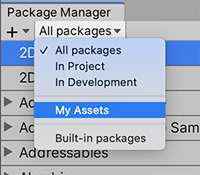
将范围切换为 My Assets 列表视图会显示您购买的所有 Asset Store 资源包。
If a large number of Asset Store packages appear in the My Assets list, you can search for a specific Asset Store package by name or version number.
Select the Asset Store package you want to import from the list of packages. The Asset Store package information appears in the details view.
-
Click the Download button if it’s enabled. If you haven’t downloaded the Asset Store package to this computer or device before, the Import button is disabled, and you need to download the Asset Store package first.
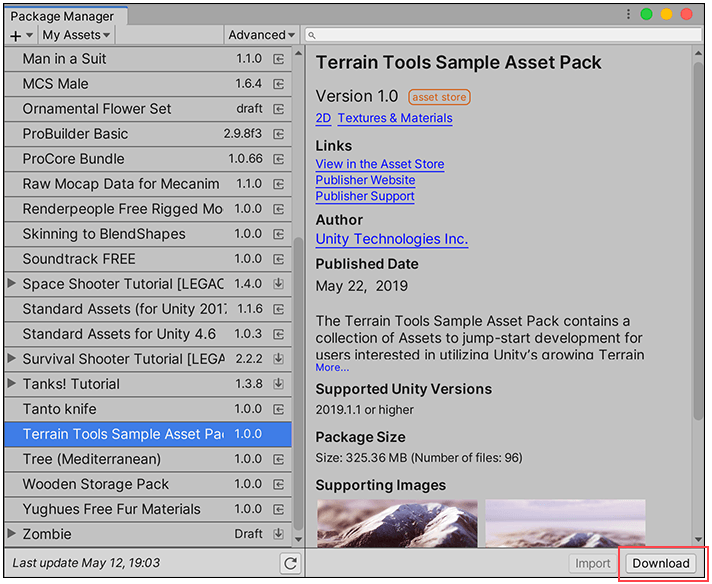
详细信息视图右下角的 Download 按钮 While the Asset Store package downloads to your computer, a progress bar appears beside the Import button. A Cancel button replaces the Download button you clicked.
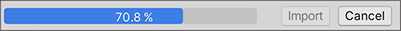
下载期间的进度 下载完成后,__Import__ 按钮变为启用状态,__Download__ 按钮变为禁用状态。
-
Click the Import button to import the selected Asset Store package.
Import Unity Package 窗口将显示包中已选择的所有项,然后可以直接安装。
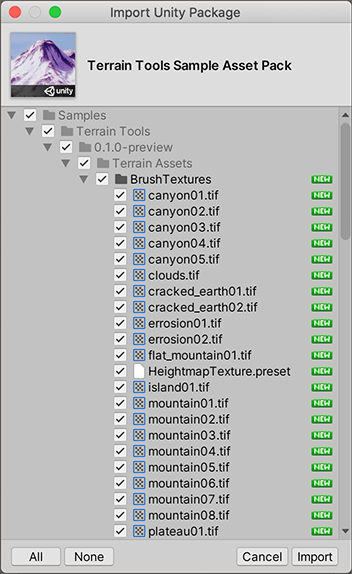
全新安装 Import Unity Package 对话框 -
取消选择不想导入的所有项,然后单击 Import。
Unity 会将导入的 Asset Store 资源包的内容放入
Assets文件夹中,以便您可以从项目窗口中进行访问。
- 在 Unity 2019.3 中添加了 My Assets 筛选条件 NewIn20193