升级资源包
资源包有两种升级:
-
Major: This is a new version of an existing package that has significant differences. This might be more Assets or breaking changes to an API. In this case, the original package has to have been available on the Asset Store for more than a year.
After you create the new upgrade package, deprecate the earlier version from the Asset Store because you want your users to find the new package. Deprecated packages are only available to customers who have previously purchased or downloaded them.
Lite:这是针对较贵资源包提供的功能更少或资源更少的版本(通常是免费版)。通常,您需要创建一个“精简版”(lite) 资源包,让潜在客户试用您的资源包,以便他们决定是否要以全价购买另一个版本。
The procedures for these is similar:
创建新的资源包草案、向资源包上传资源以及将资源包提交到 Asset Store 进行发布。如果要创建 Major 升级,请确保对新资源包使用相同的名称。
-
打开 Asset Store Publisher 门户并导航到 Upgrades 选项卡。
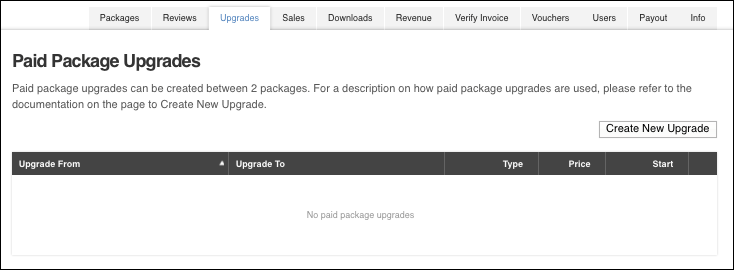
Paid Package Upgrades 选项卡 -
单击 Create New Upgrade 按钮。此时会显示 Create Paid Package Upgrades 页面。
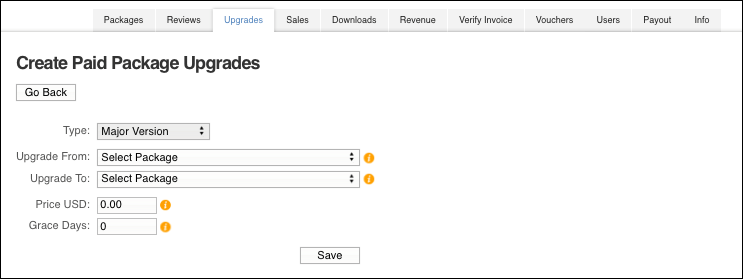
Create Paid Package Upgrades 页面上的升级设置 -
从 Type 下拉框中选择要创建的升级类型。
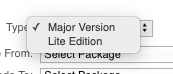
选择升级类型 从 Upgrade From 下拉菜单中选择原始资源包(至少一年前发布的资源包)。
从 Upgrade To 下拉菜单中选择新发布的资源包。
-
对于 Price USD 值,输入与您要创建的升级类型相对应的金额:
- For Major upgrades, set a price for customers who have purchased the original version of your package to upgrade to the new one. For example, customers who have already purchased version 1 of your package pay less for version 2 than customers who haven’t purchased your package.
- 对于 Lite 升级,请设置一个更低的价格(或让您的资源包变为免费版),以体现精简版资源包与完整版相比的价值。
If you are creating a Major upgrade, enter the number of Grace Days that represents a period of time before the publication of the new package when customers can buy the old package and upgrade for free. For example, if you set a period of 10 grace days and version 2 of your package appears on the store on March 20, anyone who purchased version 1 between March 10 and March 19 can upgrade to version 2 for free.
单击 Save,然后单击 Go Back 以返回到 Upgrades 选项卡。