Scene 视图
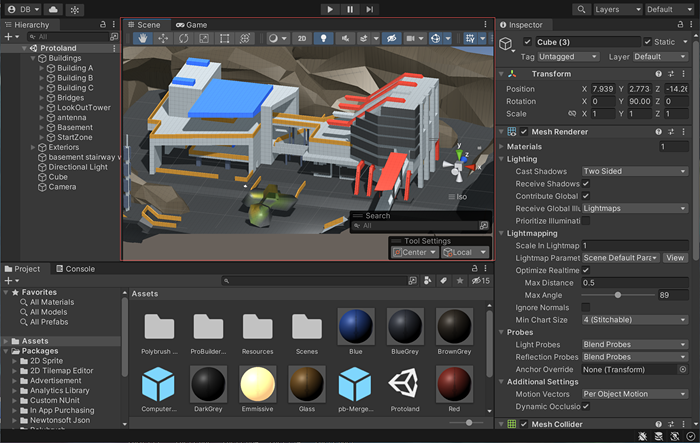
The Scene view is where you visualize and interact with the world you create in the Editor. In the Scene view, you can select, manipulate, and modify GameObjects that act as scenery, characters, cameras, lights, and more.
| Topic | 描述 |
|---|---|
| Overlays | Manage the persistent, customizable panels and toolbars that contain Scene view authoring tools. |
| Position GameObjects | Modify the Transform values of GameObjects. |
| Scene view navigation | Move around the Scene view efficiently. |
| Scene view Camera | Configure the Scene Camera. |
| Control a camera in first person | Navigate through the Scene view while you look through a camera. |
| Pick and select GameObjects | Select GameObjects in the Scene view and manage their pickability. |
| Scene visibility | Hide and display GameObjects in the Scene view. |
| Scene view View Options toolbar | Select view options for the Scene View and enable or disable lighting and audio. |
| Gizmos menu | Hide and display gizmos in the Scene view. |
| Scene view context menu | Access common Scene view actions directly in the Scene view. |
| Custom Editor tools | Create Editor tools to use in the Scene view. |
Copyright © 2022 Unity Technologies. Publication 2023.2