Modify Tilemap reference
The gizmo toolbar in this section has different gizmos you can use to change the tilemap and its contents. You can select different options and behaviors for inserting or removing rows and columns of blank cells into the tilemap from the dropdown menu.
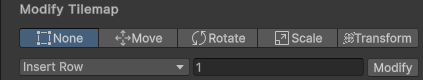
Gizmo toolbar
Select a gizmo from the toolbar to activate as specific gizmo to change the selected contents in the tilemap. The following table describes each option, with links to examples showing how they affect the tilemap.
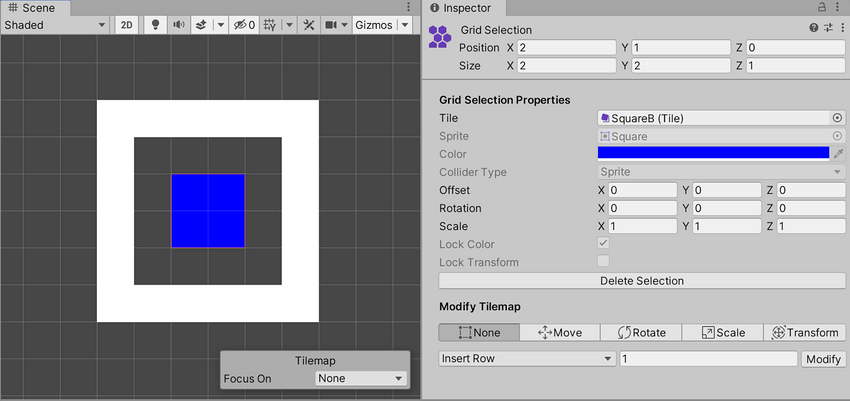
| 辅助图标 | 功能 |
|---|---|
| None | No gizmo is active or shown in the Scene view. |
| Move | Activates and displays a Move gizmo in the Scene view. Use this to change the offset of the selected contents. |
| Rotate | Activates and displays a Rotate gizmo in the Scene view. Use this to change the rotation of the selected contents. |
| Scale | Activates and displays a Scale gizmo in the Scene view. Use this to change the scale of the selected contents. |
| Transform | Activates and displays a Transform gizmo in the Scene view. Use this to change the offset, rotation and scale of the selected contents all at once. |
Gizmo function examples
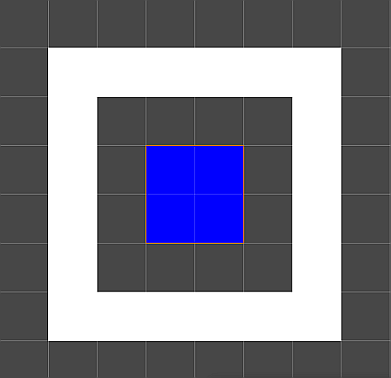
默认瓦片地图和选定单元格位置。没有辅助图标处于激活或可见状态。
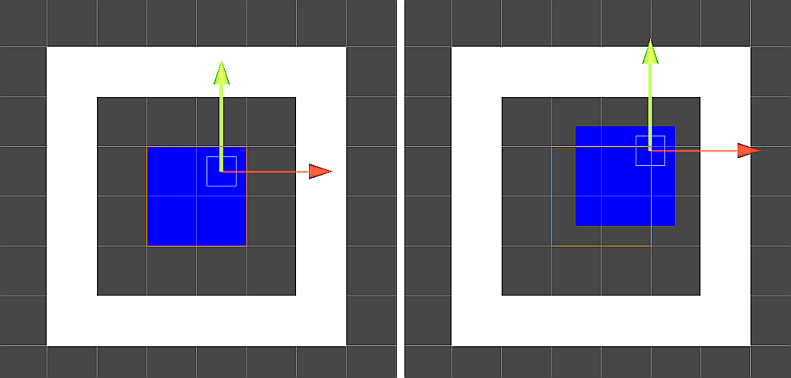
左:默认瓦片地图和选定单元格位置。右:选定单元格位置的偏移已更改。
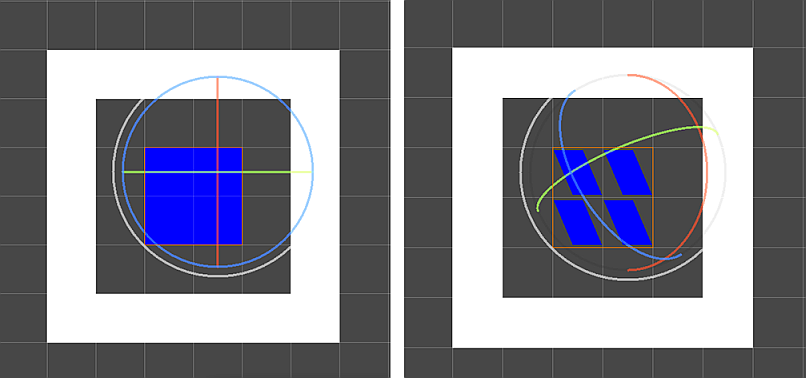
左:默认瓦片地图和选定单元格位置。右:选定单元格位置的旋转已更改。
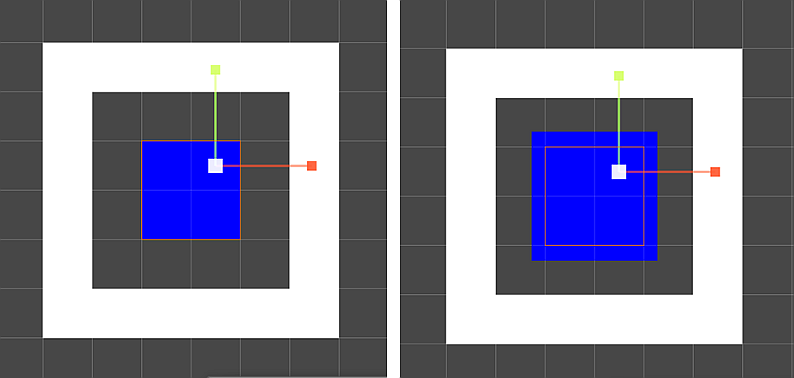
左:默认瓦片地图和选定单元格位置。右:选定单元格位置的缩放已更改。
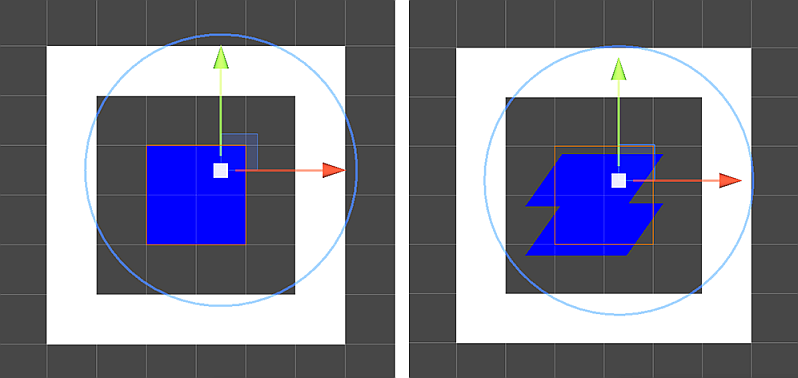
左:默认瓦片地图和选定单元格位置。右:选定单元格位置的偏移、旋转和缩放已修改。
Cell rows and columns options
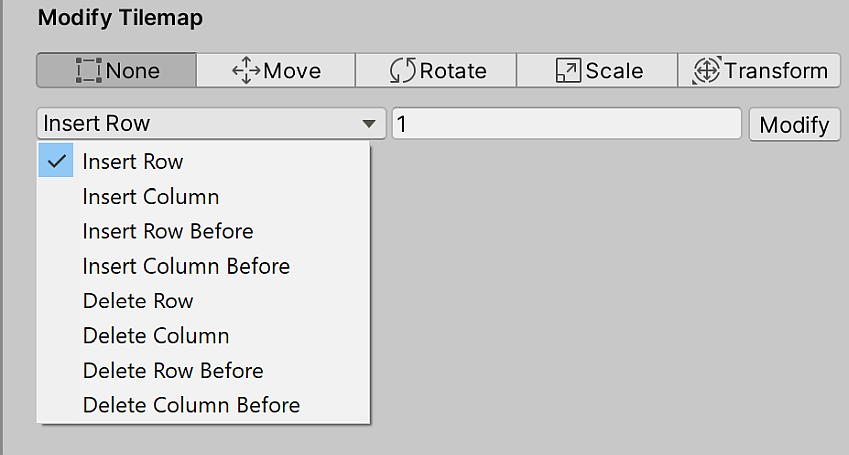
The dropdown menu provides different options for inserting or removing rows and columns of blank cells onto the tilemap. After selecting one of the dropdown menu options, enter the number of rows or columns to insert or remove into the box and select Modify.
The following table describes each option, with links to examples showing how they affect the tilemap.
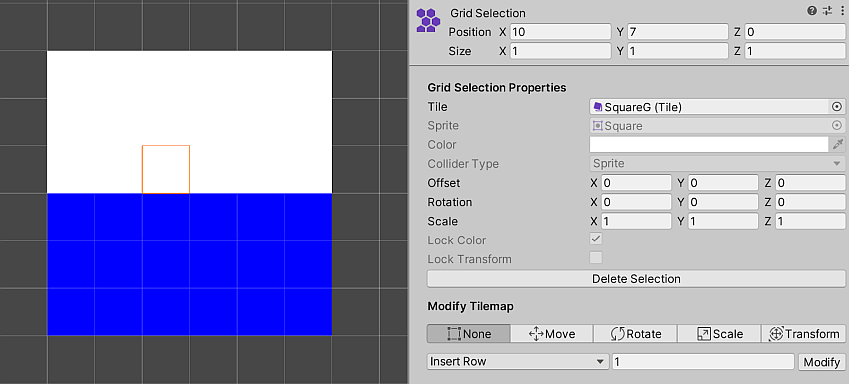
| 属性 | 功能 |
|---|---|
| Insert Row | 在选定位置插入一行或多行空白单元格。现有单元格沿正 y 轴向上移位。 |
| Insert Row Before | 在选定位置下方插入一行或多行空白单元格。现有单元格沿负 y 轴向下移位。 |
| Delete Row | 在选定位置及其上方移除一行或多行单元格。上方的现有单元格随后落下以填充已删除行留下的空间。 |
| Delete Row Before | 在选定位置下方移除一行或多行单元格。下方的现有单元格随后沿正 y 轴向上移位以填充已删除行留下的空间。 |
| Insert Column | 在选定位置插入一列或多列空白单元格。现有单元格沿正 x 轴向右移位。 |
| Insert Column Before | 在选定单元格的左侧插入一列或多列空白单元格。现有单元格沿负 x 轴向左移位。 |
| Delete Column | 在选定位置及其右侧移除一列或多列单元格。现有单元格随后沿负 x 轴向左移位以填充已删除列留下的空间。 |
| Delete Column Before | 在选定单元格的左侧移除一列或多列单元格。现有单元格沿正 x 轴向右移位以填充已删除列留下的空间。 |
Examples of different dropdown menu options
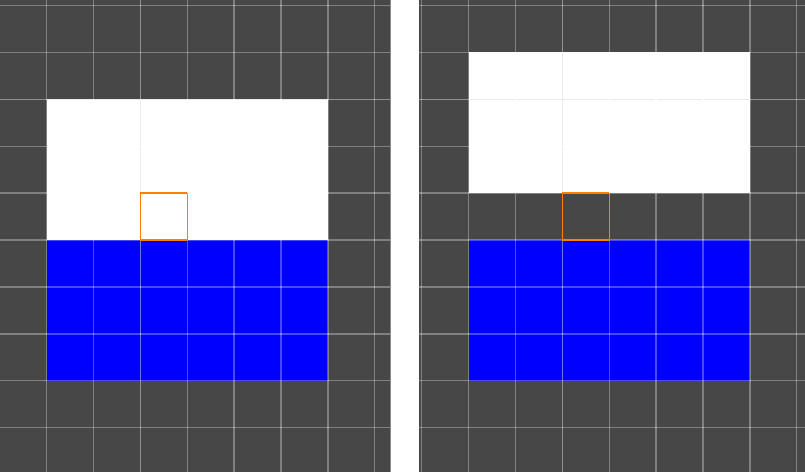
Left: Default Tilemap and selected cell location. Right: Insert Row.
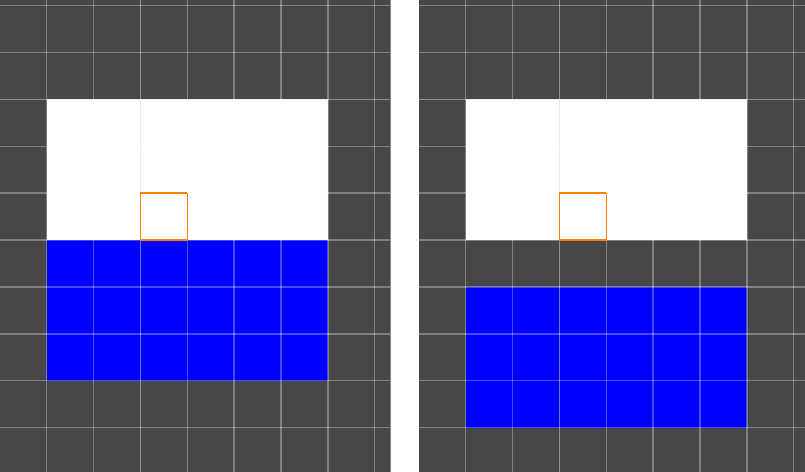
Left: Default Tilemap and selected cell location. Right: Insert Row Before.
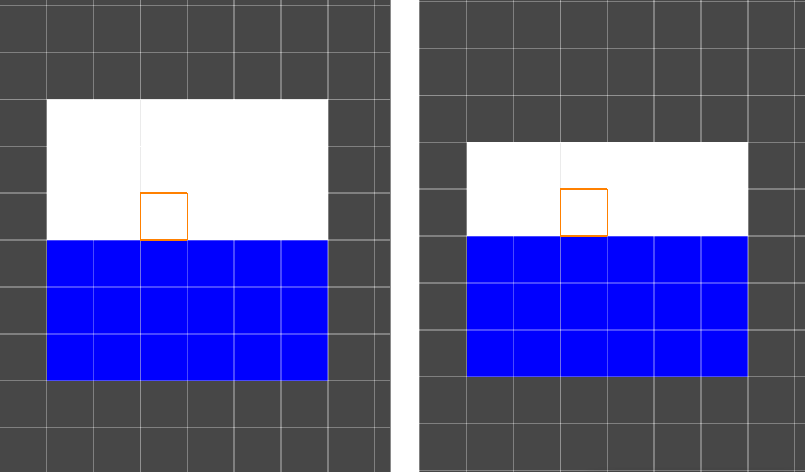
Left: Default Tilemap and selected cell location. Right: Delete Row.
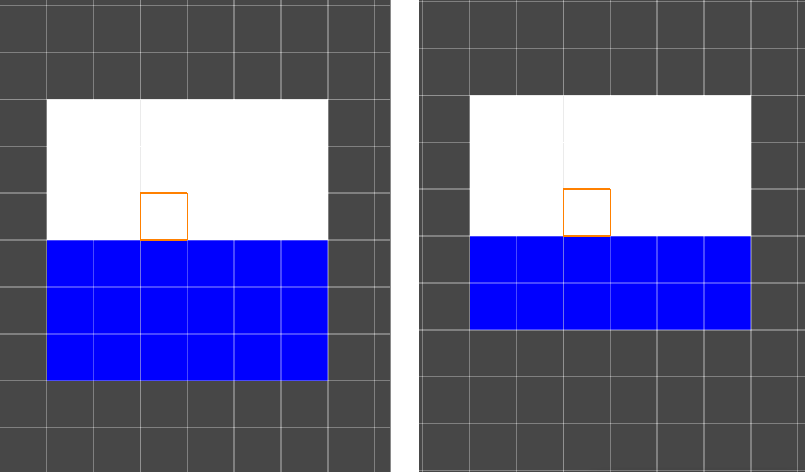
Left: Default Tilemap and selected cell location. Right: Delete Row Before.
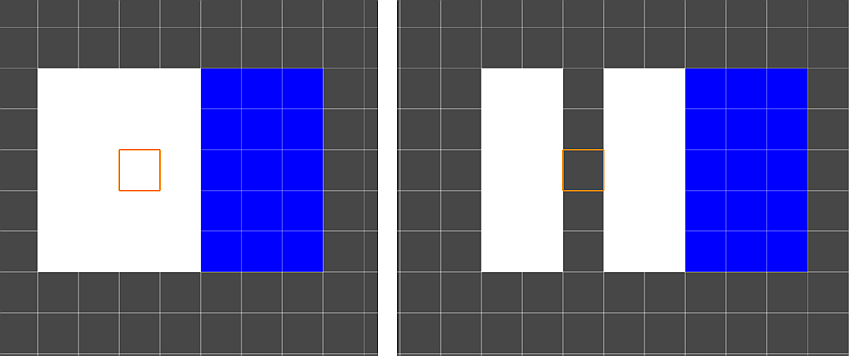
Left: Default Tilemap and selected cell location. Right: Insert Column.
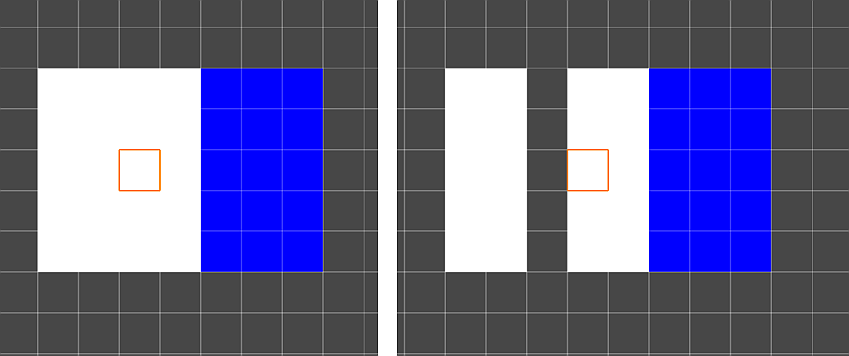
Left: Default Tilemap and selected cell location. Right: Insert Column Before.
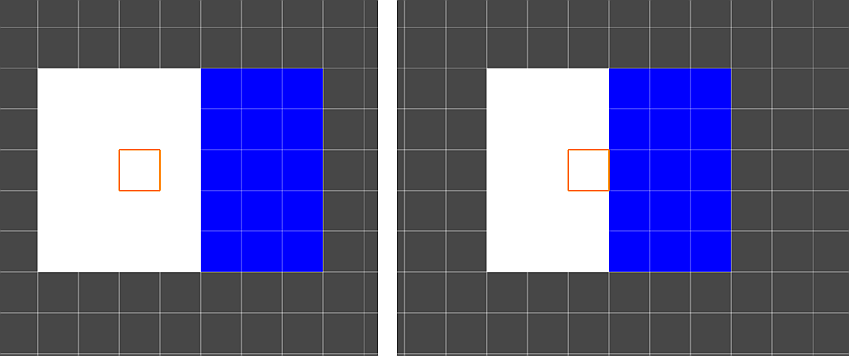 Left: Default Tilemap and selected cell location. Right: Delete Column.
Left: Default Tilemap and selected cell location. Right: Delete Column.
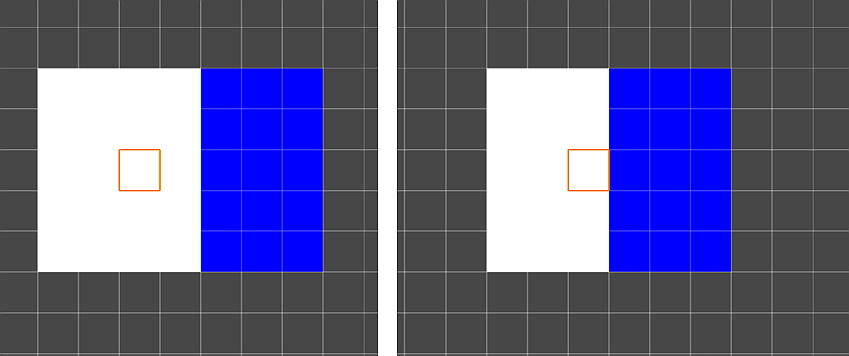
Left: Default Tilemap and selected cell location. Right: Delete Column Before.
多单元格选择
如果选择了多个单元格,则最左下方的单元格是应用 Modify Tilemap 选项时的主参考点。请参阅以下选择多个单元格,然后修改瓦片地图的示例。
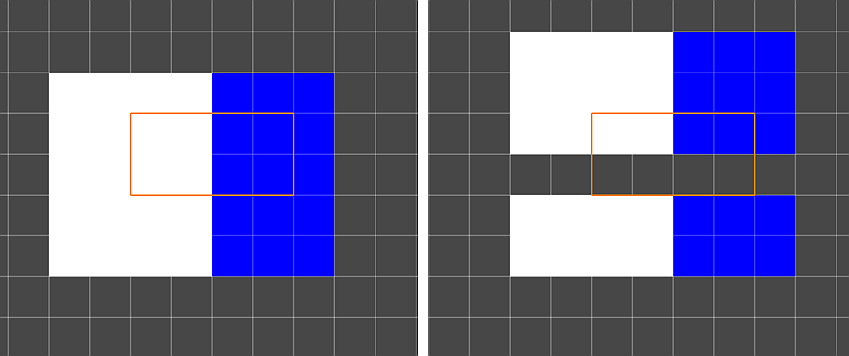
Left: Default Tilemap with multiple cells selected. Right: Insert Row.
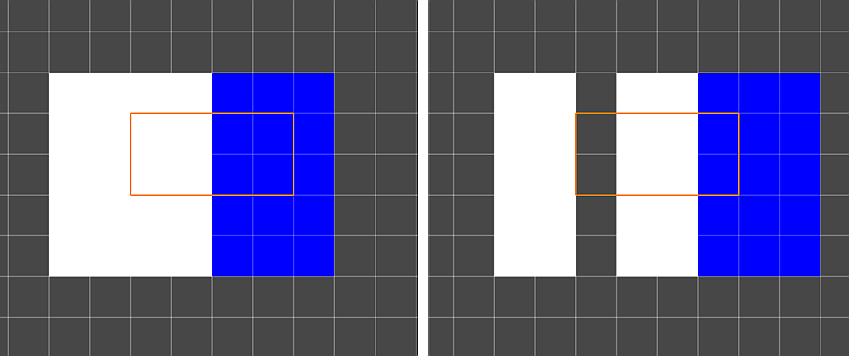
Left: Default Tilemap with multiple cells selected. Right: Insert Column.
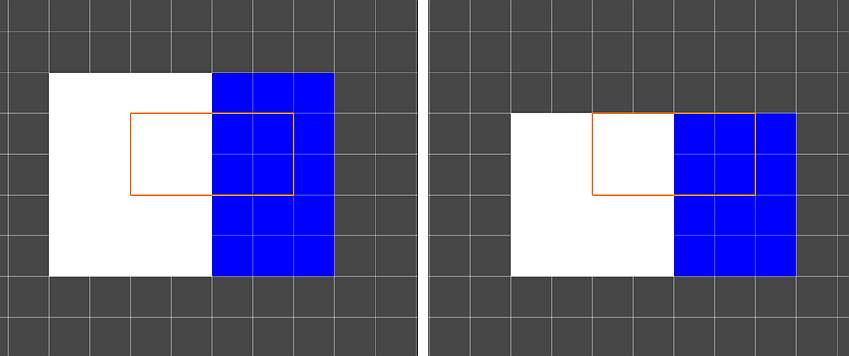
Left: Default Tilemap with multiple cells selected. Right: Delete Row.
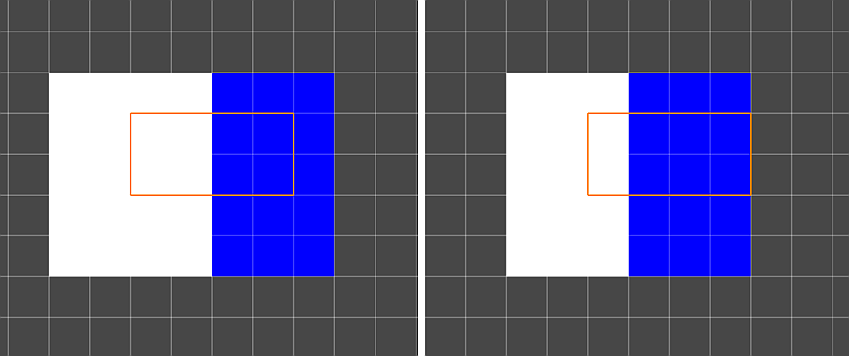
Left: Default Tilemap with multiple cells selected. Right: Delete Column.