- Unity User Manual (5.6)
- 图形
- 图形概述
- Tree Editor(树编辑器)
- Tree - Wind Zones
Tree - Wind Zones
__风区__使创建的树挥动树枝和树叶,仿佛被风吹动一样,因此能为树添加真实感。
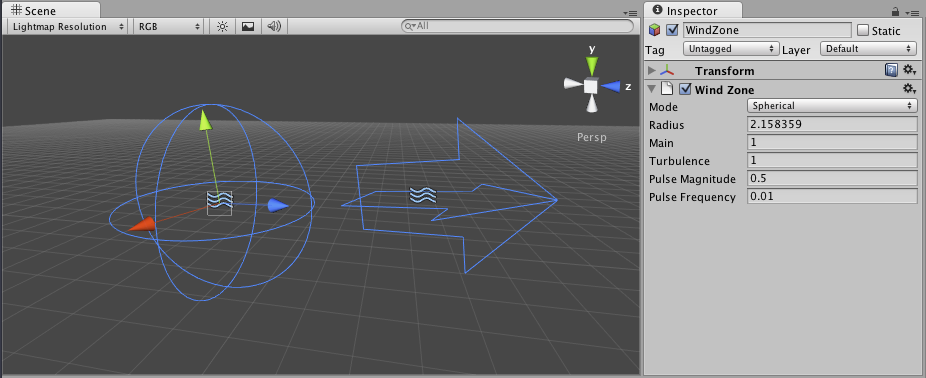
属性
| 属性: | 功能: |
|---|---|
| Mode | |
| Spherical | 风区仅在半径内有效果,并且从中心向边缘衰减。 |
| Directional | 风区在一个方向上影响整个场景。 |
| Radius | 球形风区 (Spherical Wind Zone) 的半径(仅在模式设置为 Spherical 时才有效)。 |
| Main | 主风力。产生轻微变化的风压。 |
| Turbulence | 强风气流。产生快速变化的风压。 |
| Pulse Magnitude | 定义风随时间变化的程度。 |
| Pulse Frequency | 定义风的变化频率。 |
详细信息
__风区__仅由树创建器用于对树叶和树枝添加动画。这有助于让场景看起来更自然,并允许游戏中的作用力(例如爆炸)看起来像在与树木相互作用。 有关树的工作原理的更多信息,请访问树类页面。
Using Wind Zones in Unity.
Using Wind Zones in Unity is really simple. First of all, to create a new wind zone just click on Game Object > Create General > Wind Zone.
将风区(取决于类型)放置在使用树创建器创建的树附近,并观察风区与树的相互作用!
Note: If the wind zone is Spherical you should place it so that the trees you want to blow are within the sphere’s radius. If the wind zone is directional it doesn’t matter where in the scene you place it.
Hints
- 要产生轻微变化的普通风,请执行以下操作:
- 创建定向风区。
- 根据风应有的强弱程度,将 Wind Main 设置为 1.0 或更小值。
- 将 Turbulence 设置为 0.1。
- 将 Pulse Magnitude 设置为 1.0 或更大值。
- 将 Pulse Frequency 设置为 0.25。
- 要创建直升机飞过的效果,请执行以下操作:
- 创建球形风区。
- 将 Radius 设置为适合直升机大小的数值
- 将 Wind Main 设置为 3.0
- 将 Turbulence 设置为 5.0
- 将 Pulse Magnitude 设置为 0.1
- 将 Pulse Frequency 设置为 1.0
- 将风区附加到表示直升机的游戏对象。
- 要创造爆炸效果,请执行以下操作:
- 与直升机一样操作,但应快速淡化 Wind Main 和 Turbulence,使效果逐渐消失。
Copyright © 2017 Unity Technologies. Publication 5.6