public static double timeSinceStartup
;
Descripción
The time since the editor was started. (Read Only)
This property contains the time since the editor was started, in seconds.
Unlike Time.realtimeSinceStartup, this is not reset when starting play mode.
See Also: Time.realtimeSinceStartup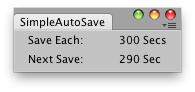
Simple Editor Window that saves each 300 seconds the current scene.
/ Simple editor window that autosaves the working scene // Make sure to have this window opened to be able to execute the auto save.
using UnityEngine; using UnityEditor; using UnityEngine.SceneManagement; using UnityEditor.SceneManagement;
public class SimpleAutoSave : EditorWindow { static float saveTime = 300.0f; static double nextSave = 0;
static int autoSaveLabel = 1;
[MenuItem("Examples/Simple autoSave")] static void Init() { SimpleAutoSave window = (SimpleAutoSave)GetWindowWithRect( typeof(SimpleAutoSave), new Rect(0, 0, 160, 60)); window.Show(); }
void OnGUI() { EditorGUI.LabelField(new Rect(10, 10, 80, 20), "Save Each:"); EditorGUI.LabelField(new Rect(80, 10, 80, 20), saveTime + " secs");
double timeToSave = nextSave - EditorApplication.timeSinceStartup;
EditorGUI.LabelField(new Rect(10, 30, 80, 20), "Next Save:"); EditorGUI.LabelField(new Rect(80, 30, 80, 20), timeToSave.ToString("N1") + " secs");
this.Repaint();
// when time has reach zero then save the scene if (EditorApplication.timeSinceStartup > nextSave) { Scene scene = SceneManager.GetActiveScene(); string name = scene.name + autoSaveLabel;
EditorSceneManager.SaveScene(scene, "Assets/wibble/" + name + ".unity", true); autoSaveLabel = autoSaveLabel + 1; nextSave = EditorApplication.timeSinceStartup + saveTime;
Debug.Log("Saved Scene: " + name); } } }
Copyright © 2017 Unity Technologies. Publication 2017.1