- Unity User Manual (2019.1)
- Trabajando en Unity
- Características del Editor
- Project Settings
- Tags (etiquetas) y Layers (capas)
Tags (etiquetas) y Layers (capas)
The Tags and Layers settings (main menu: Edit > Project Settings, then select the Tags and Layers category) allows you to set up Tags, Sorting Layers and Layers.
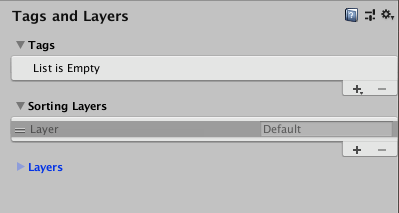
Tags
Tags are marker values that that you can use to identify objects in your Project (see documentation on Tags for further details). To add a new Tag, click the plus button (+) at the bottom-right of the list, and name your new Tag.
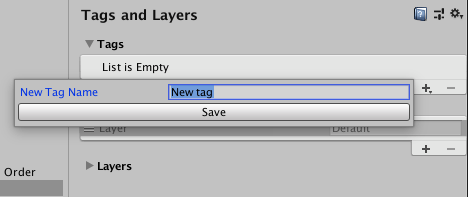
Tenga en cuenta que una vez que haya nombrado una etiqueta, no podrá cambiarle el nombre. Para eliminar una etiqueta, haga clic en ella y luego haga clic en el botón menos (-) en la parte inferior derecha de la lista.
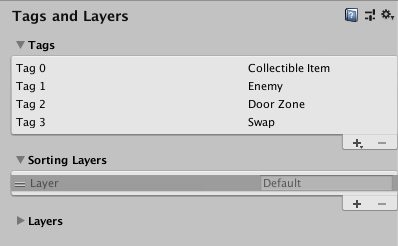
Sorting Layers
Sorting Layers are used in conjunction with Sprite graphics in the 2D system. Sorting refers to the overlay order of different Sprites.
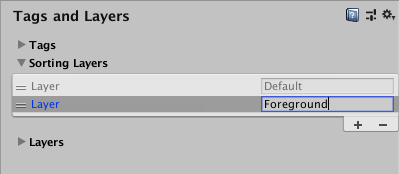
Para agregar y eliminar Sorting Layers, use los botones más y menos (+/-) en la parte inferior derecha de la lista. Para cambiar su orden, arrastre el tirador en el lado izquierdo de cada elemento de Capa.
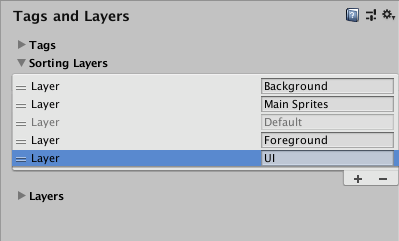
Layers
Use Layers throughout the Unity Editor as a way to create groups of objects that share particular characteristics (see documentation on Layers for further details). User Layers primarily to restrict operations such as raycasting or rendering, so that they are only applied to the relevant groups of objects. In the Tags and Layers Manager, the first eight Builtin Layers are defaults used by Unity, so you cannot edit them. However, you can customise User Layers from 8 to 31.
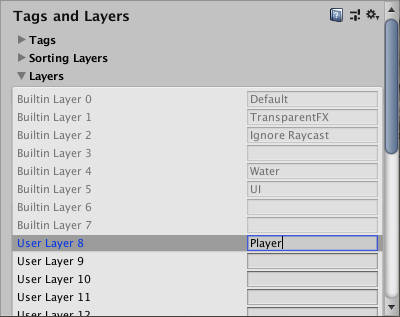
Para personalizar User Layers de 8 a 31; escriba un nombre personalizado en el campo de texto para cada uno que desee utilizar. Tenga en cuenta que no puede agregar al número de Capas pero, a diferencia de las Etiquetas, puede cambiar el nombre de Capas.