- Unity 사용자 매뉴얼(2019.1)
- Unity에서 작업 수행
- 에디터 기능
- 프로젝트 설정
- 태그 및 레이어
태그 및 레이어
The Tags and Layers settings (main menu: Edit > Project Settings, then select the Tags and Layers category) allows you to set up Tags, Sorting Layers and Layers.
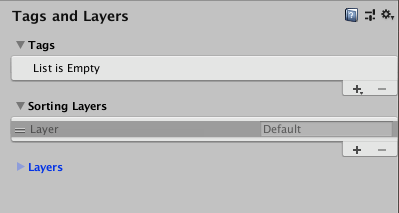
Tags
Tags are marker values that that you can use to identify objects in your Project (see documentation on Tags for further details). To add a new Tag, click the plus button (+) at the bottom-right of the list, and name your new Tag.
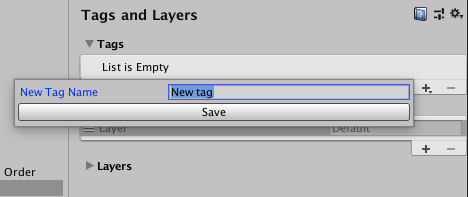
태그의 이름을 한번 정하고 나면 바꿀 수 없습니다. 태그를 제거하려면 태그를 클릭한 다음 리스트 오른쪽 하단에 있는 빼기(-) 버튼을 클릭해야 합니다.
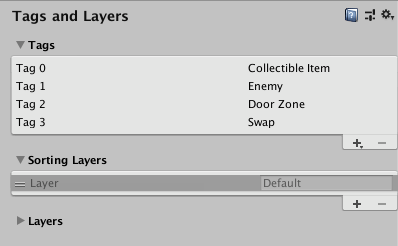
Sorting Layers
Sorting Layers are used in conjunction with Sprite graphics in the 2D system. Sorting refers to the overlay order of different Sprites.
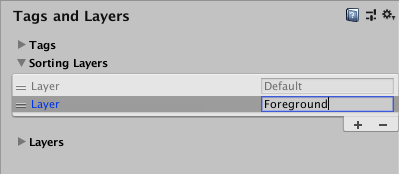
Sorting Layer를 추가하거나 제거하려면 리스트 오른쪽 하단에 있는 더하기 및 빼기(+/-) 버튼을 사용해야 합니다. 순서를 변경하려면 각 레이어 항목의 왼쪽에 있는 핸들을 드래그해야 합니다.
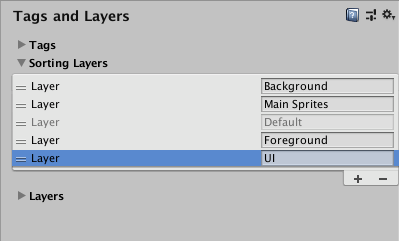
Layers
Use Layers throughout the Unity Editor as a way to create groups of objects that share particular characteristics (see documentation on Layers for further details). User Layers primarily to restrict operations such as raycasting or rendering, so that they are only applied to the relevant groups of objects. In the Tags and Layers Manager, the first eight Builtin Layers are defaults used by Unity, so you cannot edit them. However, you can customise User Layers from 8 to 31.
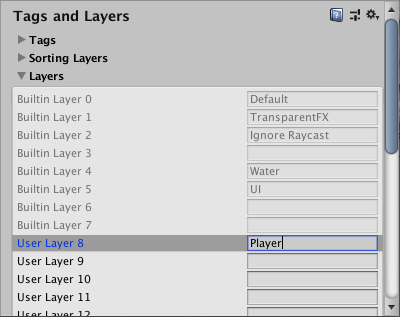
User Layer 를 8번부터 31번까지 커스터마이즈하려면 사용할 레이어의 텍스트 필드에 원하는 이름을 입력해야 합니다. 레이어의 수를 추가할 수는 없지만 태그와 달리 레이어는 이름을 바꿀 수 있습니다.