- Unity User Manual (2020.1)
- Scripting
- Unity architecture
- Scripting backends
- IL2CPP
- Construir un proyecto usando IL2CPP
Construir un proyecto usando IL2CPP
To build your project using IL2CPP, open the Build Settings window (File > Build Settings). Select the platform you are building for, then click Player Settings to open the Player settings in the Inspector.
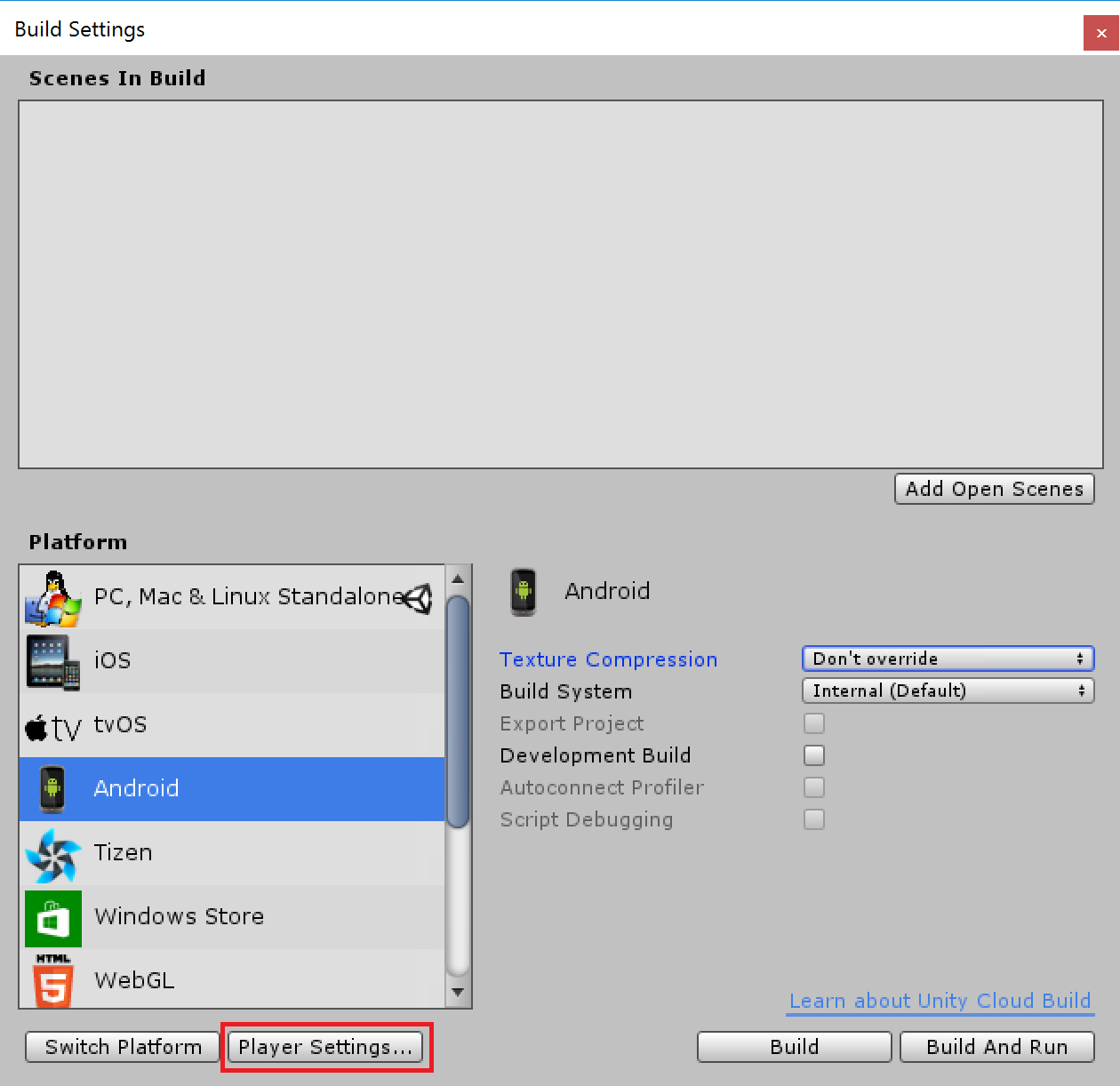
In the Project Settings window, locate the Player settings for your target platform, and scroll down to the Configuration section. For Scripting Backend, select IL2CPP.
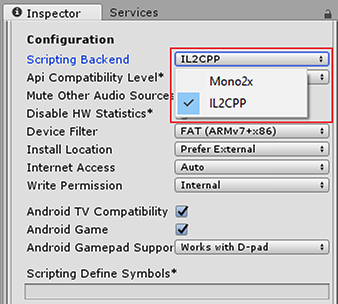
Con IL2CPP seleccionado como back-end de scripting, haga clic en Build en la ventana de los Build Settings. Unity comienza el proceso de convertir su código C# y assemblies en C++ antes de producir un archivo binario para su plataforma de destino.
Copyright © 2020 Unity Technologies. Publication 2020.1