- Unity User Manual (5.6)
- Indicaciones Específicas de Plataforma
- Android
- Android 2D Textures Overrides
Android 2D Textures Overrides
Cuando está construyendo para diferentes plataformas, debe pensar en la resolución de sus texturas para la plataforma objetivo, el tamaño y la calidad. Puede establecer las opciones predeterminadas y luego anular las predeterminadas para una plataforma específica.
Esta página detalla Texture Overrides específicas a Android. Una descripción de los Textures Overrides generales se pueden encontrar aquí.
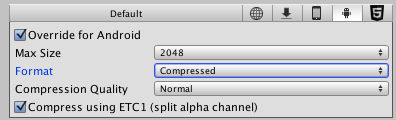
| Texture Format | Qué representación interna se usa para la textura. Esta es una compensación entre tamaño y calidad. En los ejemplos a continuación, mostramos el tamaño final de una textura en un juego de 256 por 256 píxeles: |
| RGB Compressed DXT1 | Compressed RGB texture. Supported by Nvidia Tegra. 4 bits per pixel (32 KB for a 256x256 texture). |
| RGBA Compressed DXT5 | Compressed RGBA texture. Supported by Nvidia Tegra. 6 bits per pixel (64 KB for a 256x256 texture). |
| RGB Compressed ETC 4 bits | Compressed RGB texture. This is the default texture format for Android projects. ETC1 is part of OpenGL ES 2.0 and is supported by all OpenGL ES 2.0 GPUs. It does not support alpha. 4 bits per pixel (32 KB for a 256x256 texture) |
| RGB Compressed PVRTC 2 bits | Compressed RGB texture. Supported by Imagination PowerVR GPUs. 2 bits per pixel (16 KB for a 256x256 texture) |
| RGBA Compressed PVRTC 2 bits | Compressed RGBA texture. Supported by Imagination PowerVR GPUs. 2 bits per pixel (16 KB for a 256x256 texture) |
| RGB Compressed PVRTC 4 bits | Compressed RGB texture. Supported by Imagination PowerVR GPUs. 4 bits per pixel (32 KB for a 256x256 texture) |
| RGBA Compressed PVRTC 4 bits | Compressed RGBA texture. Supported by Imagination PowerVR GPUs. 4 bits per pixel (32 KB for a 256x256 texture) |
| RGB Compressed ATC 4 bits | Compressed RGB texture. Supported by Qualcomm Snapdragon. 4 bits per pixel (32 KB for a 256x256 texture). |
| RGBA Compressed ATC 8 bits | Compressed RGBA texture. Supported by Qualcomm Snapdragon. 6 bits per pixel (64 KB for a 256x256 texture). |
| RGB 16 bit | 65 thousand colors with no alpha. Uses more memory than the compressed formats, but could be more suitable for UI or crisp textures without gradients. 128 KB for a 256x256 texture. |
| RGB 24 bit | Truecolor pero sin alfa 192 KB para una textura de 256x256. |
| Alpha 8 bit | Canal alfa de alta calidad pero sin ningún color. 64 KB para una textura de 256x256. |
| RGBA 16 bit | Low-quality truecolor. The default compression for the textures with alpha channel. 128 KB for a 256x256 texture. |
| RGBA 32 bit | Truecolor with alpha - this is the highest quality compression for the textures with alpha. 256 KB for a 256x256 texture. |
| Compression quality | Elija Fast para un rendimiento más rápido,Es mejor para la mejor calidad de imagen y Normal para un equilibrio entre los dos. |
Unless you’re targeting a specific hardware, like Tegra, we’d recommend using ETC1 compression. If needed you could store an external alpha channel and still benefit from lower texture footprint.
Unity puede utilizar ETC1 para texturas con Alpha, proporcionando que son colocadas en algún Atlas (al especificar la etiquete de empaquetamiento) y la construcción es para Android. Usted puede optar por esto al ajustar la casilla de verificación “Compress using ETC1” para la textura. Debajo del capote, Unity va a dividir el atlas resultante en dos texturas, cada uno sin alpha y luego los combina en las partes finales del pipeline de renderizado.
If you absolutely want to store an alpha channel in a texture, RGBA16 bit is the compression supported by all hardware vendors.
Textures can be imported from DDS files but only DXT or uncompressed pixel formats are currently supported.
If your app utilizes an unsupported texture compression, the textures will be uncompressed to RGBA 32 and stored in memory along with the compressed ones. So in this case you lose time decompressing textures and lose memory storing them twice. It may also have a very negative impact on rendering performance.