- Unity ユーザーマニュアル
- Timeline
- タイムラインワークフロー
- アニメーションのオーバーライドトラックとアバターマスクの使用
アニメーションのオーバーライドトラックとアバターマスクの使用
ここでは、 アニメーションのオーバーライドトラックとアバターマスクを使って、アニメーショントラックの上半身のアニメーションを置き換える方法を説明します。
このワークフローでは アバターマスクの作成 作成方法を説明 しません。ここでは、タイムラインインスタンスを作成するときに、どのようにアバターマスクを使うのかだけを説明します。このワークフローでは、簡単なアニメーションクリップを持つタイムラインインスタンスが既に作成されていることを前提としています。
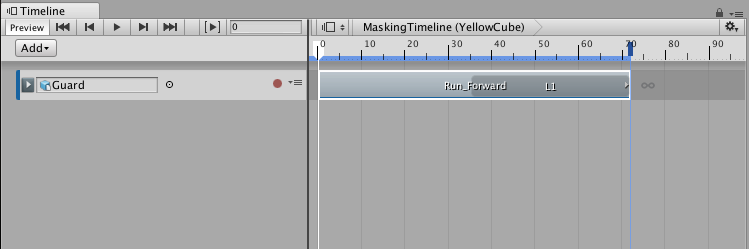
アニメーショントラックを右クリックしてコンテキストメニューから Add Override Track を選択します。Override 0 というアニメーションオーバーライドトラックが選択したアニメーショントラックにリンクされます。アニメーションオーバーライドトラックがゲームオブジェクトとバインドされないことに注意してください。オーバーライドトラックはその上のアニメーショントラックにリンクするため、オーバーライドトラックはそれと同じゲームオブジェクト、Guard ヒューマノイドにバインドされます。
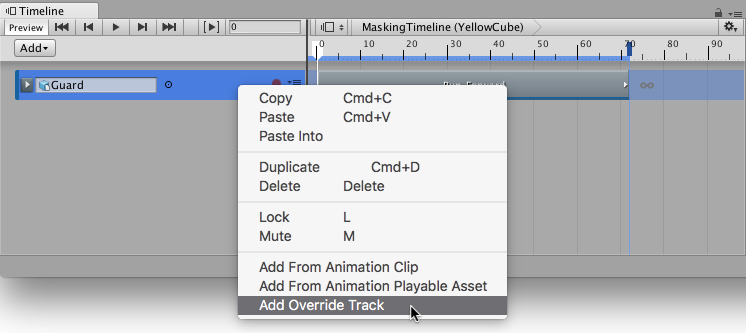
プロジェクトから、上半身のアニメーションのアニメーションクリップをオーバーライドトラックにドラッグします。例えば、静止した状態で立って手を振っているアニメーションをドラッグします。Waving_Arms クリップを適当に配置し、サイズを変更します。
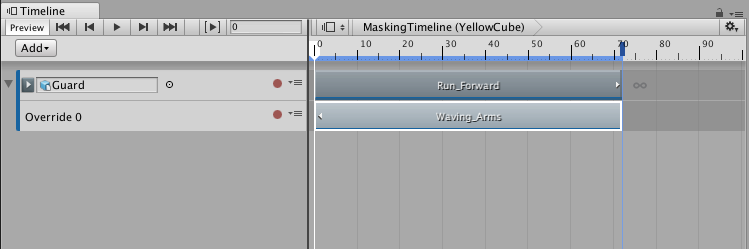
タイムラインインスタンスを再生します。Waving_Arms クリップは Run_Forward クリップを完全にオーバーライドします。Run_Forward クリップの下半身のアニメーションを Waving_Arms クリップの上半身のアニメーションと組み合わせるには、アニメーションオーバーライドトラックのアバターマスクを指定します。
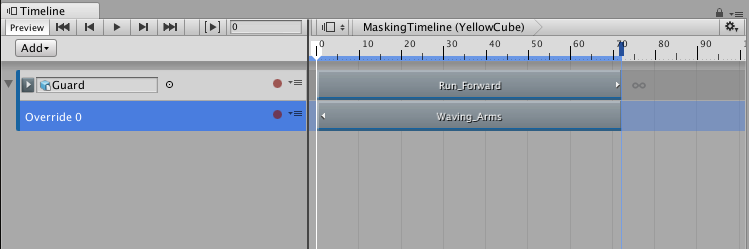
プロジェクトから、アバターマスクを Inspector ウィンドウのアバターマスクプロパティーにドラッグアンドドロップします。Apply Avatar Mask にチェックを入れます。アバターマスクのアイコンがトラック名の横に表示されます。
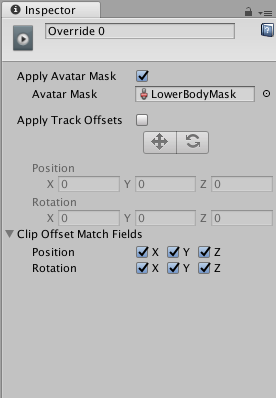
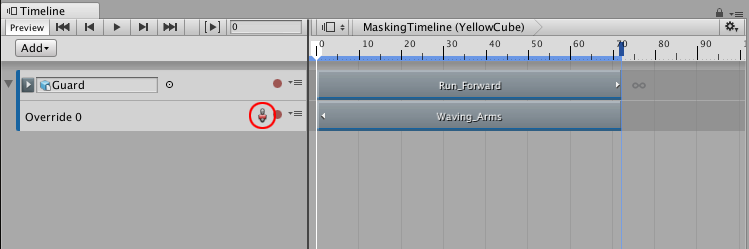
タイムラインインスタンスを再生します。Guard ヒューマノイドの上半身の動きはWaving_Arms クリップから、下半身の動きは Run_Forward クリップから取得します。一時的にアバターマスクを無効にするには、アバターマスクのアイコンをクリックします。
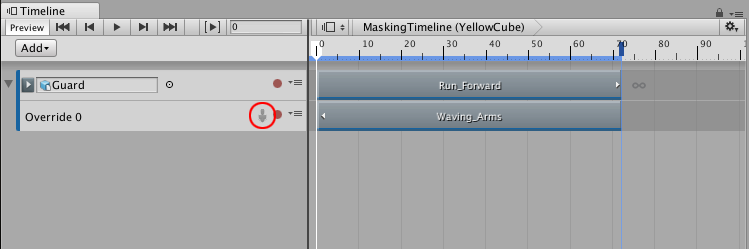
- 2017–12–07 限られた 編集レビュー でパブリッシュされたページ