疑似クラス
擬似クラスは、セレクターのスコープを狭め、要素が特定の状態になったときにのみ一致するようにします。
擬似クラスをシンプルセレクターに付加することで、特定の状態にある特定の要素にマッチさせることができます。例えば、以下の USS 規則では、:hover 擬似クラスを使用して、ユーザーがポインターを重ねたときに Button 要素の色を変えます。
Button:hover {
background-color: palegreen;
}
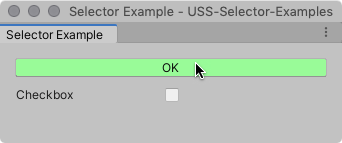
適用される疑似クラス
下の表は、Unity がサポートする疑似クラスの一覧です。疑似クラスを拡張したり、カスタムのクラスを作成することはできません。
| 疑似クラス | 要素に一致する状態 |
|---|---|
:hover |
カーソルを要素の上に置く |
:active |
ユーザーがエレメントと相互作用する |
:inactive |
ユーザーが要素との相互作用を停止する |
:focus |
要素にフォーカスがある |
:selected |
該当なし。Unity はこの疑似状態を使用しません。 |
:disabled |
要素を enabled == false に設定する |
:enabled |
要素を enabled == true に設定する |
:checked |
要素はトグル要素であり、オンに切り替える |
:root |
要素はルート要素 (ビジュアルツリーの最上位要素) |
疑似クラスの連鎖
疑似クラスを連鎖させることで、複数の同時進行の状態に同じスタイルを適用することができます。例えば、次の USS ルールでは、:checked と :hover 擬似クラスを連鎖させて、ユーザーがポインターを重ねると、チェックされた Toggle 要素の色を変更します。
Toggle:checked:hover {
background-color: yellow;
}
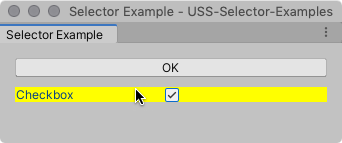
トグルがチェックされていても、ポインターがその上に重なっていないと、セレクターが一致しなくなります。
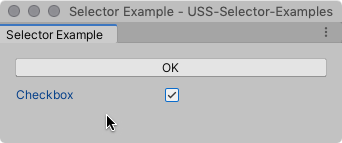
ルート疑似クラス
:root 疑似クラスは、ビジュアルツリーの最上位の要素に一致します。これは、サポートされている他の疑似クラスとは若干異なります。なぜなら、:root 疑似クラス自体を使用して、スタイルシートが影響を与える要素のデフォルトスタイルを定義するためです。
例えば、以下の USS ルールでは、デフォルトのフォントを設定します。より具体的なスタイルルールからフォントを取得していない要素は、そのフォントを使用します。
:root {
-unity-font: url("../Resources/fonts/OpenSans-Regular.ttf");
}
:root セレクターの一般的な使い方は、“グローバル” 変数 (カスタムプロパティ) を宣言し、他のスタイルルールが特定の値の代わりに使用できるようにすることです。
Copyright © 2021 Unity Technologies. Publication 2021.1