埋め込みの依存関係
プロジェクトの Packages フォルダーの下に表示されるパッケージはすべて、そのプロジェクトに埋め込まれます。パッケージを埋め込むにはいくつかの方法があります。
-
新しいパッケージ を、プロジェクトの
Packagesフォルダーに直接作成します。 -
Manually copy a Unity package from the project’s package cache into your project’s
Packagesfolder. - C#スクリプトを使用 して、すでにインストールされているパッケージのバージョンを埋め込むことができます。
埋め込みパッケージは、プロジェクトマニフェストに依存関係として表示される必要はありません。ただし、インストールしたパッケージのバージョンを埋め込んだ場合は、プロジェクトマニフェストに元のインストールしたバージョンの依存関係が表示されます。その場合、ディスク上のパッケージが、依存関係としてリストされているパッケージのバージョンよりも優先されます。そのため、プロジェクトマニフェストから削除する必要はありません。例えば、プロジェクトマニフェストが com.unity.example パッケージのバージョン 1.3.1 の依存関係を指定している場合に、プロジェクトにもその名前の埋め込みパッケージがあると、Package Manager は見かけのバージョンに関係なく、レジストリからバージョン 1.3.1 をダウンロードする代わりに、埋め込まれたパッケージを使います。
埋め込まれたパッケージのコンテンツとそれに加えた変更を追跡することを忘れないでください。Unity プロジェクトがソース管理下にある場合は、そのプロジェクトに埋め込まれたパッケージも同じソース管理下に加える必要があります。
新しいカスタムパッケージの作成
新しいパッケージを埋め込むには、Packages フォルダーの下の フォルダー内に新しいパッケージコンテンツを作成します。詳しくは、独自のカスタムパッケージを作成する方法 を参照してください。
通常、新しいパッケージは、他のユーザーと共有したり、他のプロジェクトでテストする準備ができるまで、プロジェクトに組み込まれたままになっています。その後、スコープ付きのパッケージレジストリ に公開できます。
Unity のパッケージをキャッシュからコピーする
キャッシュ内のパッケージのフォルダーを見つける最も確実な方法は、インストールされたバージョンをUnity エディターで直接見つけることです。
Open the Project window by opening the Window menu and selecting General > Project.
From the Project window, find the installed package you want to embed.
-
Right-click the folder of the selected package and select Show in Explorer (Windows) or Reveal in Finder (macOS). That package’s folder opens directly in a file browser and uses the
<package-name>@<package-version>naming convention.Note: If the package you want to embed isn’t in your project, you can get it directly from your project’s package cache (
<project>/Library/PackageCache) by using your file browser or command line and navigating to the correct folder. However, it’s more reliable to let the Editor find it for you, because in addition to locating packages in the project cache, it also locates packages that are installed from a local folder or tarball, and packages that are already embedded.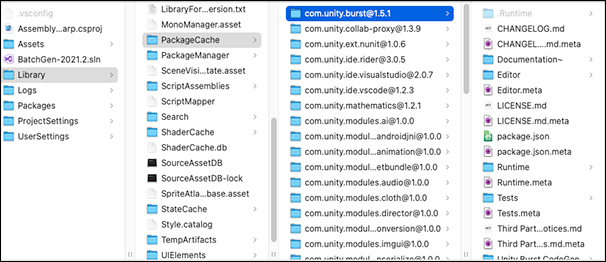
ファイルブラウザーを開いて、プロジェクトのパッケージキャッシュの下にあるパッケージ フォルダーを表示 Copy the package folder and paste it directly into your project’s
Packagesfolder. Don’t put it inside theAssetsfolder, because the Package Manager does not scan that folder for packages.Remove the
@<package-version>portion of the folder name.Add the newly embedded package to source control if your project is already under source control.
ノート: グローバルキャッシュ の下にもパッケージフォルダーがありますが、グローバルキャッシュには、これまでにシステムにインストールされた Unity エディターのすべてのバージョンのパッケージが含まれています。ですから、プロジェクトのエディターバージョンと互換性のあるバージョンを選択するよう注意してください。