説明
PopupWindowContent から継承するポップアップウィンドウを表示するのに使用されるクラス
ポップアップウィンドウはフチがなく、ドラッグやサイズ変更ができません。フォーカスを失ったとき、自動的に閉じます。短時間表示する情報やオプションを表示するときに使用します。
エディターのポップアップウィンドウの例はエディターの Scene View ツールバーの "Scene View Effects" オプションです。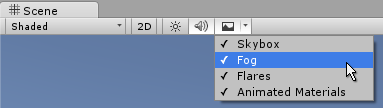
以下はエディターウィンドウのボタンを介して表示されるカスタムポップアップウィンドウの例です。ポップアップは 3 つのトグル値があり、フォーカスを失ったときに自動的に閉じます。この例では二つのスクリプトが与えられています。一つ目はメニュー項目を介して開くことができるエディターウィンドウを定義します。そのエディターウィンドウにはポップアップを表示するボタンがあります。 二つ目のスクリプトは独立したクラスとしてポップアップ自身の内容を定義します。
一つ目はポップアップを起動する単純なエディターウィンドウのコードを示します。
using UnityEngine; using UnityEditor;
public class EditorWindowWithPopup : EditorWindow { // Add menu item [MenuItem("Example/Popup Example")] static void Init() { EditorWindow window = EditorWindow.CreateInstance<EditorWindowWithPopup>(); window.Show(); }
Rect buttonRect; void OnGUI() { { GUILayout.Label("Editor window with Popup example", EditorStyles.boldLabel); if (GUILayout.Button("Popup Options", GUILayout.Width(200))) { PopupWindow.Show(buttonRect, new PopupExample()); } if (Event.current.type == EventType.Repaint) buttonRect = GUILayoutUtility.GetLastRect(); } } }
二つ目は、ポップアップ自身のコードです。
using UnityEngine; using UnityEditor;
public class PopupExample : PopupWindowContent { bool toggle1 = true; bool toggle2 = true; bool toggle3 = true;
public override Vector2 GetWindowSize() { return new Vector2(200, 150); }
public override void OnGUI(Rect rect) { GUILayout.Label("Popup Options Example", EditorStyles.boldLabel); toggle1 = EditorGUILayout.Toggle("Toggle 1", toggle1); toggle2 = EditorGUILayout.Toggle("Toggle 2", toggle2); toggle3 = EditorGUILayout.Toggle("Toggle 3", toggle3); }
public override void OnOpen() { Debug.Log("Popup opened: " + this); }
public override void OnClose() { Debug.Log("Popup closed: " + this); } }
これらはそれぞれそのクラス名にちなんで別のファイルとして保存する必要があります。いずれも動作しませんので ゲームオブジェクト上にそれらを配置する必要はありません。プロジェクトの開始後、新しい "Example" メニューに行き、ポップアップの例を選択してみてください。ポップアップのオプションウィンドウを表示する新しいエディターウィンドウのボタンをクリックします。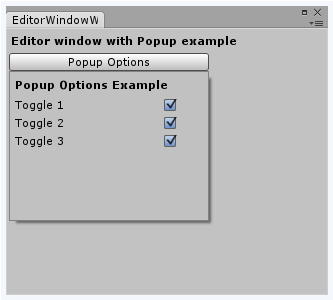 .
.
Static 関数
| Show | PopupWindowContent をポップアップで表示します |
継承メンバー
Static 変数
| focusedWindow | 現在キーボードフォーカスがある EditorWindow (Read Only) |
| focusedWindowChanged | Called whenever the focused editor window is changed. |
| mouseOverWindow | 現在マウスのカーソルの下の EditorWindow (Read Only) |
変数
| autoRepaintOnSceneChange | Enable this property to automatically repaint the window when the SceneView is modified. |
| dataModeController | An instance of IDataModeController to handle DataMode functionalities for the current window. |
| docked | Returns true if EditorWindow is docked. |
| hasFocus | Returns true if EditorWindow is focused. |
| hasUnsavedChanges | This property specifies whether the Editor prompts the user to save or discard unsaved changes before the window closes. |
| maximized | Is this window maximized? |
| maxSize | The maximum size of this window when it is floating or modal. The maximum size is not used when the window is docked. |
| minSize | The minimum size of this window when it is floating or modal. The minimum size is not used when the window is docked. |
| overlayCanvas | The OverlayCanvas for this window. |
| position | The desired position of the window in screen space. |
| rootVisualElement | Retrieves the root visual element of this window hierarchy. |
| saveChangesMessage | The message that displays to the user if they are prompted to save |
| titleContent | GUIContent は EditorWindows のタイトルを描画するために使用します。 |
| wantsLessLayoutEvents | Specifies whether a layout pass is performed before all user events (for example, EventType.MouseDown or EventType.KeyDown), or is only performed before repaint events. |
| wantsMouseEnterLeaveWindow | Checks whether MouseEnterWindow and MouseLeaveWindow events are received in the GUI in this Editor window. |
| wantsMouseMove | Checks whether MouseMove events are received in the GUI in this Editor window. |
| hideFlags | Should the object be hidden, saved with the Scene or modifiable by the user? |
| name | オブジェクト名 |
Public 関数
| BeginWindows | すべてのポップアップウィンドウを表示するための開始領域をマークします |
| Close | エディターウィンドウを閉じます |
| DiscardChanges | Discards unsaved changes to the contents of the window. |
| EndWindows | EditorWindow.BeginWindows で開始したウィンドウグループを閉じます |
| Focus | Moves keyboard focus to another EditorWindow. |
| GetExtraPaneTypes | Gets the extra panes associated with the window. |
| RemoveNotification | 表示している通知メッセージを停止します |
| Repaint | ウィンドウの再描画を行います |
| SaveChanges | Performs a save action on the contents of the window. |
| SendEvent | Event をウィンドウに送信します |
| Show | Show the EditorWindow window. |
| ShowAsDropDown | ドロップダウンの動作とスタイルを持つウィンドウを表示します |
| ShowAuxWindow | 補助ウィンドウでエディターウィンドウを表示します |
| ShowModal | Show modal editor window. |
| ShowModalUtility | Shows the EditorWindow as a floating modal window. |
| ShowNotification | 通知メッセージを表示します |
| ShowPopup | ポップアップスタイルのフレーミングを使用するエディターウィンドウを表示します |
| ShowTab | Shows a docked Editor window. |
| ShowUtility | フローティングのユーティリティウィンドウとしてエディターウィンドウを表示します |
| TryGetOverlay | Get an Overlay with matching ID from an EditorWindow canvas. |
| GetInstanceID | Gets the instance ID of the object. |
| ToString | Returns the name of the object. |
Protected 関数
| OnBackingScaleFactorChanged | Called when the UI scaling for this EditorWindow is changed. |
Static 関数
| CreateWindow | Creates an EditorWindow of type T. |
| FocusWindowIfItsOpen | エディターウィンドウが開いている場合に探し出し、最初に見つけたものにフォーカスを当てます |
| GetWindow | Returns the first EditorWindow of type windowType which is currently on the screen. |
| GetWindowWithRect | 現在画面上にある t タイプの最初に見つけた EditorWindow を返します |
| HasOpenInstances | Checks if an editor window is open. |
| Destroy | Removes a GameObject, component or asset. |
| DestroyImmediate | Destroys the object obj immediately. You are strongly recommended to use Destroy instead. |
| DontDestroyOnLoad | Do not destroy the target Object when loading a new Scene. |
| FindAnyObjectByType | Retrieves any active loaded object of Type type. |
| FindFirstObjectByType | Retrieves the first active loaded object of Type type. |
| FindObjectsByType | Retrieves a list of all loaded objects of Type type. |
| Instantiate | original のオブジェクトをクローンします |
| CreateInstance | ScriptableObject のインスタンスを作成します。 |
Operator
| bool | オブジェクトが存在するかどうか |
| operator != | 二つのオブジェクトが異なるオブジェクトを参照しているか比較します |
| operator == | 2つのオブジェクト参照が同じオブジェクトを参照しているか比較します。 |
メッセージ
| Awake | 新規ウィンドウが開くときに呼び出されます |
| CreateGUI | CreateGUI is called when the EditorWindow's rootVisualElement is ready to be populated. |
| hasUnsavedChanges | This property specifies whether the Editor prompts the user to save or discard unsaved changes before the window closes. |
| OnBecameInvisible | Called after the window is removed from a container view, or is no longer visible within a tabbed collection of EditorWindow. |
| OnBecameVisible | Called after the window is added to a container view. |
| OnDestroy | OnDestroy is called to close the EditorWindow window. |
| OnFocus | ウィンドウがキーボードフォーカスを取得するときに呼び出されます |
| OnGUI | ここに独自のエディターの GUI を実装します |
| OnHierarchyChange | Handler for message that is sent when an object or group of objects in the hierarchy changes. |
| OnInspectorUpdate | OnInspectorUpdate は更新する機会をインスペクターに与え、秒当たり 10 回呼ばれます |
| OnLostFocus | ウィンドウがキーボードフォーカスを失ったときに呼び出されます |
| OnProjectChange | Handler for message that is sent whenever the state of the project changes. |
| OnSelectionChange | 選択が変更されるたび呼び出されます |
| saveChangesMessage | The message that displays to the user if they are prompted to save |
| Update | すべての表示されているウィンドウは秒あたり複数回呼び出されます |
| Awake | ScriptableObject スクリプトを開始するとき、この関数は呼び出されます。 |
| OnDestroy | ScriptableObject が破棄されるとき、この関数は呼び出されます。 |
| OnValidate | Editor-only function that Unity calls when the script is loaded or a value changes in the Inspector. |
| Reset | デフォルト値にリセットします |
Copyright © 2023 Unity Technologies. Publication 2023.1