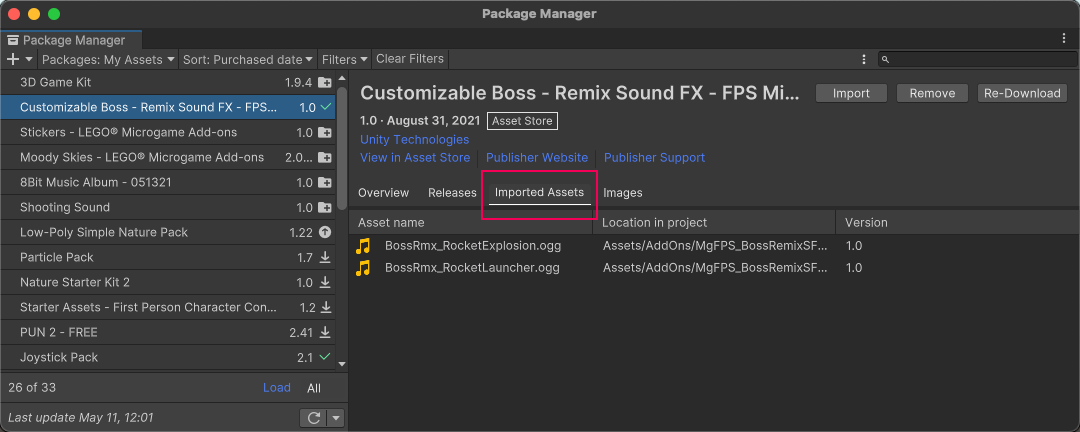- Unity User Manual 2023.1
- 패키지와 기능 세트
- Unity의 패키지 관리자
- Package Manager 창
- 추가 및 제거
- 프로젝트에서 임포트한 에셋 제거
프로젝트에서 임포트한 에셋 제거
에셋 스토어 에셋을 임포트하면 Unity 패키지 관리자는 에셋 스토어 에셋을 프로젝트의 Assets 디렉토리에 배치합니다.
에셋이 사용 중이 아닌 경우 프로젝트에서 에셋을 제거할 수 있습니다. 프로젝트 디렉토리를 정리하거나 로컬 하드 드라이브의 공간을 확보하기 위해 이 작업을 고려할 수 있습니다.
경고: 제거하는 모든 에셋을 프로젝트에서 사용 중이지 않아야 합니다.
시작하기 전
시작하기 전에 다음과 같은 중요한 참조 사항을 숙지해야 합니다.
- Use this procedure to remove assets only if you added them to the current project by importing them by following the Importing an Asset Store package procedure.
- Don’t use this procedure to try to remove packages that you installed from a registry. For information about removing packages that you installed from a registry, refer to Removing an installed package from a project.
- Don’t use this procedure to try to remove assets that you imported after exporting them to a local asset package. For information about removing assets that you imported from a local asset packages, refer to Removing local asset packages.
- This procedure removes assets from the current project. It doesn’t remove the same assets that might exist in other projects. It also doesn’t remove the package from the Asset Store cache. To completely remove an Asset Store package and its assets from your computer, you must remove them from multiple locations:
- Use the following procedure to remove the assets from each project that uses them.
- Delete this package from your Asset Store cache. Refer to Delete a package from the Asset Store cache.
절차
프로젝트에서 임포트한 에셋을 제거하려면 다음 단계를 따르십시오.
프로젝트를 엽니다.
Package Manager 창을 엽니다.
Open the Packages dropdown list and select the My Assets context.
Select the package whose assets you want to remove from your project.
-
Select Remove to open the Remove dialog.
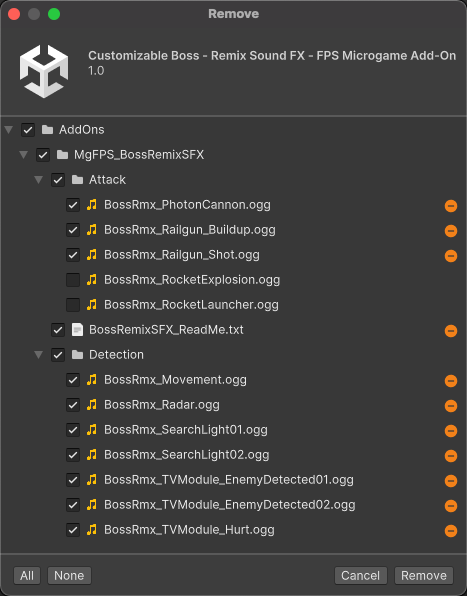
The Remove dialog 제거할 에셋을 선택합니다. All로 모든 에셋을 제거할 수도 있고, 체크박스를 사용하여 에셋의 하위 세트를 선택할 수도 있습니다.
Remove를 선택합니다.
중요:
- Scenes that depend on deleted assets aren’t reported as errors in the Console window. If you suspect the removal caused issues, import the package again. Refer to Importing an Asset Store package.
- Assets that you remove from your project remain in the My Assets list view. To remove those assets from My Assets, refer to Delete a package from the Asset Store cache.
If you deleted a subset of assets, you can view a list of the remaining assets by selecting the Imported Assets tab in the Details view.