- Unity User Manual (2017.3)
- Unity 服务
- Unity Performance Reporting
- 设置 Performance Reporting
设置 Performance Reporting
设置项目启用 Unity 服务之后,即可启用 Performance Reporting 服务。
如何启用 Performance Reporting
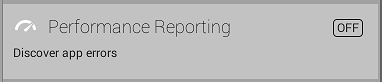
启用 Performance Reporting 的步骤如下:
1.在 Unity Editor 菜单栏中,选择 Window > Services 打开 Services 窗口。
2.在 Services 窗口中,选择 Performance Reporting。
3.单击黑色切换开关(如图 B 所示)以启用该服务。服务启用后,该开关变为蓝色。
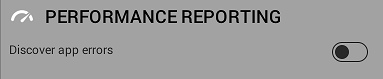
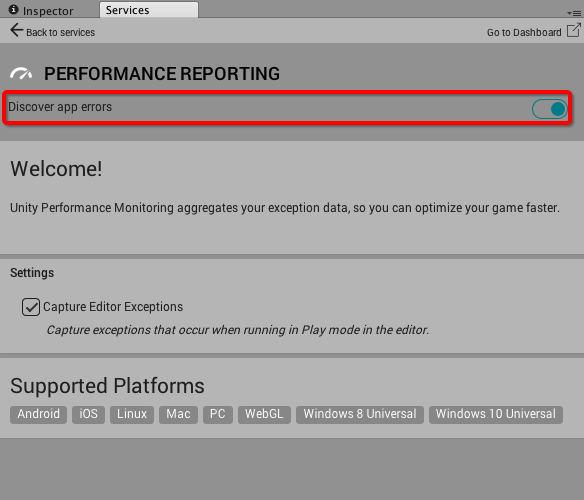
- 2017–09–04 页面已修订并只进行了有限的编辑审查
- 在 Unity 5.5 中添加了 Capture Editor Exceptions 设置并将 Optimize game performance 开关标签重命名为 Discover app errors
Copyright © 2018 Unity Technologies. Publication 2017.3