- Unity 用户手册 (2018.1)
- Unity 服务
- 内购推荐 (IAP Promo)
- 推荐 (Promotions)
推荐 (Promotions)
IAP 推荐 (Promotions) 与__广告位__ (Placements) 相结合,即可瞄准玩家以根据其独特情况精准投放量身定制的购买机会。推荐 (Promotion) 有三个组件:
- 包含的__商品 (Products)__(请参阅有关内购推荐商品目录 (IAP Promo Product Catalogs) 的文档)
- 关联的__广告位__(请参阅有关内购推荐广告位 (IAP Promo Placements) 的文档)
- 业务逻辑(下文详述)
从开发者控制面板 (Developer Dashboard) 中专门创建并管理__推荐 (Promotions)__。
创建推荐 (Promotions)
Create IAP Promotions from the Operate page of the Developer Dashboard. Your active Project appears in the top-left corner. To create a Promotion:
- Select Monetization > Configure IAP Promotions from the left navigation bar. Any existing Promotions appear here.
- Click the ADD NEW PROMOTION button in the top-right corner.
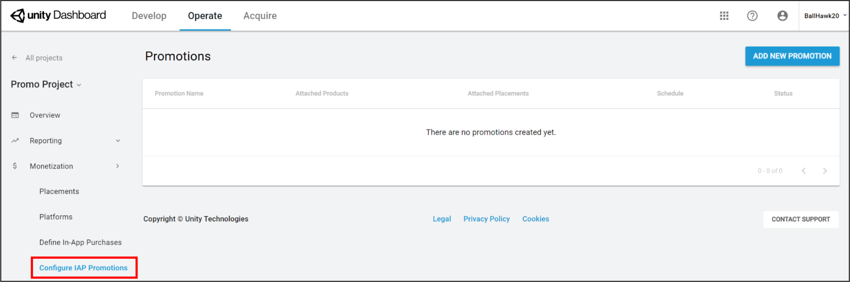
- Enter a Promotion Name, then select SAVE AND CONTINUE to configure it.
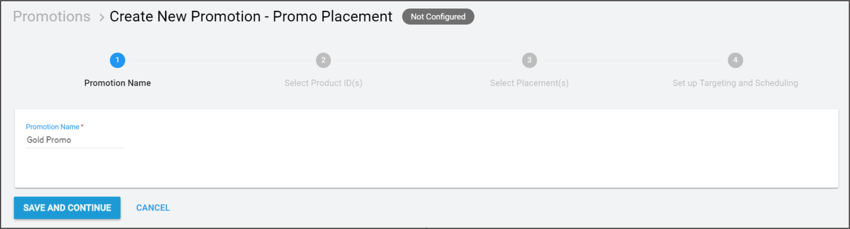
配置推荐 (Promotions)
在配置过程中的任何时候,都可以使用创建时间轴来选择要配置的步骤。
添加商品
Click 2 Select Product ID(s) on the creation timeline to include Products for your Promotion. Your Project’s Product Catalog appears here. To include a Product, it must have an associated creative asset. Select the eligible Product(s) you wish to include, then click SAVE AND CONTINUE to confirm your selections.
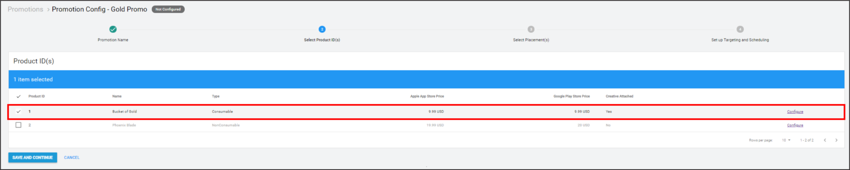
For more information on configuring Products, see the IAP Promo Products documentation.
Note: Placement requests return a list of all potential Products to show. Selected Products that lack creative assets are ineligible for promotion, and get filtered out. See the Machine learning section of the IAP Promo overview for more information.
添加广告位
Click 3 Select Placement(s) on the creation timeline to choose which Placements can show your Promotion. Your Project’s Placements appear here. To include a Placement, it must be configured to show IAP. Select the eligible Placement(s) you wish to include, then click SAVE AND CONTINUE to confirm your selections.
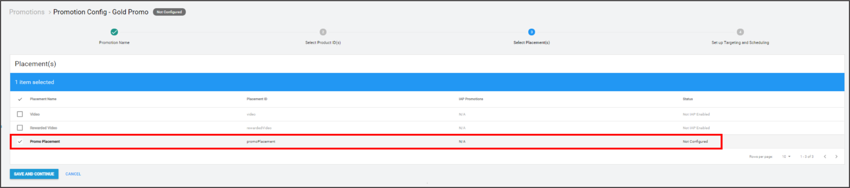
注意:多个__广告位__可以针对同一个__推荐 (Promotion)__,反之亦然。
定义业务逻辑
Click 4 Set up Targeting and Scheduling on the creation timeline to define the logic your Promotion uses to target customers.
Specify an active period for the Promotion to run. Check Begin Immediately and No End Date for an indefinite duration, or select the calendar icons to specify a start and end date.
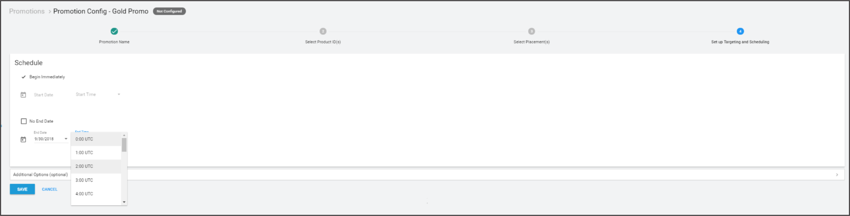
其他选项 (Additional Options)
Expand the Additional Options menu for more targeted promotional strategies.
- Operating System filters targeted players by iOS or Android devices.
- Territory filters targeted players by country or region.
- Life-to-Date Revenue filters targeted players by the amount they have spent on in-app purchases for their life-to-date in the game (for example, a Promotion can target non-payers, or players who have spent in excess of $100).
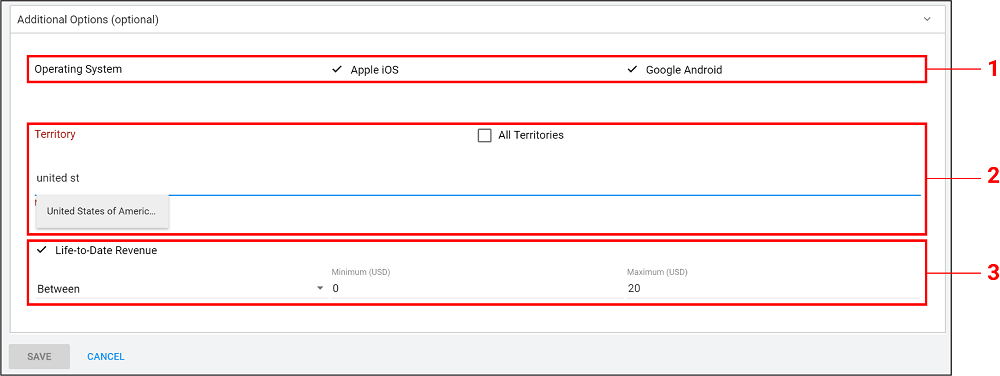
Select SAVE to finish configuring the Promotion.

You can view each Promotion’s number of Attached Products, Attached Placements, Schedule, and Status from the Configure IAP Promotions page. Edit a Promotion at any time by clicking on it.
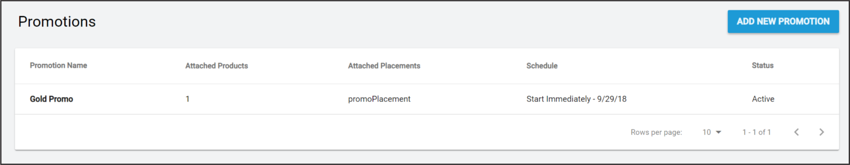
- 2018–09–10 页面已修订并进行了编辑审查