- Unity User Manual 2021.1
- Unity Search
- Using Search
- Filtering searches
Filtering searches
フィルタリングは、検索範囲を特定のプロバイダーに絞り込みます。以下の方法で検索を絞り込むことができます。
永続的な検索フィルターを設定して、Search が通常の検索に使用するプロバイダーを制御します。
Use a regular or special Search Provider’s search token in the search field to only display results from that provider.
Limit your search results by using sub-filters and using the keywords available for your index.
永続的な検索フィルター
フィルターペインで、一時的に検索プロバイダーのオン/オフを切り替えることができます。これにより、検索で返されるアイテム数を減らすことができるので、探しているアイテムの種類が既に分かっている場合に便利です。オンになっているプロバイダーが、アクティブな検索プロバイダーです。
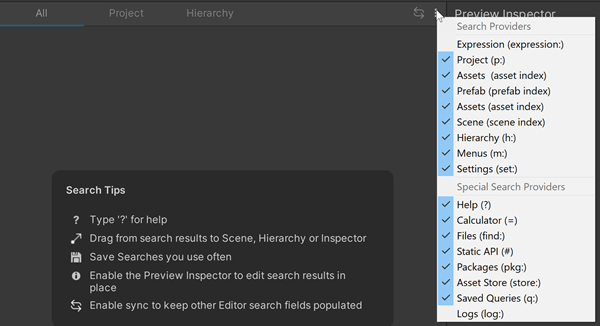
検索プロバイダーのドロップダウンメニュー
When you toggle Search Providers off in the Search Providers menu, Search “mutes” them in your current search session. Search Providers that perform background indexing or other hidden operations continue to do so when muted.
Note: To enable and disable Search Providers from all of your search sessions, use the Search Preferences.
永続的な検索フィルターを設定するには、以下のようにします。
- Edit > Search All を選択して Search を起動し、検索プロバイダーエリアで その他のオプション (:) を選択します。
- Mute or unmute any Search Providers you want to include/exclude from searches in your current search session.
Note: When you unmute a Search Provider that you disabled in Search preferences, it changes the Preferences setting.
ヒント: ↑ (上矢印) と ↓ (下矢印) で使用可能なフィルターを循環させたり、スペース キーでフィルターを切り替えることができます。
検索トークン
すべての検索プロバイダーは、検索トークンという一意のテキスト文字列を持っており、フィルター ID とも呼ばれています。検索クエリの前にプロバイダーのサーチトークンをプレフィックスとして付けると、サーチは検索の範囲をそのプロバイダーに限定します。
例えば、p: は、Asset 検索プロバイダーの検索トークンです。検索フィールドに p:Player を入力すると、Search は “Player” という用語に一致するアセット (例えば、名前に “Player” が含まれるアセット) を検索します。
See Regular searches for a list of search tokens for regular Search Providers.
See Special searches for a list of search tokens for special Search Providers.
プレハブ、ファイル、型、プロパティ、依存関係の検索のための検索トークンの一覧は、その他の検索トークン を参照してください。
検索トークンの組み合わせ
検索トークンを組み合わせて、より複雑なクエリを作成することができます。
- クエリは 1 行に書き、トークンの間には 1 文字の空白を入れます。
- The character space between each new token is an “And” operation, so both filters must be true for the query to return a result. Add another operator (or, <, >) to return different results.
- If a Search Provider filter token (h:, p:, o:) is used, it must be the first component in the query.
以下はその一例です。
| クエリ | 説明 |
|---|---|
h: t:meshrenderer p(castshadows)!="Off" |
シーン内で影を落とす静的メッシュを全て検索します。 |
h: t:light p(color)=#FFFFFF p(intensity)>7.4 |
シーン内で特定の色を持つライトで、7.4 以上の明るさを持つものを全て検索します。 |
o: t:healthui ref:healthcanvas |
Use the Object Provider to search all indexed Prefabs and Scenes for GameObjects with a HealthUI component that references the healthcanvas Prefab. |
h: path:/Collectables t:collectable |
コンポーネント Collectable を持ち、パス /Collectables にあるすべてのオブジェクトを検索します。 |