- Unity User Manual 2022.1
- XR
- XR 그래픽스
- 스테레오 렌더링
스테레오 렌더링
VR 및 대부분의 MR 기기에서는 Unity 씬을 스테레오로 렌더링해야 합니다.Unity XR은 다음과 같이 두 가지 스테레오 렌더 모드를 지원합니다.
- Multi-pass: in this mode, Unity renders the scene twice, performing a pass for each eye. This mode provides the widest compatibility with existing shaders and rendering utilities, but is the slower of the two modes.
- Single pass instanced: in this mode, Unity renders the scene in a single pass using instanced draw calls. This mode greatly decreases CPU usage and slightly decreases GPU usage compared to rendering the scene twice.
참고:싱글 렌더 패스를 사용하여 씬을 더블 와이드 텍스처로 렌더링하는 이전 기법은 더 이상 사용할 수 없습니다.
렌더 모드 설정
You can find the Render mode setting under XR Plug-in Management in Player Settings. Each XR provider plug-in provides its own setting, if it supports different render modes.
렌더 모드를 설정하려면 다음 단계를 따르십시오.
Project Settings(메뉴:Edit > Project Settings)를 엽니다.
필요한 경우 XR Plugin Management 섹션을 확장합니다.
관련 공급자 플러그인의 설정 페이지를 선택합니다.
-
리스트에서 모드를 선택합니다.
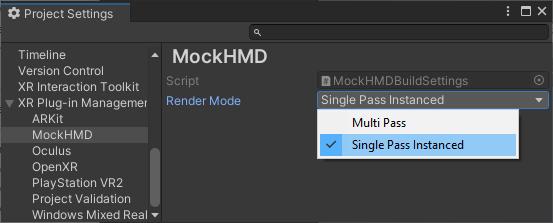
MockHMD 공급자 플러그인의 렌더 모드 옵션
참고:일부 플러그인은 설정 이름이 Stereo Rendering Mode입니다.
지원 플랫폼
- PlayStation VR
- Oculus Rift(DirectX 11)
- HoloLens
- Magic Leap
- Multiview 확장자를 지원하는 Android 기기
- 데스크톱에서 DirextX를 사용하는 경우 GPU가 Direct3D 11과
VPAndRTArrayIndexFromAnyShaderFeedingRasterizer확장자를 지원해야 합니다. - 데스크톱에서 OpenGL을 사용하는 경우 GPU가 다음 확장자 중 하나를 지원해야 합니다.
GL_NV_viewport_array2GL_AMD_vertex_shader_layerGL_ARB_shader_viewport_layer_array
참고: 디퍼드 렌더링을 사용하는 경우 Unity는 레거시 렌더 파이프라인에서 싱글 패스 스테레오 인스턴싱을 지원하지 않습니다.