- Unity User Manual (2019.1)
- User interfaces (UI)
- UIElements Developer Guide
- Styles and Unity style sheets
- USS supported properties
USS supported properties
This topic lists the supported USS properties and their accepted values.
USS data types
USS data types define values and keywords accepted by USS properties.
- <length>: Represents a distance value.
- <number>: Represents either an integer or a number with a fractional component.
- <integer>: Represents a whole number.
- <color>: Represents a color. A color can be defined with a
#hexadecimalcode,rgb(), orrgba(). Color keywords such asblueortransparentare not supported. - <resource>: Represents an asset in a Resources folder.
- <url>: Represents an asset specified by a path. It can be expressed as either a relative path or an absolute path.
USS syntax
UIElements style properties use the same grammar syntax as W3C CSS documents:
- Keyword values appear as is. For example:
auto,baseline. - Basic data types appear between angle brackets (
<and>). For example: <length>, <color>. - Non-terminals that share the same name as a property appear between angle brackets and single straight quotes (
<'and'>). For example, <‘width’>.
If a property value has more than one component:
- Several juxtaposed words mean that all of them must occur, in the given order.
- A bar (
|) separates two or more alternatives: exactly one must occur. - A double bar (
||) separates two or more options: one or more must occur, in any order. - A double ampersand (
&&) separates two or more components, all of which must occur, in any order. - Square brackets (
[]) denote grouping.
Every type, keyword, or angle-bracketed group may be followed by modifiers:
- an asterisk (
*) indicates that the preceding type, word, or group occurs zero or more times. - a plus (
+) indicates that the preceding type, word, or group occurs one or more times. - a question mark (
?) indicates that the preceding type, word, or group is optional. - a pair of numbers in curly braces (
{A,B}) indicates that the preceding type, word, or group occurs at leastAand at mostBtimes.
Inherited properties
When no value is specified for an inherited property, the element gets the value from its parent element. For example, use an inherited property to set the font for all elements.
:root {
-unity-font: resource("Font/consola.ttf");
}
The following properties are inherited:
- color
- font-size
- -unity-font
- -unity-font-style
- -unity-text-align
- visibility
- whitespace
Box model
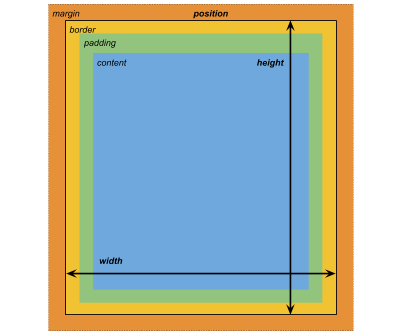
Dimensions
- width: <length> | auto
- height: <length> | auto
- min-width: <length> | auto
- min-height: <length> | auto
- max-width: <length> | none
- max-height: <length> | none
The width and height specifies the size of the element. If width is not specified, the width is based on the width of the element’s contents. If height is not specified, the height is based on the height of the element’s contents.
Margins
- margin-left: <length> | auto;
- margin-top: <length> | auto
- margin-right: <length> | auto
- margin-bottom: <length> | auto
Shorthand
- margin: [<length> | auto]{1,4}
The margin shorthand options are applied as follows:
- 1 length: Applied to all 4 margins.
- 2 lengths: The first is applied to
margin-topandmargin-bottom. The second is applied tomargin-leftandmargin-right. - 3 lengths: The first is applied to
margin-top. The second is applied tomargin-leftandmargin-right. The third is applied tomargin-bottom. - 4 lengths: The lengths are applied in this order :
margin-top,margin-right,margin-bottom,margin-left
Borders
- border-left-width: <length>
- border-top-width: <length>
- border-right-width: <length>
- border-bottom-width: <length>
Shorthand
- border-width: <length>{1,4}
The border-width shorthand options are applied as follows:
- 1 length: Applied to all 4 border widths.
- 2 lengths: The first is applied to
border-top-widthandborder-bottom-width. The second is applied toborder-left-widthandborder-right-width. - 3 lengths: The first is applied to
border-top-width. The second is applied toborder-left-widthandborder-right-width. The third is applied toborder-bottom-width. - 4 lengths: The lengths are applied in this order:
border-top-width,border-right-width,border-bottom-width,border-left-width
Padding
- padding-left: <length>
- padding-top: <length>
- padding-right: <length>
- padding-bottom: <length>
Shorthand
- padding: <length>{1,4}
The padding shorthand options are applied as follows:
- 1 length: Applied to all 4 padding.
- 2 lengths: The first is applied to
padding-topandpadding-bottom. The second is applied topadding-leftandpadding-right. - 3 lengths: The first is applied to
padding-top. The second is applied topadding-leftandpadding-right. The third is applied topadding-bottom. - 4 lengths: The lengths are applied in this order:
padding-top,padding-right,padding-bottom,padding-left
Flex layout
This section lists the properties for positioning visual elements. UIElements includes a layout engine that positions visual elements based on layout and styling properties. The layout engine implements a subset of Flexbox: a HTML/CSS layout system.
By default, all items are vertically placed in their container.
Items
- flex-grow: <number>
- flex-shrink: <number>
- flex-basis: <length> | auto
- flex: none | [ <‘flex-grow’> <‘flex-shrink’>? || <‘flex-basis’> ]
- align-self: auto | flex-start | flex-end | center | stretch
Containers
- flex-direction: row | row-reverse | column | column-reverse
- flex-wrap: nowrap | wrap | wrap-reverse
- align-content: flex-start | flex-end | center | stretch
- align-items: flex-start | flex-end | center | stretch
- justify-content: flex-start | flex-end | center | space-between | space-around
Relative and absolute positioning
Positioning
- position: absolute | relative
This property is set to relative by default, which positions the element based on its parent. If this property is set to absolute, the element leaves its parent layout and values are specified based on the parent bounds.
Position
- left: <length> | auto
- top: <length> | auto
- right: <length> | auto
- bottom: <length> | auto
The distance from the parent edge or the original position of the element.
Drawing properties
The drawing properties set the background, borders, and appearance of the visual element.
Background
- background-color: <color>
- background-image: <resource> | <url> | none
- -unity-background-scale-mode: stretch-to-fill | scale-and-crop | scale-to-fit
- -unity-background-image-tint-color: <color>
Slicing
When assigning a background image, it can be drawn with respect to a simplified 9-slice specification:
- -unity-slice-left: <integer>
- -unity-slice-top: <integer>
- -unity-slice-right: <integer>
- -unity-slice-bottom: <integer>
Borders
- border-color: <color>
- border-top-left-radius: <length>
- border-top-right-radius: <length>
- border-bottom-left-radius: <length>
- border-bottom-right-radius: <length>
Shorthand
- border-radius: <length>{1,4}
The border-radius shorthand options are applied as follows:
- 1 length: Applied to all 4 border-radius properties.
- 2 lengths: The first is applied to
border-top-left-radiusandborder-bottom-right-radius. The second is applied toborder-bottom-left-radiusandborder-top-right-radius - 3 lengths: The first is applied to
border-top-left-radius. The second is applied toborder-bottom-left-radiusandborder-top-right-radius. The third is applied toborder-bottom-right-radius. - 4 lengths: The lengths are applied in this order:
border-top-left-radius,border-top-right-radius,border-bottom-right-radius,border-bottom-left-radius
Appearance
- overflow: hidden | visible
- opacity: <number>
- visibility: visible | hidden
- display: flex | none
The display default value is flex. Setting display to none removes the element.
Text properties
Text properties set the color, font, font size, and Unity specific properties for font resource, font style, alignment, word wrap, and clipping.
- color: <color>
- -unity-font: <resource> | <url>
- font-size: <number>
- -unity-font-style: normal | italic | bold | bold-and-italic
- -unity-text-align: upper-left | middle-left | lower-left | upper-center | middle-center | lower-center | upper-right | middle-right | lower-right
- white-space: normal | nowrap
Cursor property
Use the cursor default texture type to import a custom texture for the cursor.
cursor: [ [ <resource> | <url> ][ <integer> <integer>]? , ][ arrow | text | resize-vertical | resize-horizontal | link | slide-arrow | resize-up-right | resize-up-left | move-arrow | rotate-arrow | scale-arrow | arrow-plus | arrow-minus | pan | orbit | zoom | fps | split-resize-up-down | split-resize-left-right ]
- 2018–11–16 Page amended with limited editorial review