- Unity ユーザーマニュアル
- グラフィックス
- グラフィカルな機能
- ビジュアルエフェクト
- Projector
Projector
Projector (プロジェクター) を使用すると、錐台と交錯するすべてのオブジェクトに マテリアル を投影できます。このマテリアルは、正しい投影効果を得るために特殊なタイプのシェーダーを使用する必要があります。Unity が提供する Projector/Light と Projector/Multiply シェーダーの使用法については、Unity の Standard Assets のプロジェクタープレハブを参照してください。
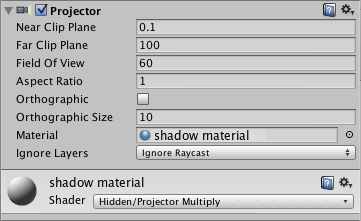
プロパティ
| プロパティ | 機能 |
|---|---|
| Near Clip Plane | ニアクリップ面より手前のオブジェクトには投影されません。 |
| Far Clip Plane | ファークリップ面より遠くにあるオブジェクトには投影されません。 |
| Field Of View | 有効視野 (FOV) 。単位は度。これは、プロジェクターが 平行投影以外の場合にのみ使用されます。 |
| Aspect Ratio | プロジェクターのアスペクト比。 これを使用すると、プロジェクターの縦横比を調整できます。 |
| Orthographic | これを有効にすると、透視投影ではなく、平行投影になります。 |
| Orthographic Size | 平行投影の投影サイズ。これは、平行投影が有効な場合にのみ使用されます。 |
| Material | オブジェクトに投影されるマテリアル。 |
| Ignore Layers | ここで設定するレイヤーのいずれかに含まれるオブジェクトはプロジェクターから無視されます。デフォルトでは Ignore Layers に設定されているレイヤーはないため、プロジェクターの錐台と交差するすべてのジオメトリが効果を受けます。 |
詳細
プロジェクターを使うと以下を行うことができます。
- 影の作成。
- 別の カメラ を使って三脚上に現実の世界のプロジェクターを作成し、Render Texture を使って世界の他の部分を撮影します。
- 弾痕の作成。
- 独創的なライティング効果。

簡単な影の効果を作成したい場合は、Standard Assets->Effects->Projectors->Prefabs->BlobShadowProjector.prefab をシーンにドラッグするだけです。マテリアルを変更すると、異なる Blob shadow (ぼんやりした影) のテクスチャを作成できます。
注意: プロジェクターを作成する際は必ず、プロジェクターのテクスチャのマテリアルのラップモードを clamp に設定してください。そうでないと、プロジェクターのテクスチャが繰り返し表示され、キャラクターに対して意図通りの影の効果が得られません。
ヒント
- プロジェクターの Blob Shadow は、環境に適切に影を作るために使用すると、印象的なスプリンターセル (Splinter Cell) のようなライティング効果を作成できます。
- プロジェクターのマテリアルで フォールオフ テクスチャを使用しない場合、前方後方の両方に投影して二重投影が生じます。これを修正するには、左端に黒いピクセル列を持つ、アルファのみのフォールオフテクスチャを使用します。
Copyright © 2019 Unity Technologies. Publication 2018.4