- Unity User Manual 2023.1
- パッケージと機能セット
- Unity の Package Manager
- Package Manager ウィンドウ
- 追加と削除
- Asset Store パッケージの更新
Asset Store パッケージの更新
You can update an Asset Store package by using the Package Manager window.
-
Package Manager ウィンドウを開き、Packages メニューから My Assets を選択します。
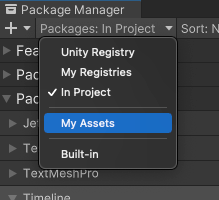
コンテキストを My Assets に切り替えます An upward-pointing arrow indicator (
 ) appears next to any Asset Store packages that have updates available.
) appears next to any Asset Store packages that have updates available. -
Optional: To view your list with the most recently updated Asset Store packages first, sort the list by Recently updated.
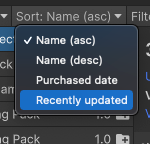
Sort メニューから Recently updated を選択 パッケージのリスト から更新したいアセットパッケージを選択します。アセットパッケージの情報が 詳細ビュー に表示されます。
-
Releasesタブを選択し、パッケージの最新バージョンの変更点を確認します。
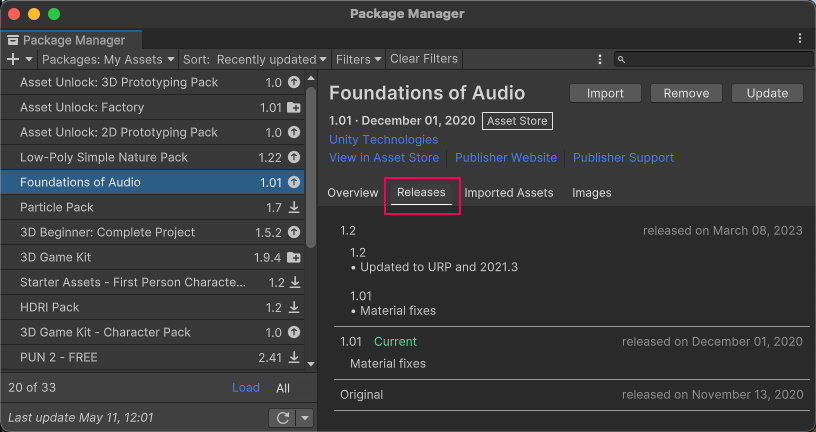
Releases タブの変更ログ情報 -
Click the Update button. Note: If the downloaded version of your package isn’t compatible with your version of the Unity Editor, a message appears in the details view and an alternate Update button displays, which lets you download a compatible version of the package.

互換性のないバージョンのための Update ボタン プログレスバーが終了すると、新しい Asset Store パッケージのバージョン情報が 詳細ビュー に表示されます。新しいパッケージはすぐに使用できます。
その他の参考資料
- 複数選択機能を使用すると、ワンクリックで複数の Asset Store パッケージを更新できます。詳細は、複数のパッケージに対するアクションの実行 を参照してください。