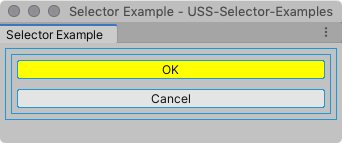- Unity User Manual 2022.1
- Create user interfaces (UI)
- UI Toolkit
- UI のスタイル設定
- USS セレクター
- Multiple selectors
Multiple selectors
A multiple selector is an combination of multiple simple selectors. It selects any elements that match all the simple selectors.
構文
A multiple selector consists of multiple simple selector without anything to separate them:
selector1selector2 {...}
The USS parser can’t parse a multiple selector if it can’t distinguish each selector in the combination.
For example, the following USS rule combines two type selectors: ListView, and Button.
ListViewButton{...}
The USS parser can’t separate the two element types, it interprets them as a single class called ListViewButton, which might not be the desired result.
You can combine USS class selectors and name selectors into multiple selectors. Because they’re are with the period (.) and number sign (#) respectively, the parser can clearly identify them. Type selectors have no identifying character, so you can only use one of them in a multiple selector, and it must be the first selector in the combination. For example:
ListView.yellow#vertical-list{...}
例
単純なセレクターがどのように要素を検出するかを示すために、UI ドキュメントの例を示します。
<UXML xmlns="UnityEngine.UIElements">
<VisualElement name="container1">
<VisualElement name="container2" class="yellow">
<Button name="OK" class="yellow" text="OK" />
<Button name="Cancel" text="Cancel" />
</VisualElement>
</VisualElement>
</UXML>
スタイルをまったく適用しない場合、UI は以下のようになります。
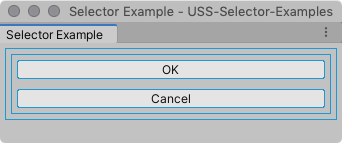
The following name selector style rule matches the first button.
Button.yellow {
background-color: yellow;
}
スタイルを適用すると、UI は以下のようになります。