Scripting API
- UnityEngine
- UnityEngine.Accessibility
- Classes
- UnityEngine.AI
- Classes
- Enumerations
- UnityEngine.Analytics
- UnityEngine.Android
- Classes
- UnityEngine.Animations
- Classes
- Interfaces
- Enumerations
- UnityEngine.Assertions
- UnityEngine.Assertions.Comparers
- Classes
- UnityEngine.Assertions.Must
- Classes
- Classes
- UnityEngine.Assertions.Comparers
- UnityEngine.Audio
- UnityEngine.CrashReportHandler
- Classes
- UnityEngine.Diagnostics
- Classes
- Enumerations
- UnityEngine.Events
- UnityEngine.EventSystems
- Classes
- Interfaces
- IBeginDragHandler
- ICancelHandler
- IDeselectHandler
- IDragHandler
- IDropHandler
- IEndDragHandler
- IEventSystemHandler
- IInitializePotentialDragHandler
- IMoveHandler
- IPointerClickHandler
- IPointerDownHandler
- IPointerEnterHandler
- IPointerExitHandler
- IPointerUpHandler
- IScrollHandler
- ISelectHandler
- ISubmitHandler
- IUpdateSelectedHandler
- Enumerations
- UnityEngine.Experimental
- UnityEngine.Experimental.AI
- UnityEngine.Experimental.Animations
- UnityEngine.Experimental.Audio
- Classes
- UnityEngine.Experimental.GlobalIllumination
- UnityEngine.Experimental.LowLevel
- Classes
- UnityEngine.Experimental.Playables
- UnityEngine.Experimental.PlayerLoop
- Classes
- EarlyUpdate
- Classes
- AnalyticsCoreStatsUpdate
- ClearIntermediateRenderers
- ClearLines
- DeliverIosPlatformEvents
- DirectorSampleTime
- DispatchEventQueueEvents
- ExecuteMainThreadJobs
- GpuTimestamp
- PerformanceAnalyticsUpdate
- PhysicsResetInterpolatedTransformPosition
- PlayerCleanupCachedData
- PollHtcsPlayerConnection
- PollPlayerConnection
- PresentBeforeUpdate
- ProcessMouseInWindow
- ProcessRemoteInput
- ProfilerStartFrame
- RendererNotifyInvisible
- ResetFrameStatsAfterPresent
- ScriptRunDelayedStartupFrame
- SpriteAtlasManagerUpdate
- TangoUpdate
- UnityWebRequestUpdate
- UpdateAllUnityWebStreams
- UpdateAsyncReadbackManager
- UpdateCanvasRectTransform
- UpdateInputManager
- UpdateKinect
- UpdateMainGameViewRect
- UpdatePreloading
- UpdateStreamingManager
- UpdateTextureStreamingManager
- XRUpdate
- Classes
- FixedUpdate
- Initialization
- PostLateUpdate
- Classes
- BatchModeUpdate
- ClearImmediateRenderers
- DirectorLateUpdate
- DirectorRenderImage
- EnlightenRuntimeUpdate
- ExecuteGameCenterCallbacks
- FinishFrameRendering
- GUIClearEvents
- InputEndFrame
- MemoryFrameMaintenance
- ParticleSystemEndUpdateAll
- PhysicsSkinnedClothBeginUpdate
- PhysicsSkinnedClothFinishUpdate
- PlayerEmitCanvasGeometry
- PlayerSendFrameComplete
- PlayerSendFramePostPresent
- PlayerSendFrameStarted
- PlayerUpdateCanvases
- PresentAfterDraw
- ProcessWebSendMessages
- ProfilerEndFrame
- ProfilerSynchronizeStats
- ResetInputAxis
- ScriptRunDelayedDynamicFrameRate
- ShaderHandleErrors
- SortingGroupsUpdate
- ThreadedLoadingDebug
- TriggerEndOfFrameCallbacks
- UpdateAllRenderers
- UpdateAllSkinnedMeshes
- UpdateAudio
- UpdateCanvasRectTransform
- UpdateCaptureScreenshot
- UpdateCustomRenderTextures
- UpdateRectTransform
- UpdateResolution
- UpdateSubstance
- UpdateVideo
- UpdateVideoTextures
- XRPostPresent
- Classes
- PreLateUpdate
- PreUpdate
- Update
- EarlyUpdate
- Classes
- UnityEngine.Experimental.Rendering
- UnityEngine.Experimental.TerrainAPI
- Classes
- TerrainPaintUtility
- Enumerations
- TerrainUtility
- Classes
- TerrainPaintUtility
- Classes
- UnityEngine.Experimental.U2D
- UnityEngine.Experimental.VFX
- UnityEngine.Experimental.Video
- UnityEngine.Experimental.XR
- UnityEngine.Experimental.XR.Interaction
- Classes
- Classes
- BoundedPlane
- FrameReceivedEventArgs
- MeshGenerationResult
- MeshInfo
- PlaneAddedEventArgs
- PlaneRemovedEventArgs
- PlaneUpdatedEventArgs
- PointCloudUpdatedEventArgs
- ReferencePoint
- ReferencePointUpdatedEventArgs
- SessionTrackingStateChangedEventArgs
- TrackableId
- XRCameraSubsystem
- XRCameraSubsystemDescriptor
- XRDepthSubsystem
- XRDepthSubsystemDescriptor
- XRDisplaySubsystem
- XRDisplaySubsystemDescriptor
- XRMeshSubsystem
- XRMeshSubsystemDescriptor
- XRPlaneSubsystem
- XRPlaneSubsystemDescriptor
- XRRaycastHit
- XRRaycastSubsystem
- XRRaycastSubsystemDescriptor
- XRReferencePointSubsystem
- XRReferencePointSubsystemDescriptor
- XRSessionSubsystem
- XRSessionSubsystemDescriptor
- Enumerations
- UnityEngine.Experimental.XR.Interaction
- UnityEngine.iOS
- Enumerations
- UnityEngine.Jobs
- UnityEngine.Networking
- UnityEngine.Networking.Match
- UnityEngine.Networking.PlayerConnection
- UnityEngine.Networking.Types
- Classes
- Enumerations
- Classes
- CertificateHandler
- ChannelQOS
- Channels
- ConnectionConfig
- ConnectionSimulatorConfig
- DownloadHandler
- DownloadHandlerAssetBundle
- DownloadHandlerAudioClip
- DownloadHandlerBuffer
- DownloadHandlerFile
- DownloadHandlerMovieTexture
- DownloadHandlerScript
- DownloadHandlerTexture
- GlobalConfig
- HostTopology
- MsgType
- MultipartFormDataSection
- MultipartFormFileSection
- NetworkTransport
- UnityWebRequest
- UnityWebRequestAssetBundle
- UnityWebRequestAsyncOperation
- UnityWebRequestMultimedia
- UnityWebRequestTexture
- UploadHandler
- UploadHandlerFile
- UploadHandlerRaw
- Utility
- Interfaces
- Enumerations
- UnityEngine.Playables
- Classes
- Interfaces
- Enumerations
- UnityEngine.Profiling
- UnityEngine.Profiling.Memory
- UnityEngine.Profiling.Memory.Experimental
- Classes
- Enumerations
- UnityEngine.Profiling.Memory.Experimental
- Classes
- Enumerations
- UnityEngine.Profiling.Memory
- UnityEngine.Rendering
- Classes
- Enumerations
- AmbientMode
- BlendMode
- BlendOp
- BuiltinRenderTextureType
- BuiltinShaderDefine
- BuiltinShaderMode
- BuiltinShaderType
- CameraEvent
- CameraHDRMode
- ColorWriteMask
- CompareFunction
- ComputeQueueType
- CopyTextureSupport
- CullMode
- DefaultReflectionMode
- GraphicsDeviceType
- GraphicsTier
- IndexFormat
- LightEvent
- LightProbeUsage
- LightShadowResolution
- OpaqueSortMode
- PassType
- RealtimeGICPUUsage
- ReflectionCubemapCompression
- ReflectionProbeClearFlags
- ReflectionProbeMode
- ReflectionProbeRefreshMode
- ReflectionProbeTimeSlicingMode
- ReflectionProbeUsage
- RenderBufferLoadAction
- RenderBufferStoreAction
- RenderQueue
- ShaderKeywordType
- ShadowCastingMode
- ShadowMapPass
- ShadowSamplingMode
- StencilOp
- SynchronisationStage
- TextureDimension
- UVChannelFlags
- VertexAttribute
- UnityEngine.SceneManagement
- UnityEngine.Scripting
- Attributes
- UnityEngine.Serialization
- Attributes
- UnityEngine.SocialPlatforms
- UnityEngine.SpatialTracking
- Classes
- UnityEngine.Sprites
- Classes
- UnityEngine.TextCore
- UnityEngine.TextCore.LowLevel
- Classes
- Enumerations
- Classes
- UnityEngine.TextCore.LowLevel
- UnityEngine.Tilemaps
- Classes
- ITilemap
- Tile
- Enumerations
- TileAnimationData
- TileBase
- TileData
- Tilemap
- Enumerations
- TilemapCollider2D
- TilemapRenderer
- Enumerations
- Enumerations
- Classes
- UnityEngine.U2D
- UnityEngine.UI
- Classes
- AnimationTriggers
- AspectRatioFitter
- Enumerations
- BaseMeshEffect
- BaseVertexEffect
- Button
- Classes
- CanvasScaler
- Enumerations
- CanvasUpdateRegistry
- ClipperRegistry
- Clipping
- ColorBlock
- ContentSizeFitter
- Enumerations
- DefaultControls
- Classes
- Dropdown
- FontData
- FontUpdateTracker
- Graphic
- GraphicRaycaster
- Enumerations
- GraphicRebuildTracker
- GraphicRegistry
- GridLayoutGroup
- Enumerations
- HorizontalLayoutGroup
- HorizontalOrVerticalLayoutGroup
- Image
- InputField
- Classes
- Enumerations
- LayoutElement
- LayoutGroup
- LayoutRebuilder
- LayoutUtility
- Mask
- MaskableGraphic
- MaskUtilities
- Navigation
- Enumerations
- Outline
- PositionAsUV1
- RawImage
- RectMask2D
- Scrollbar
- Classes
- Enumerations
- ScrollRect
- Classes
- Enumerations
- Selectable
- Enumerations
- Shadow
- Slider
- Classes
- Enumerations
- SpriteState
- Text
- Toggle
- Classes
- Enumerations
- ToggleGroup
- VertexHelper
- VerticalLayoutGroup
- Interfaces
- Enumerations
- Classes
- UnityEngine.Video
- UnityEngine.Windows
- UnityEngine.Windows.Speech
- Classes
- UnityEngine.WSA
- UnityEngine.XR
- UnityEngine.XR.WSA
- UnityEngine.XR.WSA.Input
- Classes
- GestureErrorEventArgs
- GestureRecognizer
- HoldCanceledEventArgs
- HoldCompletedEventArgs
- HoldStartedEventArgs
- InteractionManager
- InteractionSource
- InteractionSourceDetectedEventArgs
- InteractionSourceLocation
- InteractionSourceLostEventArgs
- InteractionSourcePose
- InteractionSourcePressedEventArgs
- InteractionSourceProperties
- InteractionSourceReleasedEventArgs
- InteractionSourceState
- InteractionSourceUpdatedEventArgs
- ManipulationCanceledEventArgs
- ManipulationCompletedEventArgs
- ManipulationStartedEventArgs
- ManipulationUpdatedEventArgs
- NavigationCanceledEventArgs
- NavigationCompletedEventArgs
- NavigationStartedEventArgs
- NavigationUpdatedEventArgs
- RecognitionEndedEventArgs
- RecognitionStartedEventArgs
- TappedEventArgs
- Enumerations
- Classes
- UnityEngine.XR.WSA.Persistence
- Classes
- UnityEngine.XR.WSA.Sharing
- Classes
- Enumerations
- Classes
- Enumerations
- UnityEngine.XR.WSA.Input
- Classes
- Enumerations
- UnityEngine.XR.WSA
- Classes
- AccelerationEvent
- AnchoredJoint2D
- AndroidInput
- AndroidJavaClass
- AndroidJavaObject
- AndroidJavaProxy
- AndroidJNI
- AndroidJNIHelper
- Animation
- AnimationClip
- AnimationClipPair
- AnimationCurve
- AnimationEvent
- AnimationInfo
- AnimationState
- Animator
- AnimatorClipInfo
- AnimatorControllerParameter
- AnimatorOverrideController
- AnimatorStateInfo
- AnimatorTransitionInfo
- AnimatorUtility
- Application
- AreaEffector2D
- AssetBundle
- AssetBundleCreateRequest
- AssetBundleManifest
- AssetBundleRecompressOperation
- AssetBundleRequest
- AsyncOperation
- AudioChorusFilter
- AudioClip
- AudioConfiguration
- AudioDistortionFilter
- AudioEchoFilter
- AudioHighPassFilter
- AudioListener
- AudioLowPassFilter
- AudioRenderer
- AudioReverbFilter
- AudioReverbZone
- AudioSettings
- AudioSource
- Avatar
- AvatarBuilder
- AvatarMask
- Behaviour
- BillboardAsset
- BillboardRenderer
- BitStream
- BoneWeight
- BoundingSphere
- Bounds
- BoundsInt
- Classes
- BoxcastCommand
- BoxCollider
- BoxCollider2D
- BuildCompression
- BuoyancyEffector2D
- Cache
- CachedAssetBundle
- Caching
- Camera
- Classes
- Enumerations
- Canvas
- CanvasGroup
- CanvasRenderer
- CapsulecastCommand
- CapsuleCollider
- CapsuleCollider2D
- CharacterController
- CharacterInfo
- CharacterJoint
- CircleCollider2D
- Cloth
- ClothSkinningCoefficient
- ClothSphereColliderPair
- ClusterInput
- ClusterNetwork
- Collider
- Collider2D
- ColliderDistance2D
- Collision
- Collision2D
- Color
- Color32
- ColorUtility
- CombineInstance
- Compass
- Component
- CompositeCollider2D
- Enumerations
- ComputeBuffer
- ComputeShader
- ConfigurableJoint
- ConstantForce
- ConstantForce2D
- ContactFilter2D
- ContactPoint
- ContactPoint2D
- ControllerColliderHit
- Coroutine
- CrashReport
- Cubemap
- CubemapArray
- CullingGroup
- CullingGroupEvent
- Cursor
- CustomRenderTexture
- CustomRenderTextureUpdateZone
- CustomYieldInstruction
- Debug
- DetailPrototype
- Display
- DistanceJoint2D
- DrivenRectTransformTracker
- DynamicGI
- EdgeCollider2D
- Effector2D
- Event
- ExitGUIException
- ExposedPropertyResolver
- ExposedReference<T0>
- FixedJoint
- FixedJoint2D
- Flare
- FlareLayer
- Font
- FrameTiming
- FrameTimingManager
- FrictionJoint2D
- FrustumPlanes
- GameObject
- GeometryUtility
- Gizmos
- GL
- Gradient
- GradientAlphaKey
- GradientColorKey
- Graphics
- Grid
- GridBrushBase
- Enumerations
- GridLayout
- Enumerations
- GUI
- Classes
- Enumerations
- GUIContent
- GUIElement
- GUILayer
- GUILayout
- GUILayoutOption
- GUILayoutUtility
- GUISettings
- GUISkin
- GUIStyle
- GUIStyleState
- GUIText
- GUITexture
- GUIUtility
- Gyroscope
- Handheld
- Hash128
- HashUnsafeUtilities
- HashUtilities
- HingeJoint
- HingeJoint2D
- HostData
- HumanBone
- HumanDescription
- HumanLimit
- HumanPose
- HumanPoseHandler
- HumanTrait
- ImageConversion
- Input
- Joint
- Joint2D
- JointAngleLimits2D
- JointDrive
- JointLimits
- JointMotor
- JointMotor2D
- JointSpring
- JointSuspension2D
- JointTranslationLimits2D
- JsonUtility
- Keyframe
- LayerMask
- LensFlare
- Light
- LightBakingOutput
- LightmapData
- LightmapSettings
- LightProbeGroup
- LightProbeProxyVolume
- LightProbes
- LineRenderer
- LineUtility
- LocalizationAsset
- LocationInfo
- LocationService
- LOD
- LODGroup
- Logger
- MasterServer
- MatchTargetWeightMask
- Material
- MaterialPropertyBlock
- Mathf
- Matrix4x4
- Mesh
- MeshCollider
- MeshFilter
- MeshRenderer
- Microphone
- MonoBehaviour
- Motion
- MovieTexture
- Network
- NetworkMessageInfo
- NetworkPlayer
- NetworkView
- NetworkViewID
- Object
- OcclusionArea
- OcclusionPortal
- ParticleCollisionEvent
- ParticlePhysicsExtensions
- ParticleSystem
- Classes
- Burst
- CollisionModule
- ColorBySpeedModule
- ColorOverLifetimeModule
- CustomDataModule
- EmissionModule
- EmitParams
- ExternalForcesModule
- ForceOverLifetimeModule
- InheritVelocityModule
- LightsModule
- LimitVelocityOverLifetimeModule
- MainModule
- MinMaxCurve
- MinMaxGradient
- NoiseModule
- Particle
- RotationBySpeedModule
- RotationOverLifetimeModule
- ShapeModule
- SizeBySpeedModule
- SizeOverLifetimeModule
- SubEmittersModule
- TextureSheetAnimationModule
- TrailModule
- TriggerModule
- VelocityOverLifetimeModule
- Classes
- ParticleSystemForceField
- ParticleSystemRenderer
- PatchExtents
- PhysicMaterial
- Physics
- Physics2D
- PhysicsJobOptions2D
- PhysicsMaterial2D
- PhysicsScene
- PhysicsScene2D
- PhysicsSceneExtensions
- PhysicsSceneExtensions2D
- PhysicsUpdateBehaviour2D
- Ping
- Plane
- PlatformEffector2D
- PlayerPrefs
- PlayerPrefsException
- PointEffector2D
- PolygonCollider2D
- Pose
- ProceduralMaterial
- ProceduralPropertyDescription
- ProceduralTexture
- Projector
- PropertyName
- QualitySettings
- Quaternion
- Random
- Classes
- RangeInt
- Ray
- Ray2D
- RaycastCommand
- RaycastHit
- RaycastHit2D
- Rect
- RectInt
- Classes
- RectOffset
- RectTransform
- RectTransformUtility
- ReflectionProbe
- Enumerations
- RelativeJoint2D
- RemoteSettings
- RenderBuffer
- Renderer
- RendererExtensions
- RenderSettings
- RenderTargetSetup
- RenderTexture
- RenderTextureDescriptor
- Resolution
- ResourceRequest
- Resources
- Rigidbody
- Rigidbody2D
- RuntimeAnimatorController
- ScalableBufferManager
- Screen
- ScreenCapture
- Enumerations
- ScriptableObject
- Security
- Shader
- ShaderVariantCollection
- Classes
- SkeletonBone
- SkinnedMeshRenderer
- Skybox
- SleepTimeout
- SliderJoint2D
- Social
- SoftJointLimit
- SoftJointLimitSpring
- SortingLayer
- SparseTexture
- SpherecastCommand
- SphereCollider
- SplatPrototype
- SpringJoint
- SpringJoint2D
- Sprite
- SpriteMask
- SpriteRenderer
- StateMachineBehaviour
- StaticBatchingUtility
- StreamingController
- SurfaceEffector2D
- SystemInfo
- TargetJoint2D
- Terrain
- Enumerations
- TerrainCollider
- TerrainData
- TerrainExtensions
- TerrainLayer
- TextAsset
- TextGenerationSettings
- TextGenerator
- TextMesh
- Texture
- Texture2D
- Enumerations
- Texture2DArray
- Texture3D
- Time
- Touch
- TouchScreenKeyboard
- Enumerations
- TrailRenderer
- Transform
- Tree
- TreeInstance
- TreePrototype
- UICharInfo
- UILineInfo
- UIVertex
- Vector2
- Vector2Int
- Vector3
- Vector3Int
- Vector4
- WaitForEndOfFrame
- WaitForFixedUpdate
- WaitForSeconds
- WaitForSecondsRealtime
- WaitUntil
- WaitWhile
- WebCamDevice
- WebCamTexture
- WebGLInput
- WheelCollider
- WheelFrictionCurve
- WheelHit
- WheelJoint2D
- WindZone
- WWW
- WWWForm
- YieldInstruction
- Interfaces
- Enumerations
- AdditionalCanvasShaderChannels
- AndroidActivityIndicatorStyle
- AnimationBlendMode
- AnimationCullingType
- AnimatorControllerParameterType
- AnimatorCullingMode
- AnimatorRecorderMode
- AnimatorUpdateMode
- AnisotropicFiltering
- ApplicationInstallMode
- ApplicationSandboxType
- ArmDof
- AssetBundleLoadResult
- AudioClipLoadType
- AudioCompressionFormat
- AudioDataLoadState
- AudioReverbPreset
- AudioRolloffMode
- AudioSourceCurveType
- AudioSpeakerMode
- AudioType
- AudioVelocityUpdateMode
- AvatarIKGoal
- AvatarIKHint
- AvatarMaskBodyPart
- AvatarTarget
- BatteryStatus
- BodyDof
- CameraClearFlags
- CameraType
- CapsuleDirection2D
- ClusterInputType
- CollisionDetectionMode
- CollisionDetectionMode2D
- CollisionFlags
- ColorGamut
- ColorSpace
- CompressionLevel
- CompressionType
- ComputeBufferType
- ConfigurableJointMotion
- ConnectionTesterStatus
- CubemapFace
- CursorLockMode
- CursorMode
- CustomRenderTextureInitializationSource
- CustomRenderTextureUpdateMode
- CustomRenderTextureUpdateZoneSpace
- DepthTextureMode
- DetailRenderMode
- DeviceOrientation
- DeviceType
- DrivenTransformProperties
- DurationUnit
- EffectorForceMode2D
- EffectorSelection2D
- EventModifiers
- EventType
- FFTWindow
- FilterMode
- FingerDof
- FocusType
- FogMode
- FontStyle
- ForceMode
- ForceMode2D
- FullScreenMode
- FullScreenMovieControlMode
- FullScreenMovieScalingMode
- GradientMode
- HeadDof
- HideFlags
- HorizontalWrapMode
- HumanBodyBones
- HumanPartDof
- ImagePosition
- IMECompositionMode
- JointDriveMode
- JointLimitState2D
- JointProjectionMode
- KeyCode
- LegDof
- LightmapBakeType
- LightmapsMode
- LightmapsModeLegacy
- LightRenderMode
- LightShadowCasterMode
- LightShadows
- LightType
- LineAlignment
- LineTextureMode
- LocationServiceStatus
- LODFadeMode
- LogType
- MasterServerEvent
- MaterialGlobalIlluminationFlags
- MeshColliderCookingOptions
- MeshTopology
- MixedLightingMode
- MotionVectorGenerationMode
- NetworkConnectionError
- NetworkDisconnection
- NetworkLogLevel
- NetworkPeerType
- NetworkReachability
- NetworkStateSynchronization
- NPOTSupport
- OperatingSystemFamily
- ParticleSystemAnimationMode
- ParticleSystemAnimationTimeMode
- ParticleSystemAnimationType
- ParticleSystemCollisionMode
- ParticleSystemCollisionQuality
- ParticleSystemCollisionType
- ParticleSystemCullingMode
- ParticleSystemCurveMode
- ParticleSystemCustomData
- ParticleSystemCustomDataMode
- ParticleSystemEmissionType
- ParticleSystemEmitterVelocityMode
- ParticleSystemForceFieldShape
- ParticleSystemGameObjectFilter
- ParticleSystemGradientMode
- ParticleSystemInheritVelocityMode
- ParticleSystemMeshShapeType
- ParticleSystemNoiseQuality
- ParticleSystemOverlapAction
- ParticleSystemRenderMode
- ParticleSystemRenderSpace
- ParticleSystemRingBufferMode
- ParticleSystemScalingMode
- ParticleSystemShapeMultiModeValue
- ParticleSystemShapeTextureChannel
- ParticleSystemShapeType
- ParticleSystemSimulationSpace
- ParticleSystemSortMode
- ParticleSystemStopAction
- ParticleSystemStopBehavior
- ParticleSystemSubEmitterProperties
- ParticleSystemSubEmitterType
- ParticleSystemTrailMode
- ParticleSystemTrailTextureMode
- ParticleSystemTriggerEventType
- ParticleSystemVertexStream
- ParticleSystemVertexStreams
- PhysicMaterialCombine
- PlayMode
- PrimitiveType
- ProceduralCacheSize
- ProceduralLoadingBehavior
- ProceduralOutputType
- ProceduralProcessorUsage
- ProceduralPropertyType
- QueryTriggerInteraction
- QueueMode
- RenderingPath
- RenderMode
- RenderTextureCreationFlags
- RenderTextureFormat
- RenderTextureMemoryless
- RenderTextureReadWrite
- RigidbodyConstraints
- RigidbodyConstraints2D
- RigidbodyInterpolation
- RigidbodyInterpolation2D
- RigidbodySleepMode2D
- RigidbodyType2D
- RotationDriveMode
- RPCMode
- RuntimeInitializeLoadType
- RuntimePlatform
- ScaleMode
- ScreenOrientation
- SendMessageOptions
- ShadowmaskMode
- ShadowProjection
- ShadowQuality
- ShadowResolution
- SkinQuality
- Space
- SpriteAlignment
- SpriteDrawMode
- SpriteMaskInteraction
- SpriteMeshType
- SpritePackingMode
- SpritePackingRotation
- SpriteSortPoint
- SpriteTileMode
- StackTraceLogType
- StereoTargetEyeMask
- SystemLanguage
- TerrainChangedFlags
- TerrainRenderFlags
- TextAlignment
- TextAnchor
- TextClipping
- TextureFormat
- TextureWrapMode
- ThreadPriority
- TouchPhase
- TouchScreenKeyboardType
- TouchType
- TransparencySortMode
- UserAuthorization
- VerticalWrapMode
- VRTextureUsage
- WebCamKind
- WeightedMode
- WindZoneMode
- WrapMode
- Attributes
- AddComponentMenu
- AssemblyIsEditorAssembly
- BeforeRenderOrderAttribute
- ColorUsageAttribute
- ContextMenu
- ContextMenuItemAttribute
- CreateAssetMenuAttribute
- CustomGridBrushAttribute
- DelayedAttribute
- DisallowMultipleComponent
- ExcludeFromObjectFactoryAttribute
- ExcludeFromPresetAttribute
- ExecuteAlways
- ExecuteInEditMode
- GradientUsageAttribute
- GUITargetAttribute
- HeaderAttribute
- HelpURLAttribute
- HideInInspector
- ImageEffectAfterScale
- ImageEffectAllowedInSceneView
- ImageEffectOpaque
- ImageEffectTransformsToLDR
- MinAttribute
- MultilineAttribute
- PreferBinarySerialization
- PropertyAttribute
- RangeAttribute
- RequireComponent
- RPC
- RuntimeInitializeOnLoadMethodAttribute
- SelectionBaseAttribute
- SerializeField
- SharedBetweenAnimatorsAttribute
- SpaceAttribute
- TextAreaAttribute
- TooltipAttribute
- UnityAPICompatibilityVersionAttribute
- Assemblies
- UnityEngine.AIModule
- UnityEngine.AnimationModule
- UnityEngine.AssetBundleModule
- UnityEngine.AudioModule
- UnityEngine.ClothModule
- UnityEngine.CoreModule
- UnityEngine.DirectorModule
- UnityEngine.FacebookModule
- UnityEngine.FileSystemHttpModule
- UnityEngine.GameCenterModule
- UnityEngine.ImageConversionModule
- UnityEngine.IMGUIModule
- UnityEngine.JSONSerializeModule
- UnityEngine.ParticleSystemModule
- UnityEngine.Physics2DModule
- UnityEngine.PhysicsModule
- UnityEngine.PS4Module
- UnityEngine.PS4VRModule
- UnityEngine.ScreenCaptureModule
- UnityEngine.SharedInternalsModule
- UnityEngine.TerrainModule
- UnityEngine.TerrainPhysicsModule
- UnityEngine.TextRenderingModule
- UnityEngine.TilemapModule
- UnityEngine.UIElementsModule
- UnityEngine.UIModule
- UnityEngine.UmbraModule
- UnityEngine.UnityAnalyticsModule
- UnityEngine.UnityWebRequestAssetBundleModule
- UnityEngine.UnityWebRequestAudioModule
- UnityEngine.UnityWebRequestModule
- UnityEngine.UnityWebRequestTextureModule
- UnityEngine.UnityWebRequestWWWModule
- UnityEngine.VehiclesModule
- UnityEngine.VideoModule
- UnityEngine.VRModule
- UnityEngine.WebGLModule
- UnityEngine.WebModule
- UnityEngine.WindModule
- UnityEngine.XRModule
- UnityEngine.Accessibility
- UnityEditor
- UnityEditor.Advertisements
- Classes
- UnityEditor.AI
- UnityEditor.Analytics
- UnityEditor.Android
- Interfaces
- UnityEditor.AnimatedValues
- UnityEditor.Animations
- Classes
- Enumerations
- UnityEditor.Build
- UnityEditor.Build.Content
- Classes
- AssetBundleInfo
- AssetLoadInfo
- BuildCompression
- BuildReferenceMap
- BuildSettings
- BuildUsageCache
- BuildUsageTagGlobal
- BuildUsageTagSet
- ContentBuildInterface
- ObjectIdentifier
- ObjectSerializedInfo
- PreloadInfo
- ResourceFile
- SceneBundleInfo
- SceneDependencyInfo
- SceneLoadInfo
- SerializationInfo
- SerializedLocation
- WriteCommand
- WriteResult
- Enumerations
- Classes
- UnityEditor.Build.Player
- UnityEditor.Build.Reporting
- Classes
- Interfaces
- UnityEditor.Build.Content
- UnityEditor.Callbacks
- UnityEditor.Compilation
- UnityEditor.CrashReporting
- Classes
- UnityEditor.Events
- Classes
- UnityEditor.EventSystems
- UnityEditor.Experimental
- UnityEditor.Experimental.AssetImporters
- UnityEditor.Experimental.Rendering
- UnityEditor.Experimental.SceneManagement
- UnityEditor.Experimental.TerrainAPI
- UnityEditor.Experimental.U2D
- Classes
- Classes
- UnityEditor.IMGUI
- UnityEditor.IMGUI.Controls
- Classes
- Enumerations
- UnityEditor.IMGUI.Controls
- UnityEditor.iOS
- UnityEditor.iOS.Xcode
- UnityEditor.iOS.Xcode.Extensions
- Classes
- Classes
- Enumerations
- UnityEditor.iOS.Xcode.Extensions
- UnityEditor.iOS.Xcode
- UnityEditor.Media
- UnityEditor.MemoryProfiler
- UnityEditor.Networking
- UnityEditor.Networking.PlayerConnection
- UnityEditor.PackageManager
- UnityEditor.PackageManager.Requests
- Classes
- Interfaces
- Enumerations
- UnityEditor.Playables
- Classes
- UnityEditor.Presets
- UnityEditor.ProjectWindowCallback
- UnityEditor.Purchasing
- Classes
- UnityEditor.Rendering
- UnityEditor.SceneManagement
- UnityEditor.Sprites
- Classes
- Interfaces
- UnityEditor.U2D
- UnityEditor.UI
- Classes
- AnimationTriggersDrawer
- AspectRatioFitterEditor
- ButtonEditor
- CanvasScalerEditor
- ColorBlockDrawer
- ContentSizeFitterEditor
- DropdownEditor
- FontDataDrawer
- GraphicEditor
- GridLayoutGroupEditor
- HorizontalOrVerticalLayoutGroupEditor
- ImageEditor
- InputFieldEditor
- LayoutElementEditor
- MaskEditor
- NavigationDrawer
- RawImageEditor
- RectMask2DEditor
- ScrollbarEditor
- ScrollRectEditor
- SelectableEditor
- SelfControllerEditor
- SliderEditor
- SpriteStateDrawer
- TextEditor
- ToggleEditor
- Classes
- UnityEditor.VersionControl
- UnityEditor.XR
- UnityEditor.XR.Daydream
- Enumerations
- UnityEditor.XR.Daydream
- Classes
- AnimationClipCurveData
- AnimationMode
- AnimationUtility
- Enumerations
- ArrayUtility
- AssemblyReloadEvents
- AssetBundleBuild
- AssetDatabase
- AssetImporter
- Classes
- AssetModificationProcessor
- AssetPostprocessor
- AssetPreview
- AudioCurveRendering
- AudioImporter
- AudioImporterSampleSettings
- BuildPipeline
- BuildPlayerOptions
- BuildPlayerWindow
- CameraEditor
- Classes
- CameraEditorUtils
- ClipAnimationInfoCurve
- CloudProjectSettings
- ColorPickerHDRConfig
- DDSImporter
- DecoratorDrawer
- DefaultAsset
- DefaultLightingExplorerExtension
- DragAndDrop
- Editor
- EditorAnalytics
- EditorAnalyticsSessionInfo
- EditorApplication
- EditorBuildSettings
- EditorBuildSettingsScene
- EditorCurveBinding
- EditorGUI
- EditorGUILayout
- EditorGUIUtility
- Classes
- EditorJsonUtility
- EditorPrefs
- EditorStyles
- EditorUserBuildSettings
- EditorUtility
- EditorWindow
- ExpressionEvaluator
- FileUtil
- GameObjectUtility
- GenericMenu
- GridPalette
- Enumerations
- GUIDrawer
- Handles
- Classes
- HandleUtility
- Help
- Highlighter
- IHVImageFormatImporter
- iOSDeviceRequirement
- LightEditor
- Classes
- LightingDataAsset
- LightingExplorerTab
- LightingExplorerTableColumn
- LightmapEditorSettings
- Enumerations
- LightmapParameters
- Lightmapping
- Enumerations
- LODUtility
- MaterialEditor
- MaterialProperty
- MaterialPropertyDrawer
- Menu
- MenuCommand
- MeshUtility
- ModelImporter
- ModelImporterClipAnimation
- MonoScript
- MovieImporter
- ObjectFactory
- ObjectNames
- ObjectPreview
- PhysicsDebugWindow
- PhysicsVisualizationSettings
- Enumerations
- PlatformIcon
- PlatformIconKind
- PlayerSettings
- Classes
- Enumerations
- PluginImporter
- PopupWindow
- PopupWindowContent
- PrefabUtility
- PropertyDrawer
- PropertyModification
- SceneAsset
- SceneView
- Classes
- ScriptableWizard
- Selection
- SerializedObject
- SerializedProperty
- SessionState
- ShaderData
- ShaderGUI
- ShaderImporter
- ShaderInfo
- ShaderUtil
- Enumerations
- SketchUpImportCamera
- SketchUpImporter
- SketchUpImportScene
- SpeedTreeImporter
- Enumerations
- SpriteMetaData
- StaticOcclusionCulling
- StaticOcclusionCullingVisualization
- TakeInfo
- TerrainLayerUtility
- TextureImporter
- TextureImporterPlatformSettings
- TextureImporterSettings
- Tools
- TransformUtils
- TrueTypeFontImporter
- Undo
- UndoPropertyModification
- UnwrapParam
- Unwrapping
- VideoClipImporter
- VideoImporterTargetSettings
- Interfaces
- Enumerations
- ActionOnDotNetUnhandledException
- AndroidArchitecture
- AndroidBlitType
- AndroidBuildSystem
- AndroidBuildType
- AndroidETC2Fallback
- AndroidETC2FallbackOverride
- AndroidGamepadSupportLevel
- AndroidMinification
- AndroidPreferredInstallLocation
- AndroidSdkVersions
- AndroidShowActivityIndicatorOnLoading
- AndroidSplashScreenScale
- AndroidTargetDevice
- ApiCompatibilityLevel
- AscentCalculationMode
- AspectRatio
- AssetDeleteResult
- AssetMoveResult
- AudioSampleRateSetting
- BuildAssetBundleOptions
- BuildOptions
- BuildTarget
- BuildTargetGroup
- ClipAnimationMaskType
- D3D11FullscreenMode
- D3D9FullscreenMode
- DragAndDropVisualMode
- DrawCameraMode
- EditorSelectedRenderState
- EditorSkin
- ExportPackageOptions
- FontRenderingMode
- FontTextureCase
- ForceReserializeAssetsOptions
- GizmoType
- GraphicsJobMode
- HighlightSearchMode
- IconKind
- Il2CppCompilerConfiguration
- ImportAssetOptions
- InteractionMode
- iOSAppInBackgroundBehavior
- iOSBackgroundMode
- iOSBuildType
- iOSLaunchScreenImageType
- iOSLaunchScreenType
- iOSSdkVersion
- iOSShowActivityIndicatorOnLoading
- iOSStatusBarStyle
- iOSTargetDevice
- iOSTargetOSVersion
- LightmapBakeQuality
- MacFullscreenMode
- ManagedStrippingLevel
- MessageType
- MobileTextureSubtarget
- ModelImporterAnimationCompression
- ModelImporterAnimationType
- ModelImporterGenerateAnimations
- ModelImporterGenerateMaterials
- ModelImporterHumanoidOversampling
- ModelImporterIndexFormat
- ModelImporterMaterialLocation
- ModelImporterMaterialName
- ModelImporterMaterialSearch
- ModelImporterMeshCompression
- ModelImporterNormalCalculationMode
- ModelImporterNormals
- ModelImporterNormalSmoothingSource
- ModelImporterTangents
- ModelImporterTangentSpaceMode
- MouseCursor
- PauseState
- PivotMode
- PivotRotation
- PlayModeStateChange
- PrefabAssetType
- PrefabInstanceStatus
- PrefabType
- PrefabUnpackMode
- ProvisioningProfileType
- PS4BuildSubtarget
- RemoveAssetOptions
- ReplacePrefabOptions
- ResolutionDialogSetting
- ScriptCallOptimizationLevel
- ScriptCompiler
- ScriptingImplementation
- ScriptingRuntimeVersion
- SelectionMode
- SemanticMergeMode
- SerializedPropertyType
- SplashScreenStyle
- SpriteImportMode
- SpritePackerMode
- StaticEditorFlags
- StatusQueryOptions
- StereoRenderingPath
- StrippingLevel
- TextureCompressionQuality
- TextureImporterAlphaSource
- TextureImporterCompression
- TextureImporterCubemapConvolution
- TextureImporterFormat
- TextureImporterGenerateCubemap
- TextureImporterMipFilter
- TextureImporterNormalFilter
- TextureImporterNPOTScale
- TextureImporterRGBMMode
- TextureImporterShape
- TextureImporterSingleChannelComponent
- TextureImporterType
- TextureResizeAlgorithm
- Tool
- tvOSSdkVersion
- tvOSTargetOSVersion
- UIOrientation
- VertexChannelCompressionFlags
- VideoBitrateMode
- VideoCodec
- VideoDeinterlaceMode
- VideoEncodeAspectRatio
- VideoResizeMode
- VideoSpatialQuality
- ViewTool
- WebGLCompressionFormat
- WebGLExceptionSupport
- WebGLLinkerTarget
- WSABuildAndRunDeployTarget
- WSABuildType
- WSASubtarget
- WSAUWPBuildType
- XboxBuildSubtarget
- Attributes
- Assemblies
- UnityEditor.Advertisements
- Unity
- Unity.Burst
- Attributes
- Unity.Collections
- Unity.Collections.LowLevel
- Unity.Collections.LowLevel.Unsafe
- Classes
- Enumerations
- Attributes
- NativeContainerAttribute
- NativeContainerIsAtomicWriteOnlyAttribute
- NativeContainerIsReadOnlyAttribute
- NativeContainerSupportsDeallocateOnJobCompletionAttribute
- NativeContainerSupportsDeferredConvertListToArray
- NativeContainerSupportsMinMaxWriteRestrictionAttribute
- NativeDisableContainerSafetyRestrictionAttribute
- NativeDisableUnsafePtrRestrictionAttribute
- NativeSetClassTypeToNullOnScheduleAttribute
- NativeSetThreadIndexAttribute
- WriteAccessRequiredAttribute
- Unity.Collections.LowLevel.Unsafe
- Classes
- Enumerations
- Attributes
- Unity.Collections.LowLevel
- Unity.Jobs
- Unity.Jobs.LowLevel
- Unity.Jobs.LowLevel.Unsafe
- Classes
- Interfaces
- Unity.Jobs.LowLevel
- Unity.Profiling
- Classes
- ProfilerMarker
- Classes
- ProfilerMarker
- Classes
- Unity.Burst
- Unity.IO.LowLevel
- Unity.IO.LowLevel.Unsafe
- Classes
- Enumerations
- Unity.IO.LowLevel.Unsafe
- UnityEditor.Profiling.Memory
- UnityEditor.Profiling.Memory.Experimental
- Classes
- ArrayEntries<T0>
- ConnectionEntries
- FieldDescriptionEntries
- GCHandleEntries
- ManagedMemorySectionEntries
- NativeAllocationEntries
- NativeAllocationSiteEntries
- NativeCallstackSymbolEntries
- NativeMemoryLabelEntries
- NativeMemoryRegionEntries
- NativeObjectEntries
- NativeRootReferenceEntries
- NativeTypeEntries
- ObjectFlagsExtensions
- PackedMemorySnapshot
- TypeDescriptionEntries
- TypeFlagsExtensions
- VirtualMachineInformation
- Enumerations
- Classes
- UnityEditor.Profiling.Memory.Experimental
- Other
GUI.tooltip
Switch to ManualDescription
Подсказывает находится ли курсор мыши над элементом, или клавишу, на которой фокус.
When you create GUI controls, you can pass in a tooltip for them. This is done by changing the content parameter
to take a custom-made GUIContent object, rather than just passing in a string to display.
When the mouse is over a control with a tooltip, it sets the global GUI.tooltip value to the tooltip you pass in.
If the mouse is not hovering over any control, the value is set to the control which has keyboard focus.
At the end of the OnGUI code, you can make a label showing the value of GUI.tooltip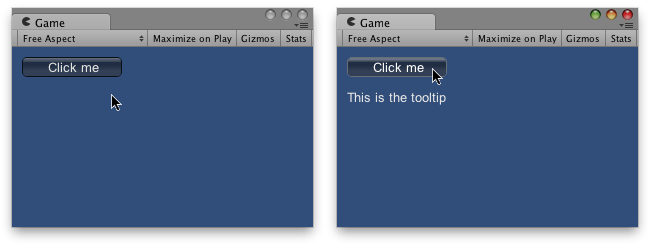
GUI Tooltip on the Game view appears when the mouse is over the button.
using UnityEngine; using System.Collections;
public class ExampleClass : MonoBehaviour { void OnGUI() { // Make a button using a custom GUIContent parameter to pass in the tooltip. GUI.Button(new Rect(10, 10, 100, 20), new GUIContent("Click me", "This is the tooltip"));
// Display the tooltip from the element that has mouseover or keyboard focus GUI.Label(new Rect(10, 40, 100, 40), GUI.tooltip); } }
Для создания "иерархических" подсказок вы можете использовать порядок элементов.
using UnityEngine; using System.Collections;
public class ExampleClass : MonoBehaviour { void OnGUI() { // This box is larger than many elements following it, and it has a tooltip. GUI.Box(new Rect(5, 35, 110, 75), new GUIContent("Box", "this box has a tooltip"));
// This button is inside the box, but has no tooltip so it does not // override the box's tooltip. GUI.Button(new Rect(10, 55, 100, 20), "No tooltip here");
// This button is inside the box, and HAS a tooltip so it overrides // the tooltip from the box. GUI.Button(new Rect(10, 80, 100, 20), new GUIContent("I have a tooltip", "The button overrides the box"));
// finally, display the tooltip from the element that has // mouseover or keyboard focus GUI.Label(new Rect(10, 40, 100, 40), GUI.tooltip); } }
Подсказки также могут использоваться для реализации событий OnMouseOver / OnMouseOut:
using UnityEngine; using System.Collections;
public class ExampleClass : MonoBehaviour { public string lastTooltip = " ";
void OnGUI() { GUILayout.Button(new GUIContent("Play Game", "Button1")); GUILayout.Button(new GUIContent("Quit", "Button2"));
if (Event.current.type == EventType.Repaint && GUI.tooltip != lastTooltip) { if (lastTooltip != "") { SendMessage(lastTooltip + "OnMouseOut", SendMessageOptions.DontRequireReceiver); }
if (GUI.tooltip != "") { SendMessage(GUI.tooltip + "OnMouseOver", SendMessageOptions.DontRequireReceiver); }
lastTooltip = GUI.tooltip; } }
void Button1OnMouseOver() { Debug.Log("Play game got focus"); }
void Button2OnMouseOut() { Debug.Log("Quit lost focus"); } }