Multiplayer Lobby
Many multiplayer games have a staging area (often known as a “lobby”) for players to join before playing the actual game. In this area, players can pick options and set themselves as ready for the game to start.
The NetworkLobbyManager is a specialized NetworkManager that provides a lobby for Unity Multiplayer games. Its functionality includes the following:
- Limits the number of players that can join
- Supports multiple players per client, with a limit on the number of players per client
- Prevents players from joining game in-progress
- Has a per-player ready state, so that the game starts when all players are ready
- Has per-player configuration data
- Allows re-joining the lobby when the game is finished
- Virtual functions that allow custom logic for lobby events
- A simple user interface for interacting with the lobby
Below are the NetworkLobbyManager virtual functions called on the server:
- OnLobbyStartHost
- OnLobbyStopHost
- OnLobbyStartServer
- OnLobbyServerConnect
- OnLobbyServerDisconnect
- OnLobbyServerSceneChanged
- OnLobbyServerCreateLobbyPlayer
- OnLobbyServerCreateGamePlayer
- OnLobbyServerPlayerRemoved
- OnLobbyServerSceneLoadedForPlayer
- OnLobbyServerPlayersReady
All of the above server functions have empty default implementations, except for OnLobbyServerPlayersReady, which calls ServerChangeScene with the PlayScene.
Below are the NetworkLobbyManager virtual functions called on the client:
- OnLobbyClientEnter
- OnLobbyClientExit
- OnLobbyClientConnect
- OnLobbyClientDisconnect
- OnLobbyStartClient
- OnLobbyStopClient
- OnLobbyClientSceneChanged
- OnLobbyClientAddPlayerFailed
All of the above client functions have empty default implementations.
Lobby player objects
There are two kinds of player objects, each of which has a Prefab slot in the NetworkLobbyManager. The slots can be seen in this screenshot:
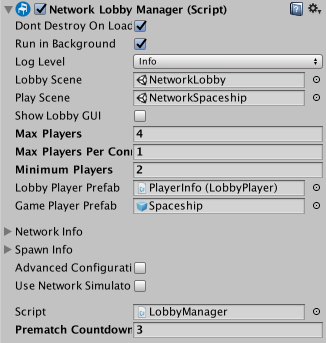
The LobbyPlayer is created from the LobbyPlayerPrefab when a player joins the lobby:
- One LobbyPlayer for each player
- Created when client connects, or player is added
- Exists until client disconnects
- Holds the ready flag for this player for the lobby
- Handles commands while in the lobby
- Add user scripts to this prefab to hold game-specific player data
- This prefab must have a NetworkLobbyPlayer component
Minimum Players
The Minimum Players field represents the minimum number of “Ready” players in the Lobby to start the Match with. If the number of connected clients is more than the “Minimum Players” value, then waiting for all connected clients to become “Ready” starts the Match.
For example if “Minimum Players” is set to 2:
- Start one instance of the game and start Host. Then in game Lobby UI press Start for your player. You are still in Lobby mode, because the minimum number of Ready players to start the game is 2.
- Start two more instances of the game, and start Clients there. It doesn’t matter that “Minimum Players” set to 2. Wait for all connected players to become Ready.
- Press Start in Lobby UI for one player. Two players are Ready, but still in Lobby mode. Press “Start” in the Lobby UI for the last player, and all players are moved to Game mode.
GamePlayer
The GamePlayer is created from the GamePlayerPrefab when the game starts:
- One GamePlayer for each player
- Created when game Scene is started
- Destroyed when re-entering lobby
- Handles commands while in the game
- This Prefab must have a NetworkIdentity component
The NetworkLobbyPlayer component is used for LobbyPlayer objects. It supplies some virtual function callbacks that can be used for custom lobby behaviour
public virtual void OnClientEnterLobby();
public virtual void OnClientExitLobby();
public virtual void OnClientReady(bool readyState);
The function OnClientEnterLobby is called on the client when the game enters the lobby. This happens when the lobby Scene starts for the first time, and also when returning to the lobby from the gameplay Scene.
The function OnClientExitLobby is called on the client when the game exits the lobby. This happens when switching to the gameplay Scene.
The function OnClientReady is called on the client when the ready state of that player changes.
Adding the lobby to a game
Process for adding a NetworkLobby to a multiplayer game (without using the multiplayer-lobby asset package):
- Create a new lobby Scene
- Add the Scene to the Build Settings (menu: File > Build Settings…), as the first Scene
- Create a new GameObject in the new Scene (menu: GameObject > Create Empty), and name it LobbyManager
- Add the NetworkLobbyManager component to the LobbyManager GameObject
- Add the NetworkManagerHUD component to the LobbyManager GameObject
- In the Inspector window for the NetworkLobbyManager component, set the Lobby Scene slot of the NetworkLobbyManger to the Scene that contains the LobbyManager GameObject
- Set the Play Scene slot of the NetworkLobbyManager to the main gameplay Scene for the game
- Create a new GameObject and name it LobbyPlayer
- Add the NetworkLobbyPlayer component to the LobbyPlayer
- Create a Prefab for the LobbyPlayer (drag it into the Project window), and delete the instance from the Scene
- On the LobbyManager’s NetworkLobbymanager component, assign the LobbyPlayer prefab to the Lobby Player Prefab slot
- Assign the Prefab for the player in the main game to the Game Player Prefab slot
- Save the Scene
- Run the game
This version of the NetworkLobbyManager uses the OnGUI user interface like the NetworkManagerHUD. For a better user interface, use the multiplayer-lobby Asset package (found in the NetworkStarter sample package, on the Unity forums).
The NetworkLobbyManager has many virtual function callbacks that can be used for custom lobby behaviour. The most important is OnLobbyServerSceneLoadedForPlayer, which is called on the server for each player as they transition from the lobby to the main game. This is the ideal place to apply settings from the lobby to the player object.
// for users to apply settings from their lobby player object to their in-game player object
public override bool OnLobbyServerSceneLoadedForPlayer(GameObject lobbyPlayer, GameObject gamePlayer)
{
var cc = lobbyPlayer.GetComponent<ColorControl>();
var player = gamePlayer.GetComponent<Player>();
player.myColor = cc.myColor;
return true;
}
Sample project
There is a sample project on the Unity asset store that uses the NetworkLobbyManager and provides a GUI for the lobby. This can be used as a starting point for making a multiplayer game with a lobby.
Did you find this page useful? Please give it a rating: