手册
- Unity User Manual (2017.2)
- 在 Unity 中操作
- Basics
- 资源工作流程
- 主要窗口
- 创建游戏玩法
- 编辑器功能
- 高级开发
- Editor 高级主题
- 许可证和激活
- 升级指南
- 2D
- 图形
- 图形概述
- 光照
- 摄像机
- 材质、着色器和纹理
- 纹理
- 创建和使用材质
- 标准着色器
- 通过脚本访问和修改材质参数
- 编写着色器
- 旧版着色器
- 内置着色器的用途和性能
- 普通着色器系列
- 透明着色器系列
- 透明镂空着色器系列
- 自发光着色器系列
- 反光着色器系列
- 反射顶点光照 (Reflective Vertex-Lit)
- 反光漫射 (Reflective Diffuse)
- 反光镜面反射 (Reflective Specular)
- 反光凹凸漫射 (Reflective Bumped Diffuse)
- 反光凹凸镜面反射 (Reflective Bumped Specular)
- 反光视差漫射 (Reflective Parallax Diffuse)
- 反光视差镜面反射 (Reflective Parallax Specular)
- 反光法线贴图无光照 (Reflective Normal Mapped Unlit)
- 反光法线贴图顶点光照 (Reflective Normal mapped Vertex-lit)
- 视频概述
- 地形引擎
- Tree Editor(树编辑器)
- 粒子系统
- 后期处理概述
- 反射探针
- 集群渲染
- 高级渲染功能
- Procedural Materials
- 程序化网格几何体
- 优化图形性能
- 层
- 图形参考
- 摄像机参考
- 着色器参考
- 粒子系统参考
- 粒子系统 (Particle System)
- 粒子系统模块
- 粒子系统 (Particle System) 主模块
- Emission 模块
- 粒子系统 Shape 模块
- Limit Velocity Over Lifetime 模块
- Noise 模块
- Limit Velocity Over Lifetime 模块
- Inherit Velocity 模块
- Force Over Lifetime 模块
- Color Over Lifetime 模块
- Color By Speed 模块
- Size over Lifetime 模块
- Size by Speed 模块
- Rotation Over Lifetime 模块
- Rotation By Speed 模块
- External Forces 模块
- Collision 模块
- Triggers 模块
- Sub Emitters 模块
- Texture Sheet Animation 模块
- Lights 模块
- Trails 模块
- Custom Data 模块
- Renderer 模块
- 粒子系统(旧版,3.5 版之前)
- 视觉效果参考
- 网格组件
- 纹理组件
- 渲染组件
- 渲染管线详细信息
- 精灵渲染器 (Sprite Renderer)
- 图形操作方法
- 图形教程
- 图形概述
- 物理系统
- 脚本
- 多玩家和联网
- Networking Overview
- Networking Reference
- NetworkAnimator
- NetworkBehaviour
- NetworkClient
- NetworkConnection
- NetworkDiscovery
- NetworkIdentity
- Network Lobby Manager
- Network Lobby Player
- NetworkManager
- Network Manager HUD
- Network Proximity Checker
- NetworkReader
- NetworkServer
- NetworkStartPosition
- NetworkTransform
- NetworkTransformChild
- NetworkTransformVisualizer
- NetworkTransport
- NetworkWriter
- 音频
- 动画
- 动画系统概述
- 动画剪辑
- Animator Controllers
- 重定向人形动画
- Performance and Optimization
- Animation Reference
- Animation HOWTOs
- Playables API
- 动画术语表
- 时间轴
- UI
- 导航和寻路
- Unity Services & Dashboard
- 设置项目启用 Unity 服务
- Unity Ads
- Unity Analytics
- Unity Cloud Build
- Unity IAP
- 设置 Unity IAP
- 跨平台指南
- 应用商店指南
- 实现应用商店
- Unity Collaborate
- Unity Performance Reporting
- Multiplayer 服务
- Transferring Projects
- XR
- 开源代码仓库
- Asset Store 发布
- 特定于平台的信息
- 独立平台
- Apple Mac
- Apple TV
- WebGL
- iOS
- Android
- 三星电视
- Tizen
- Windows
- Web 播放器
- 移动平台开发者检查清单
- 实验性
- 旧版主题
- 最佳实践指南
- 专家指南
- Unity 2017.2 中的新功能
- Unity User Manual (2017.2)
- 在 Unity 中操作
- 资源工作流程
- Asset Packages
Asset Packages
Unity packages are a handy way of sharing and re-using Unity projects and collections of assets;
Unity Standard Assets and items on the Unity Asset Store are supplied in packages, for example.
Packages are collections of files and data from Unity projects, or elements of projects,
which are compressed and stored in one file, similar to Zip files.
Like Zip files, a package maintains its original directory structure when it is unpacked,
as well as meta-data about assets (such as import settings and links to other assets).
In Unity, the menu option Export Package compresses and stores the collection, while Import Package unpacks the collection into your currently open Unity project.
本页面包含以下相关信息:
- Import Package: - Standard Asset Packages - Custom Packages
- Export Package
- Exporting Updated Packages
Import Package
You can import Standard Asset Packages, which are asset collections pre-made and supplied with Unity, and Custom Packages, which are made by people using Unity.
Choose Assets > Import Package > to import both types of package.

Standard Asset Packages
Unity 标准资源__包括多种不同资源包: 2D、Cameras、Characters、CrossPlatformInput、Effects、Environment、ParticleSystems、Prototyping、Utility、Vehicles__。
要导入新的__标准资源__包,请执行以下操作:
Open the project you want to import assets into.
Choose Assets > Import Package > plus the name of the package you want to import, and the Import Unity Package dialog box displays, with all the items in the package pre-checked, ready to install. (See Fig 2: New install Import Unity Package Dialog Box.)
3.选择 Import__,然后 Unity 会将资源包的内容放入到 Standard Asset__ 文件夹中; 可以从 __Project 视图__中访问此文件夹。
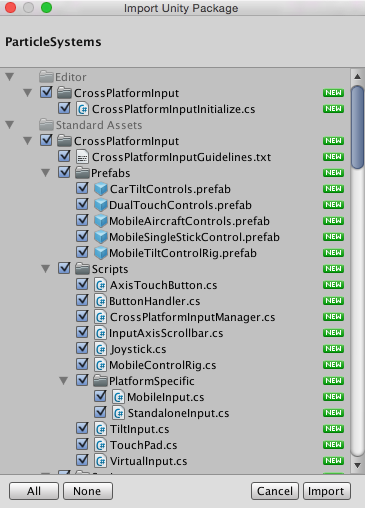
Custom Packages
You can import custom packages which have been exported from your own projects or from projects made by other Unity users.
要导入新的自定义资源包,请执行以下操作:
Open the project you want to import assets into.
Choose Assets > Import Package > Custom Package… to bring up up File Explorer (Windows) or Finder (Mac).
3.从资源管理器或 Finder 中选择所需的资源包,此时将显示 Import Unity Package 对话框, 其中预先选中了资源包中的所有项,可以直接安装。(请参阅图 4:全新安装 Import Unity Package 对话框。)
4.选择 Import__,然后 Unity 会将资源包的内容放入到 Assets__ 文件夹中; 可以从 __Project 视图__中访问此文件夹。
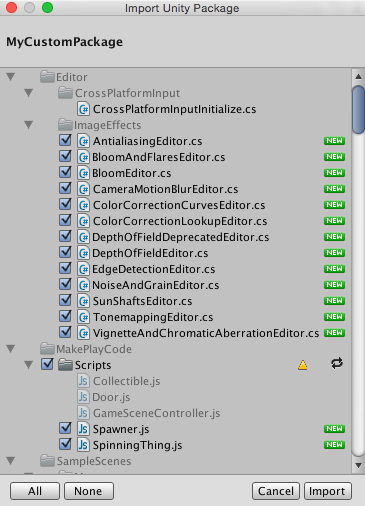
Export Package
使用 Export Package 可创建您自己的__自定义资源包__。
1.打开要从中导出资源的项目。 2. Choose Assets > Export Package… from the menu to bring up the Exporting Package dialog box. (See Fig 6: Exporting Package dialog box.) 3.在此对话框中,通过单击复选框来选择要包含在资源包中的资源。 4.将 include dependencies 复选框保持选中状态,即可自动选择所选资源使用的所有资源。 5.单击 Export 以打开文件资源管理器 (Windows) 或 Finder (Mac),然后选择要存储资源包文件的位置。 为资源包命名,并将其保存任何所需位置。
提示:导出资源包时,Unity 也可以导出所有依赖项。 因此,例如,如果选择一个场景并导出包含所有依赖项的资源包,那么也将导出场景中出现的所有模型、 纹理和其他资源。 这是导出大量资源的快捷方法,无需手动定位所有资源。

Exporting Updated Packages
有时可能希望更改资源包的内容并创建资源包的更新版本。 为此需要执行以下操作:
选择希望纳入资源包中的资源文件(选择未更改的文件和新文件)。
如上文的导出资源包中所述,导出文件。
注意:可以重命名更新的资源包,而 Unity 会将其识别为更新,因此可以使用增量式命名方式,例如:MyAssetPackageVer1、MyAssetPackageVer2。
提示:不建议从资源包中删除文件,然后使用相同名称来替换这些文件: Unity 会将这些文件识别为不同且可能发生冲突的文件,因此在导入这些文件时会显示警告符号。 如果已删除文件,随后决定恢复此文件,最好给此文件提供一个与原名不同但相关的名称。