手册
- Unity User Manual (5.6)
- Working In Unity
- Basics
- 资源工作流程
- 主要窗口
- 创建游戏玩法
- 编辑器功能
- 高级开发
- Editor 高级主题
- 许可证和激活
- 升级指南
- 2D
- 图形
- 图形概述
- 光照
- 摄像机
- 材质、着色器和纹理
- 纹理
- 创建和使用材质
- 标准着色器
- 通过脚本访问和修改材质参数
- 编写着色器
- 旧版着色器
- 内置着色器的用途和性能
- 普通着色器系列
- 透明着色器系列
- 透明镂空着色器系列
- 自发光着色器系列
- 反光着色器系列
- 反射顶点光照 (Reflective Vertex-Lit)
- 反光漫射 (Reflective Diffuse)
- 反光镜面反射 (Reflective Specular)
- 反光凹凸漫射 (Reflective Bumped Diffuse)
- 反光凹凸镜面反射 (Reflective Bumped Specular)
- 反光视差漫射 (Reflective Parallax Diffuse)
- 反光视差镜面反射 (Reflective Parallax Specular)
- 反光法线贴图无光照 (Reflective Normal Mapped Unlit)
- 反光法线贴图顶点光照 (Reflective Normal mapped Vertex-lit)
- 视频概述
- 地形引擎
- Tree Editor(树编辑器)
- 粒子系统
- 后期处理概述
- 反射探针
- 集群渲染
- 高级渲染功能
- Procedural Materials
- 程序化网格几何体
- 优化图形性能
- 层
- 图形参考
- 摄像机参考
- 着色器参考
- 粒子系统参考
- 粒子系统 (Particle System)
- 粒子系统模块
- 粒子系统 (Particle System) 主模块
- Emission 模块
- Shape module
- Velocity Over Lifetime module
- Noise 模块
- Limit Velocity Over Lifetime 模块
- Inherit Velocity 模块
- Force Over Lifetime 模块
- Color Over Lifetime 模块
- Color By Speed 模块
- Size over Lifetime 模块
- Size by Speed 模块
- Rotation Over Lifetime 模块
- Rotation By Speed 模块
- External Forces 模块
- Collision 模块
- Triggers 模块
- Sub Emitters 模块
- Texture Sheet Animation module
- Lights 模块
- Trails 模块
- Custom Data 模块
- Renderer 模块
- 粒子系统(旧版,3.5 版之前)
- 视觉效果参考
- 网格组件
- 纹理组件
- 渲染组件
- 渲染管线详细信息
- 精灵渲染器 (Sprite Renderer)
- 图形操作方法
- 图形教程
- 图形概述
- 物理系统
- 脚本
- 多玩家和联网
- Networking Overview
- Networking Reference
- NetworkAnimator
- NetworkBehaviour
- NetworkClient
- NetworkConnection
- NetworkDiscovery
- NetworkIdentity
- Network Lobby Manager
- Network Lobby Player
- NetworkManager
- Network Manager HUD
- Network Proximity Checker
- NetworkReader
- NetworkServer
- NetworkStartPosition
- NetworkTransform
- NetworkTransformChild
- NetworkTransformVisualizer
- NetworkTransport
- NetworkWriter
- 音频
- 动画
- 动画系统概述
- 动画剪辑
- Animator Controllers
- 重定向人形动画
- Performance and Optimization
- Animation Reference
- Animation HOWTOs
- 动画术语表
- UI
- 导航和寻路
- Unity 服务
- Virtual Reality
- 开源代码仓库
- Asset Store 发布
- 特定于平台的信息
- 独立平台
- Apple Mac
- WebGL
- 构建适用于 Apple TV 的游戏
- iOS
- Android
- Facebook 开发入门
- 三星电视
- Tizen
- Windows
- Windows 通用
- Windows Store Apps
- 准备开始
- Windows Store Apps: Deployment
- Windows Store Apps: Profiler
- Windows Store Apps: Command line arguments
- Windows Store Apps: Association launching
- AppCallbacks 类
- Windows Store Apps: WinRT API in C# scripts
- WSA Player Settings
- Windows 应用商店:Windows SDK
- 脚本后端
- 常见问题解答
- Windows Store Apps: Examples
- Windows Store Apps: Code snippets
- Known issues
- Windows Holographic
- Web 播放器
- 移动平台开发者检查清单
- 实验性
- 旧版主题
- 最佳实践指南
- 专家指南
- Unity User Manual (5.6)
- 图形
- 图形参考
- 粒子系统参考
- 粒子系统模块
- 粒子系统 (Particle System) 主模块
粒子系统 (Particle System) 主模块
The Particle System module contains global properties that affect the whole system. Most of these properties control the initial state of newly created particles. The main module is expanded by clicking the white icon button to the right of the inspector window.
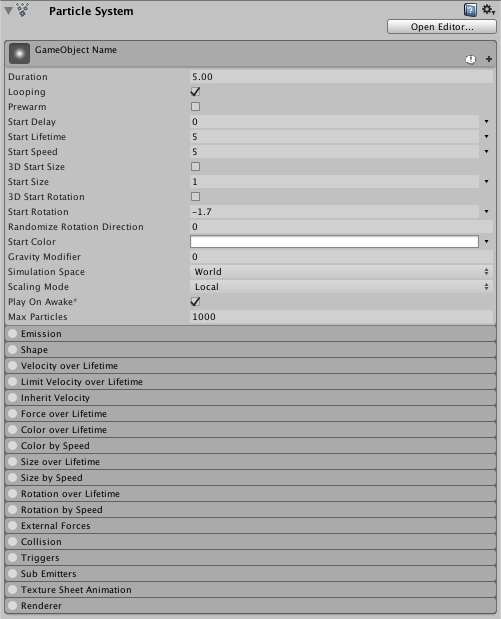
The name of the module appears in the inspector as the name of the GameObject that the Particle System component is attached to.
属性
| 属性 | 功能 |
|---|---|
| Duration | 系统运行的时间长度。 |
| Looping | 如果启用此属性,系统将在其持续时间结束时再次启动并继续重复该循环。 |
| Prewarm | 如果启用此属性,系统将初始化,就像已经完成一个完整周期一样(仅当 Looping 也启用时才有效)。 |
| Start Delay | 启用此属性后,系统开始发射前将延迟一段时间(以秒为单位)。 |
| Start Lifetime | 粒子的初始生命周期。 |
| Start Speed | 每个粒子在适当方向的初始速度。 |
| 3D Start Size | 如果要分别控制每个轴的大小,请启用此属性。 |
| Start Size | 每个粒子的初始大小。 |
| 3D Start Rotation | 如果要分别控制每个轴的旋转,请启用此属性。 |
| Start Rotation | 每个粒子的初始旋转角度。 |
| Randomize Rotation Direction | 使一些粒子以相反的方向旋转。 |
| Start Color | 每个粒子的初始颜色。 |
| Gravity Modifier | Scales the gravity value set in the physics manager. A value of zero will switch gravity off. |
| Simulation Space | 控制粒子的运动位置是在父对象的局部空间中(因此与父对象一起移动)、在世界空间中还是相对于自定义对象(与您选择的自定义对象一起移动)。 |
| Scaling Mode | Choose how to use the scale from the transform. Set to Hierarchy, Local or Shape. Local applies only the Particle System transform scale, ignoring any parents. Shape mode applies the scale to the start positions of the particles, but does not affect their size. |
| Play on Awake | 如果启用此属性,则粒子系统会在创建对象时自动启动。 |
| Max Particles | The maximum number of particles in the system at once. If the limit is reached, some particles will be removed. |
| Auto Random Seed | If enabled, the Particle System will look different each time it is played. When set to false, the system will be exactly the same every time it is played. |
| Random Seed | 禁用自动随机种子时,此值用于创建唯一的可重复效果。 |
属性详细信息
系统会在特定时间内发射粒子,并可使用 Looped 属性将其设置为连续发射。此设置可让您设置间歇或连续发射粒子;例如,一个对象可能以短暂间隔或以稳定流的形式发射烟雾。
The Start properties (lifetime, speed, size, rotation and color) specify the state of a particle on emission. You can specify a particle’s width, height and depth independently, using the 3D Start Size property (see *Non-uniform particle scalin*g, below).
所有粒子系统都使用 Physics 设置中指定的相同重力矢量。Gravity Multiplier 值可用于缩放重力,或者如果设置为零则将其关闭。
The Simulation Space property determines whether the particles move with the Particle System parent object, a custom object, or independently in the game world. For example, systems like clouds, hoses and flamethrowers will need to be set independently of their parent object, as they tend to leave trails that persist in the world space even if the object producing them moves around. On the other hand, if particles are used to create a spark between two electrodes, the particles should move along with the parent object. For more advanced control over how particles follow their Transform, see documentation on the Inherit Velocity module.
非均匀粒子缩放
3D Start Size 属性允许您独立指定粒子的宽度、高度和深度。在粒子系统__主__模块中,选中 3D Start Size 复选框,然后输入粒子的初始 x(宽度)、y(高度)和 z(深度)的值。请注意,z(深度)仅适用于 3D 网格粒子。此外,还可在两个常量或曲线之间的范围内为这些属性设置随机值。
您可以在粒子系统__主__模块中设置粒子的初始大小,并使用 Size over Lifetime 模块中的 Separate Axes 选项设置粒子在其生命周期内的大小。此外,还可使用 Size by Speed 模块中的 Separate Axes 选项设置粒子的大小与其速度的关系。