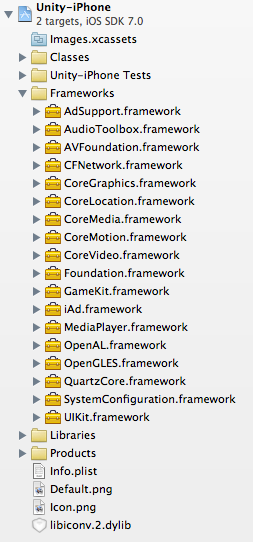手册
- Unity User Manual (5.6)
- Working In Unity
- Basics
- 资源工作流程
- 主要窗口
- 创建游戏玩法
- 编辑器功能
- 高级开发
- Editor 高级主题
- 许可证和激活
- 升级指南
- 2D
- 图形
- 图形概述
- 光照
- 摄像机
- 材质、着色器和纹理
- 纹理
- 创建和使用材质
- 标准着色器
- 通过脚本访问和修改材质参数
- 编写着色器
- 旧版着色器
- 内置着色器的用途和性能
- 普通着色器系列
- 透明着色器系列
- 透明镂空着色器系列
- 自发光着色器系列
- 反光着色器系列
- 反射顶点光照 (Reflective Vertex-Lit)
- 反光漫射 (Reflective Diffuse)
- 反光镜面反射 (Reflective Specular)
- 反光凹凸漫射 (Reflective Bumped Diffuse)
- 反光凹凸镜面反射 (Reflective Bumped Specular)
- 反光视差漫射 (Reflective Parallax Diffuse)
- 反光视差镜面反射 (Reflective Parallax Specular)
- 反光法线贴图无光照 (Reflective Normal Mapped Unlit)
- 反光法线贴图顶点光照 (Reflective Normal mapped Vertex-lit)
- 视频概述
- 地形引擎
- Tree Editor(树编辑器)
- 粒子系统
- 后期处理概述
- 反射探针
- 集群渲染
- 高级渲染功能
- Procedural Materials
- 程序化网格几何体
- 优化图形性能
- 层
- 图形参考
- 摄像机参考
- 着色器参考
- 粒子系统参考
- 粒子系统 (Particle System)
- 粒子系统模块
- 粒子系统 (Particle System) 主模块
- Emission 模块
- Shape module
- Velocity Over Lifetime module
- Noise 模块
- Limit Velocity Over Lifetime 模块
- Inherit Velocity 模块
- Force Over Lifetime 模块
- Color Over Lifetime 模块
- Color By Speed 模块
- Size over Lifetime 模块
- Size by Speed 模块
- Rotation Over Lifetime 模块
- Rotation By Speed 模块
- External Forces 模块
- Collision 模块
- Triggers 模块
- Sub Emitters 模块
- Texture Sheet Animation module
- Lights 模块
- Trails 模块
- Custom Data 模块
- Renderer 模块
- 粒子系统(旧版,3.5 版之前)
- 视觉效果参考
- 网格组件
- 纹理组件
- 渲染组件
- 渲染管线详细信息
- 精灵渲染器 (Sprite Renderer)
- 图形操作方法
- 图形教程
- 图形概述
- 物理系统
- 脚本
- 多玩家和联网
- Networking Overview
- Networking Reference
- NetworkAnimator
- NetworkBehaviour
- NetworkClient
- NetworkConnection
- NetworkDiscovery
- NetworkIdentity
- Network Lobby Manager
- Network Lobby Player
- NetworkManager
- Network Manager HUD
- Network Proximity Checker
- NetworkReader
- NetworkServer
- NetworkStartPosition
- NetworkTransform
- NetworkTransformChild
- NetworkTransformVisualizer
- NetworkTransport
- NetworkWriter
- 音频
- 动画
- 动画系统概述
- 动画剪辑
- Animator Controllers
- 重定向人形动画
- Performance and Optimization
- Animation Reference
- Animation HOWTOs
- 动画术语表
- UI
- 导航和寻路
- Unity 服务
- Virtual Reality
- 开源代码仓库
- Asset Store 发布
- 特定于平台的信息
- 独立平台
- Apple Mac
- WebGL
- 构建适用于 Apple TV 的游戏
- iOS
- Android
- Facebook 开发入门
- 三星电视
- Tizen
- Windows
- Windows 通用
- Windows Store Apps
- 准备开始
- Windows Store Apps: Deployment
- Windows Store Apps: Profiler
- Windows Store Apps: Command line arguments
- Windows Store Apps: Association launching
- AppCallbacks 类
- Windows Store Apps: WinRT API in C# scripts
- WSA Player Settings
- Windows 应用商店:Windows SDK
- 脚本后端
- 常见问题解答
- Windows Store Apps: Examples
- Windows Store Apps: Code snippets
- Known issues
- Windows Holographic
- Web 播放器
- 移动平台开发者检查清单
- 实验性
- 旧版主题
- 最佳实践指南
- 专家指南
- Unity User Manual (5.6)
- 特定于平台的信息
- iOS
- iOS 开发入门
- Unity XCode 项目的结构
Unity XCode 项目的结构
When you build a project for the iOS platform Unity will create a folder that contains an XCode project. This project is required to compile and sign your app before deploying on devices, and it allows you to prepare and bundle your game for distribution on the App Store.
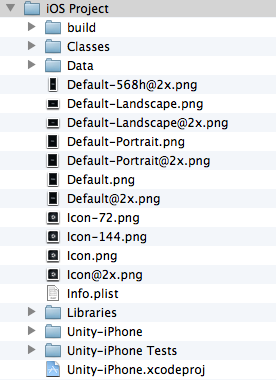
在构建 iOS 项目之前,请务必在 Player Settings 中设置 Bundle Identifier。还可以选择在设备或模拟器上运行游戏的 SDK version。
Classes 文件夹
此文件夹包含用于集成 Unity Runtime 和 Objective-C 的代码。包含的文件 main.mm 和 UnityAppController.mm/h 是应用程序的入口点,并且您可以创建自己的 AppDelegate(派生自 UnityAppController)。如果您有包含 AppController.h 的插件,则可以直接包含 UnityAppController.h 即可。如果在 Plugins/iOS 文件夹中有 AppController.mm/h,可以合并并重命名它们。
Also the iPhone_Profiler.h file defines a compiler conditional to enable the Internal Profiler. This is a folder for code that doesn’t change often, and you can place your custom classes here. The changes to this folder are preserved between builds when the append mode is selected, but this function doesn’t support multiple build targets and requires a fixed structure of the Libraries folder.
内部性能分析器具有快速且不易察觉的特点,可以提供以下基本信息:
- 哪个子系统占用了最多帧时间,
- .NET 堆大小,
- GC 事件计数/持续时间。 请参阅内置性能分析器以了解更多信息。
Data 文件夹
This contains the serialized game assets, and .NET assemblies (dll files) as full code (or metadata if stripping is on). The machine.config file is the setup for various .NET services such as security, WebRequest, and more. The content of this folder is refreshed with each build, and you should not modify it.
Libraries 文件夹
This contains the .NET assemblies translated into ARM assembler (s files). The libiPhone-lib.a file is the Unity Runtime static library, and RegisterMonoModules.cpp binds Unity native code with .NET. The content of this folder is refreshed with each build, and you should not modify it.
其他新创建的自定义文件夹
您的自定义文件可以放在此处。
图形文件
These are icons and splash screens (png files). These files are automatically managed by Unity. You can setup them in Player Settings.
属性列表文件
The info.plist is managed via Player Settings in Unity. This file is updated when building the player, instead of being replaced. You should not modify it unless it is really needed.
其他文件
这些文件包括 XCode 项目文件(xcodeproj 文件)以及仅在 Project Navigator 中显示的框架链接。