手册
- Unity User Manual (5.6)
- Working In Unity
- Basics
- 资源工作流程
- 主要窗口
- 创建游戏玩法
- 编辑器功能
- 高级开发
- Editor 高级主题
- 许可证和激活
- 升级指南
- 2D
- 图形
- 图形概述
- 光照
- 摄像机
- 材质、着色器和纹理
- 纹理
- 创建和使用材质
- 标准着色器
- 通过脚本访问和修改材质参数
- 编写着色器
- 旧版着色器
- 内置着色器的用途和性能
- 普通着色器系列
- 透明着色器系列
- 透明镂空着色器系列
- 自发光着色器系列
- 反光着色器系列
- 反射顶点光照 (Reflective Vertex-Lit)
- 反光漫射 (Reflective Diffuse)
- 反光镜面反射 (Reflective Specular)
- 反光凹凸漫射 (Reflective Bumped Diffuse)
- 反光凹凸镜面反射 (Reflective Bumped Specular)
- 反光视差漫射 (Reflective Parallax Diffuse)
- 反光视差镜面反射 (Reflective Parallax Specular)
- 反光法线贴图无光照 (Reflective Normal Mapped Unlit)
- 反光法线贴图顶点光照 (Reflective Normal mapped Vertex-lit)
- 视频概述
- 地形引擎
- Tree Editor(树编辑器)
- 粒子系统
- 后期处理概述
- 反射探针
- 集群渲染
- 高级渲染功能
- Procedural Materials
- 程序化网格几何体
- 优化图形性能
- 层
- 图形参考
- 摄像机参考
- 着色器参考
- 粒子系统参考
- 粒子系统 (Particle System)
- 粒子系统模块
- 粒子系统 (Particle System) 主模块
- Emission 模块
- Shape module
- Velocity Over Lifetime module
- Noise 模块
- Limit Velocity Over Lifetime 模块
- Inherit Velocity 模块
- Force Over Lifetime 模块
- Color Over Lifetime 模块
- Color By Speed 模块
- Size over Lifetime 模块
- Size by Speed 模块
- Rotation Over Lifetime 模块
- Rotation By Speed 模块
- External Forces 模块
- Collision 模块
- Triggers 模块
- Sub Emitters 模块
- Texture Sheet Animation module
- Lights 模块
- Trails 模块
- Custom Data 模块
- Renderer 模块
- 粒子系统(旧版,3.5 版之前)
- 视觉效果参考
- 网格组件
- 纹理组件
- 渲染组件
- 渲染管线详细信息
- 精灵渲染器 (Sprite Renderer)
- 图形操作方法
- 图形教程
- 图形概述
- 物理系统
- 脚本
- 多玩家和联网
- Networking Overview
- Networking Reference
- NetworkAnimator
- NetworkBehaviour
- NetworkClient
- NetworkConnection
- NetworkDiscovery
- NetworkIdentity
- Network Lobby Manager
- Network Lobby Player
- NetworkManager
- Network Manager HUD
- Network Proximity Checker
- NetworkReader
- NetworkServer
- NetworkStartPosition
- NetworkTransform
- NetworkTransformChild
- NetworkTransformVisualizer
- NetworkTransport
- NetworkWriter
- 音频
- 动画
- 动画系统概述
- 动画剪辑
- Animator Controllers
- 重定向人形动画
- Performance and Optimization
- Animation Reference
- Animation HOWTOs
- 动画术语表
- UI
- 导航和寻路
- Unity 服务
- Virtual Reality
- 开源代码仓库
- Asset Store 发布
- 特定于平台的信息
- 独立平台
- Apple Mac
- WebGL
- 构建适用于 Apple TV 的游戏
- iOS
- Android
- Facebook 开发入门
- 三星电视
- Tizen
- Windows
- Windows 通用
- Windows Store Apps
- 准备开始
- Windows Store Apps: Deployment
- Windows Store Apps: Profiler
- Windows Store Apps: Command line arguments
- Windows Store Apps: Association launching
- AppCallbacks 类
- Windows Store Apps: WinRT API in C# scripts
- WSA Player Settings
- Windows 应用商店:Windows SDK
- 脚本后端
- 常见问题解答
- Windows Store Apps: Examples
- Windows Store Apps: Code snippets
- Known issues
- Windows Holographic
- Web 播放器
- 移动平台开发者检查清单
- 实验性
- 旧版主题
- 最佳实践指南
- 专家指南
- Unity User Manual (5.6)
- 特定于平台的信息
- Windows
- Windows Store Apps
- 脚本后端
- Windows Store: IL2CPP scripting back end
- Windows Store: Plugins on IL2CPP Scripting Backend
Windows Store: Plugins on IL2CPP Scripting Backend
At this point in time, the plugin model for Windows Store with IL2CPP scripting backend is much more similar to other Unity platforms (such as Windows standalone), rather than Windows Store with .NET scripting backend.
托管插件
Unlike .NET scripting backend, IL2CPP scripting backend does not support managed plugins targeting .NET 4.5 or any of Windows Runtime APIs. All managed plugins must be targeting .NET 3.5 or equivalent API.
Another difference compared to .NET scripting backend is that IL2CPP scripting backend exposes the exact same .NET API surface as Unity editor or standalone player, so it’s possible to use the same plugins without the need to compile separate versions target different .NET API for Windows Store.
原生插件
IL2CPP 脚本后端支持通过 P/Invoke 机制使用原生插件。也就是说,可通过指定原生函数原型再调用该函数来直接从 C# 代码调用原生插件。例如:
[DllImport("MyPlugin.dll")]
private static extern int CountLettersInString([MarshalAs(UnmanagedType.LPWSTR)]string str);
private void Start()
{
Debug.Log(CountLettersInString("Hello, native plugin!"));
}
此类函数在 MyPlugin.dll 内的实现如下所示:
extern "C" __declspec(dllexport)
int **stdcall CountLettersInString(wchar_t* str)
{
int length = 0;
while (*str++ != nullptr)
length++;
return length;
}
P/Invoke 编组规则与官方 .NET 编组规则一致,但少数不受支持的类型除外:
- AnsiBStr
- BStr
- Currency
- SAFEARRAY
- IDispatch
- IUnknown
- TBStr
- VBByRefStr
The default calling convention for P/Invoke functions on x86 is **stdcall.
可通过两种方式编写原生插件:预编译的 DLL 或 C++ 源代码。
预编译的原生插件
对预编译的原生插件进行 P/Invoke 调用的工作原理是在运行时加载 DLL,找到函数入口点,然后调用它。必须针对目标 CPU 架构的适当 Windows SDK 编译这些 DLL。添加到 Unity 项目时,还必须在 Plugin Inspector 中配置这些 DLL。
C++ 源代码原生插件
It is possible to add C++ (.cpp) code files directly into Unity project, which will act as a plugin in Plugin Inspector. If configured to be compatible with Windows Store and IL2CPP scriping backend, these C++ files will be compiled together with C++ code that gets generated from managed assemblies:
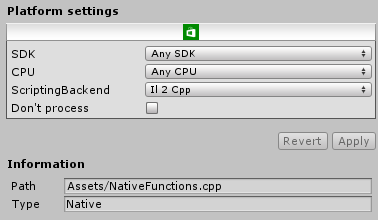
由于函数与生成的 C++ 代码链接在一起,所以没有单独的 DLL 可进行 P/Invoke 调用。因此,可以使用“__Internal”关键字代替 DLL 名称,从而使 C++ 链接器负责解析函数,而不是在运行时加载函数:
[DllImport("__Internal")]
private static extern int CountLettersInString([MarshalAs(UnmanagedType.LPWSTR)]string str);
由于调用由链接器解析,因此在托管端的函数声明中发生错误将产生链接器错误,而不是运行时的错误。这也意味着,在运行时不需要进行动态加载,而直接调用函数。这种方式显著降低了 P/Invoke 调用的开销。
P/Invoke 限制
On Windows Store you cannot P/Invoke into specific system libraries by specifying the dll name (like “kernelbase.dll”) when using IL2CPP scripting backend. Attempting to P/Invoke into any DLL that exists outside of the project will result in DllNotFoundException at runtime.
但是,仍然可以通过指定“**Internal”关键字而不是 DLL 名称来对这些系统函数进行 P/Invoke 调用,这会使链接器在构建时解析函数。