매뉴얼
- Unity 사용자 매뉴얼 2021.2
- Unity 2021.2의 새로운 기능
- 패키지와 기능 세트
- 릴리스된 패키지
- 2D 애니메이션
- 2D 픽셀 퍼펙트
- 2D PSD 임포터
- 2D SpriteShape
- 2D 타일맵 엑스트라
- 어댑티브 퍼포먼스
- 어드레서블
- 광고
- Alembic
- 분석 라이브러리
- Android 로그캣
- 애니메이션 리깅
- AR 파운데이션
- ARCore XR 플러그인
- ARKit 얼굴 추적
- ARKit XR 플러그인
- 버스트
- 시네머신
- 코드 커버리지
- 에디터 코루틴
- FBX 익스포터
- 인앱 구매
- 입력 시스템
- iOS 14 광고 지원
- Jetbrains Rider 에디터
- 라이브 캡처
- 현지화
- Magic Leap XR 플러그인
- ML 에이전트
- 모바일 알림
- Oculus XR 플러그인
- OpenXR 플러그인
- Polybrush
- 포스트 프로세싱
- ProBuilder
- 프로파일 분석기
- 레코더
- 원격 설정
- 스크립터블 빌드 파이프라인
- 시퀀스
- 터레인 툴
- 테스트 프레임워크
- TextMeshPro
- 타임라인
- 튜토리얼 저작 툴
- 튜토리얼 프레임워크
- Unity 퍼블리싱 포털
- 버전 관리
- 비주얼 스크립팅
- Visual Studio 코드 에디터
- Visual Studio 에디터
- WebGL 퍼블리셔
- XR 플러그인 관리
- 릴리스 후보(RC)
- 사전 릴리스 패키지
- 코어 패키지
- 빌트인 패키지
- 실험 단계 패키지
- 키워드별 패키지
- Unity의 패키지 관리자
- 커스텀 패키지 생성
- 기능 집합
- 릴리스된 패키지
- Unity에서 작업 수행
- Unity 설치
- Unity 업그레이드
- API 업데이터
- Unity 2021.2로 업그레이드
- Unity 2021.1로 업그레이드
- Unity 2020 LTS로 업그레이드
- Unity 2019 LTS로 업그레이드
- Unity 2018 LTS로 업그레이드
- 레거시 업그레이드 가이드
- Unity 인터페이스
- 퀵스타트 가이드
- 게임플레이 생성
- 에디터 기능
- 분석
- 에셋 워크플로
- 입력
- 2D
- 그래픽스
- 렌더 파이프라인
- 카메라
- 포스트 프로세싱
- 조명
- 모델(Models)
- 메시
- 텍스처
- 셰이더
- 셰이더의 핵심 개념
- 빌트인 셰이더
- 셰이더 그래프 사용
- 셰이더 작성
- 셰이더 작성 개요
- ShaderLab
- ShaderLab: 셰이더 오브젝트 정의
- ShaderLab: 서브셰이더 정의
- ShaderLab: 패스 정의하기
- ShaderLab: 셰이더 프로그램 추가
- ShaderLab: 패키지 요구 사항 지정하기
- ShaderLab: 커맨드
- ShaderLab: 카테고리 블록으로 커맨드 그룹화하기
- ShaderLab 커맨드: AlphaToMask
- ShaderLab 커맨드: Blend
- ShaderLab 커맨드: BlendOp
- ShaderLab 커맨드: ColorMask
- ShaderLab 커맨드: Conservative
- ShaderLab 커맨드: Cull
- ShaderLab 커맨드: Offset
- ShaderLab 커맨드: Stencil
- ShaderLab 커맨드: UsePass
- ShaderLab 커맨드: GrabPass
- ShaderLab 커맨드: ZClip
- ShaderLab 커맨드: ZTest
- ShaderLab 커맨드: ZWrite
- ShaderLab 레거시 기능
- Unity의 HLSL
- Unity의 GLSL
- 예제 셰이더
- 표면 셰이더 작성
- 여러 그래픽스 API를 위한 셰이더 작성
- 셰이더 성능 및 프로파일링
- 머티리얼
- 파티클 시스템
- 환경 생성
- 하늘
- 시각 효과 컴포넌트
- 컬러
- 그래픽스 API 지원
- 그래픽스 퍼포먼스 최적화
- 물리
- 스크립팅
- 멀티플레이어 및 네트워킹
- 네트워킹 개요
- 멀티플레이어 프로젝트 설정
- 네트워크 관리자 사용
- 네트워크 관리자 HUD 사용
- LAN 모드의 Network Manager HUD
- 매치메이커 모드의 Network Manager HUD
- 싱글 플레이어 게임을 Unity 멀티플레이어 게임으로 전환
- 디버깅 정보
- 멀티플레이어 고수준 API
- 멀티플레이어 컴포넌트 레퍼런스
- 멀티플레이어 클래스 레퍼런스
- 멀티플레이어 암호화 플러그인
- UnityWebRequest
- 오디오
- 동영상 개요
- 애니메이션
- 사용자 인터페이스(UI) 생성
- 내비게이션과 경로 탐색
- 내비게이션 개요
- 내비게이션 레퍼런스
- 내비게이션 작업 수행 방법
- Unity 서비스
- Unity 서비스를 위한 프로젝트 설정
- Unity 조직
- Unity 애즈
- Unity 애널리틱스
- Unity 클라우드 빌드
- Unity 클라우드 콘텐츠 제공
- Unity IAP
- Unity IAP 설정
- 크로스 플랫폼 가이드
- 스토어 가이드
- 스토어 구현
- Unity 콜라보레이트
- Unity 클라우드 다이어그노스틱
- Unity 통합
- 멀티플레이어 서비스
- Unity 퍼블리싱 포털
- XR
- 오픈 소스 저장소
- Unity의 에셋 스토어
- 플랫폼 개발
- 다른 애플리케이션에서 Unity as a Library 사용
- 딥 링크
- Xcode 프레임 디버거 Unity 통합
- Android
- iOS
- Linux
- macOS
- tvOS
- WebGL
- Windows
- Unity를 Windows 및 UWP 애플리케이션에 통합
- Windows 일반
- 유니버설 Windows 플랫폼
- 시작
- 유니버설 Windows 플랫폼: 배포
- 유니버설 Windows 플랫폼(UWP) 빌드 설정
- Windows 기기 포털 배포
- 유니버설 Windows 플랫폼: 프로파일러
- 유니버설 Windows 플랫폼: 커맨드 라인 인자
- 유니버설 Windows 플랫폼: 연관 실행
- AppCallbacks 클래스
- 유니버설 Windows 플랫폼: C# 스크립트의 WinRT API
- 유니버설 Windows 플랫폼 플레이어 설정
- 유니버설 Windows 플랫폼에서 딥 링크
- 유니버설 Windows 플랫폼: IL2CPP 스크립팅 백엔드
- FAQ
- 유니버설 Windows 플랫폼: 예제
- 유니버설 Windows 플랫폼: 코드 스니핏
- 알려진 문제
- Unity 검색
- 레거시 항목
- 용어집
입력 필드
입력 필드(Input Field) 를 통해 텍스트 컨트롤의 텍스트를 수정할 수 있습니다. 다른 상호작용하는 컨트롤과 비슷하게, 그 자체로는 시각적 UI 요소가 아니므로 한 개 이상의 시각적 UI 요소와 결합해야만 볼 수 있게 됩니다.

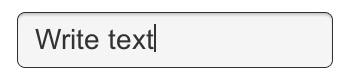

프로퍼티
| 프로퍼티: | 기능: | |
|---|---|---|
| Interactable | 입력 필드가 상호작용 가능한지 여부를 결정하는 불리언입니다. | |
| Transition | Transitions are used to set how the input field transitions when Normal, Highlighted, Pressed or Disabled. | |
| Navigation | Properties that determine the sequence of controls. See Navigation Options. | |
| TextComponent | Input Field 콘텐츠로서 사용되는 텍스트 요소에 대한 참조입니다. | |
| Text | 시작 값으로, 수정 이전 필드에 있는 초기 텍스트를 의미합니다. | |
| Character Limit | 입력 필드에 들어갈 수 있는 최대 문자 수입니다. | |
| Content Type | Define the type(s) of characters that your input field accepts | |
| Standard | Any character can be entered. | |
| Autocorrected | The autocorrection determines whether the input tracks unknown words and suggests a more suitable replacement candidate to the user, replacing the typed text automatically unless the user explicitly overrides the action. | |
| Integer Number | Allow only whole numbers to be entered. | |
| Decimal Number | Allow only numbers and a single decimal point to be entered. | |
| Alphanumeric | Allow both letters and numbers. Symbols cannot be entered. | |
| Name | Automatically capitalizes the first letter of each word. Note that the user can circumvent the capitalization rules using the Delete key. | |
| Email Address | Allows you to enter an Alphanumeric string consisting of a maximum of one @ sign. periods/baseline dots cannot be entered next to each other. | |
| Password* | Conceals the characters inputed with an asterisk. Allows symbols. | |
| Pin | Conceals the characters inputed with an asterisk. Only allows only whole numbers to be entered. | |
| Custom | Allows you to customise the Line Type, Input Type, Keyboard Type and Character Validation. | |
| Line Type | Defines how text is formatted inside the text field. | |
| Single Line | Only allows text to be on a single line. | |
| Multi Line Submit | Allows text to use multiple lines. Only uses a new line when needed. | |
| Multi Line Newline | Allows text to use multiple lines. User can use a newline by pressing the return key. | |
| Placeholder | Input Field 가 비어있음을 알리는 선택적으로 사용할 수 있는 ‘빈’ Graphic입니다. Input Field 가 선택된 경우, 즉 포커스가 있는 경우에도 이 ‘빈’ 그래픽은 계속해서 표시된다는 점을 기억해야 합니다. “텍스트를 입력해야 합니다” 등의 예가 있습니다. | |
| Caret Blink Rate | 텍스트 입력 준비를 표시하는 표식이 얼마나 자주 깜빡이는지 정의합니다. | |
| Selection Color | 텍스트 선택 부분의 배경 컬러입니다. | |
| Hide Mobile Input (iOS only) | Hides the native input field attached to the onscreen keyboard on mobile devices. Note that this only works on iOS devices. | |
이벤트(Events)
| 프로퍼티: | 기능: |
|---|---|
| On Value Change | 입력 필드의 텍스트 콘텐츠가 변경된 경우 호출되는 Unity 이벤트 입니다. 현재 텍스트 콘텐츠를 string 유형 동적 인수로 이벤트를 통해 보낼 수 있습니다. |
| End Edit | 사용자가 제출하거나 입력 필드 포커스가 제거되도록 다른 곳을 클릭하여 사용자가 텍스트 콘텐츠 수정을 마친 경우 호출되는 Unity 이벤트 입니다. 현재 텍스트 콘텐츠를 문자열 유형 동적 인수로 이벤트를 통해 보낼 수 있습니다. |
세부 정보
모든 텍스트 컨트롤 오브젝트에 입력 필드 스크립트를 추가할 수 있습니다. 메뉴에서 Component > UI > Input Field 로 가야 합니다. 이후 오브젝트를 입력 필드의 Text 프로퍼티로 드래그하여 수정을 가능하게 할 수 있습니다.
텍스트 컨트롤의 Text 프로퍼티 자체는 사용자의 입력에 따라 변경되며, 이 값은 수정 이후 스크립트를 통해 회수할 수 있습니다. 리치 텍스트는 수정 가능한 텍스트 컨트롤에는 의도적으로 지원되지 않는다는 점을 기억해야 합니다. 입력 직후에는 리치 텍스트 설정이 필드에 적용되지만, 이후 바로 제거되며, 스타일을 변경 또는 제거할 수 있는 방법은 없습니다.
힌트
- 입력 필드 텍스트를 회수하려면, 텍스트를 표시하는 Text 컴포넌트의 텍스트 프로퍼티가 아닌, InputField 컴포넌트의 텍스트 프로퍼티를 사용해야 합니다. Text 컴포넌트의 텍스트 프로퍼티는 손상되어 있거나 암호의 경우 별표 처리가 되어있을 수 있기 때문입니다.
Did you find this page useful? Please give it a rating:
Thanks for rating this page!
What kind of problem would you like to report?
Thanks for letting us know! This page has been marked for review based on your feedback.
If you have time, you can provide more information to help us fix the problem faster.
Provide more information
You've told us this page needs code samples. If you'd like to help us further, you could provide a code sample, or tell us about what kind of code sample you'd like to see:
You've told us there are code samples on this page which don't work. If you know how to fix it, or have something better we could use instead, please let us know:
You've told us there is information missing from this page. Please tell us more about what's missing:
You've told us there is incorrect information on this page. If you know what we should change to make it correct, please tell us:
You've told us this page has unclear or confusing information. Please tell us more about what you found unclear or confusing, or let us know how we could make it clearer:
You've told us there is a spelling or grammar error on this page. Please tell us what's wrong:
You've told us this page has a problem. Please tell us more about what's wrong:
Thank you for helping to make the Unity documentation better!
Your feedback has been submitted as a ticket for our documentation team to review.
We are not able to reply to every ticket submitted.